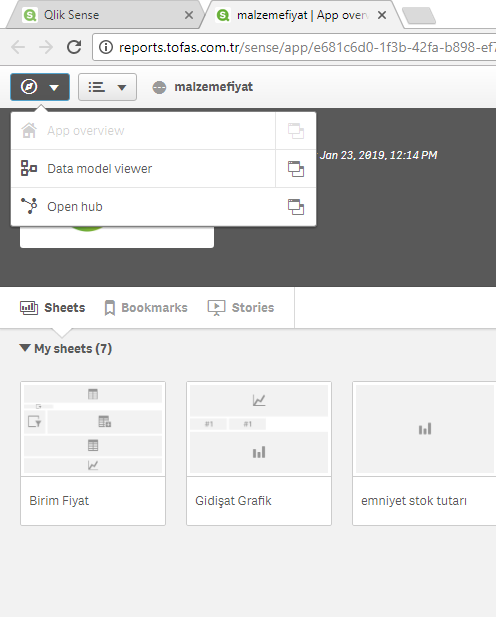Unlock a world of possibilities! Login now and discover the exclusive benefits awaiting you.
- Qlik Community
- :
- Forums
- :
- Analytics
- :
- New to Qlik Analytics
- :
- Re: data load editor
- Subscribe to RSS Feed
- Mark Topic as New
- Mark Topic as Read
- Float this Topic for Current User
- Bookmark
- Subscribe
- Mute
- Printer Friendly Page
- Mark as New
- Bookmark
- Subscribe
- Mute
- Subscribe to RSS Feed
- Permalink
- Report Inappropriate Content
data load editor
Hi all,
Since I am new to qlik sense, I wasn't sure if it is something normal or not. While I work on my application, I started not to see data load editor in the top-left section where it should be. Is this something because of I did something wrong? I am using qlik sense web, version June 2018.
Thanks in advance.
Accepted Solutions
- Mark as New
- Bookmark
- Subscribe
- Mute
- Subscribe to RSS Feed
- Permalink
- Report Inappropriate Content
Once the application is published in a stream, u can't change neither the basic sheets (the sheets published at first with the app) nore can u edit the script.
If u want to do some modifications:
- If u are the author of the app, u can duplicate it => find it at ur work stream, edit what u want to edit => publish it and replace the publsihed app.
_ If u're not the author, u can't duplicate it nore change its core.
Ps: security rules can be added to alter the by default behaviour mentionned above. (I don't advise u to adventure in this field especially if u're new; it would be too complicated to maintain)
Hope this helps.
Omar BEN SALEM
- Mark as New
- Bookmark
- Subscribe
- Mute
- Subscribe to RSS Feed
- Permalink
- Report Inappropriate Content
As the screen shows, you are in your work area.
Could you clear the cache, history from browser and try reopening it.
Regards,
Ashutosh
- Mark as New
- Bookmark
- Subscribe
- Mute
- Subscribe to RSS Feed
- Permalink
- Report Inappropriate Content
Once the application is published in a stream, u can't change neither the basic sheets (the sheets published at first with the app) nore can u edit the script.
If u want to do some modifications:
- If u are the author of the app, u can duplicate it => find it at ur work stream, edit what u want to edit => publish it and replace the publsihed app.
_ If u're not the author, u can't duplicate it nore change its core.
Ps: security rules can be added to alter the by default behaviour mentionned above. (I don't advise u to adventure in this field especially if u're new; it would be too complicated to maintain)
Hope this helps.
Omar BEN SALEM
- Mark as New
- Bookmark
- Subscribe
- Mute
- Subscribe to RSS Feed
- Permalink
- Report Inappropriate Content
As the screen shows, you are in your work area.
Could you clear the cache, history from browser and try reopening it.
Regards,
Ashutosh
- Mark as New
- Bookmark
- Subscribe
- Mute
- Subscribe to RSS Feed
- Permalink
- Report Inappropriate Content
My application hadn't been published in a stream when I had this problem. But now it seems working as it did before. I have no idea what happened.
Thanks a lot.
- Mark as New
- Bookmark
- Subscribe
- Mute
- Subscribe to RSS Feed
- Permalink
- Report Inappropriate Content
Hi
Actually I think this is a bug in the GUI.
This happens for us also from time to time, the "Data Load Editor" option disappears from the pop-down menu.
(And yes this is for apps in "My work")
A workaround you can use is to manually enter "dataloadeditor" in the url:
/dataloadeditor/app/1e398bc0-5857-xxxx-yyyyyyy-zzzz