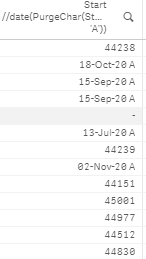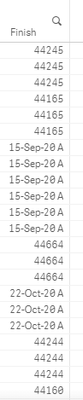Unlock a world of possibilities! Login now and discover the exclusive benefits awaiting you.
- Qlik Community
- :
- Forums
- :
- Analytics
- :
- New to Qlik Analytics
- :
- date
- Subscribe to RSS Feed
- Mark Topic as New
- Mark Topic as Read
- Float this Topic for Current User
- Bookmark
- Subscribe
- Mute
- Printer Friendly Page
- Mark as New
- Bookmark
- Subscribe
- Mute
- Subscribe to RSS Feed
- Permalink
- Report Inappropriate Content
date
Hi there,
My 'start' columns is displaying data in different ways (it should read as a date format).
To remove the 'A' I ma using Purge function but is disturbing other Column records.
Could you look at picture and advise how could I harmonise all entries to display within the same date format?
Thanks a million.
Jose
- Tags:
- date
Accepted Solutions
- Mark as New
- Bookmark
- Subscribe
- Mute
- Subscribe to RSS Feed
- Permalink
- Report Inappropriate Content
Hi try below
load * ,
PurgeChar(a,' A') as New,
date(a)as Date;;
LOAD * INLINE [
a
44238
18-oct-20 A
15-sep-20 A
-
44151
45001
];
- Mark as New
- Bookmark
- Subscribe
- Mute
- Subscribe to RSS Feed
- Permalink
- Report Inappropriate Content
Hi try below
load * ,
PurgeChar(a,' A') as New,
date(a)as Date;;
LOAD * INLINE [
a
44238
18-oct-20 A
15-sep-20 A
-
44151
45001
];
- Mark as New
- Bookmark
- Subscribe
- Mute
- Subscribe to RSS Feed
- Permalink
- Report Inappropriate Content
It did worked! 🙂
i've got the same scenario with another column.
Can I copy and paste?
The name of the column is 'Finish'
- Mark as New
- Bookmark
- Subscribe
- Mute
- Subscribe to RSS Feed
- Permalink
- Report Inappropriate Content
Yes just replace the column name.
- Mark as New
- Bookmark
- Subscribe
- Mute
- Subscribe to RSS Feed
- Permalink
- Report Inappropriate Content
I replaced column name, but not working.
Where am I going wrong:
load * ,
PurgeChar(Finish, 'A') as new1;
LOAD * INLINE [
Finish
44238
18-oct-20 A
15-sep-20 A
-
44151
45001
];
- Mark as New
- Bookmark
- Subscribe
- Mute
- Subscribe to RSS Feed
- Permalink
- Report Inappropriate Content
you missed this
date(Finish)as Date_New;
- Mark as New
- Bookmark
- Subscribe
- Mute
- Subscribe to RSS Feed
- Permalink
- Report Inappropriate Content
sorry to be such a pain 😞
For the Column 'Finish' , It does not function.
What is wrong with my head?
load * ,
PurgeChar(Finish, 'A') as New1,
date(Finish)as Date_New;;
LOAD * INLINE [
Finish
44238
18-oct-20 A
15-sep-20 A
-
44151
45001
];
- Mark as New
- Bookmark
- Subscribe
- Mute
- Subscribe to RSS Feed
- Permalink
- Report Inappropriate Content
I've added a picture, if clariffies some how 😞