Unlock a world of possibilities! Login now and discover the exclusive benefits awaiting you.
- Qlik Community
- :
- Forums
- :
- Analytics
- :
- New to Qlik Analytics
- :
- Re: default filter pane selection
- Subscribe to RSS Feed
- Mark Topic as New
- Mark Topic as Read
- Float this Topic for Current User
- Bookmark
- Subscribe
- Mute
- Printer Friendly Page
- Mark as New
- Bookmark
- Subscribe
- Mute
- Subscribe to RSS Feed
- Permalink
- Report Inappropriate Content
default filter pane selection
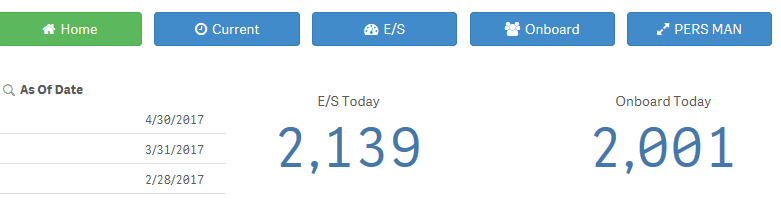
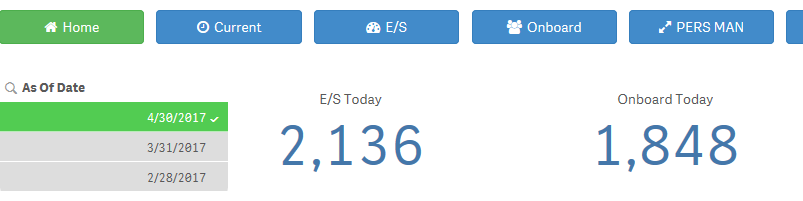
greetings.. there are two snapshots above. the first is the view when the app is opened. the second is what I'd like the view to be when the app is opened. I want the max date within the filter pane to be selected by default. how can I make this happen? are there properties within the filter pane or the dimension that would allow me to select the max date?????? it's not a complex problem, but there doesn't seem to be an mechanism within the filter pane properties to pre-select. and truthfully, I'd rather it be a radio selection, because only one as of date should be selected at a time..
- « Previous Replies
-
- 1
- 2
- Next Replies »
- Mark as New
- Bookmark
- Subscribe
- Mute
- Subscribe to RSS Feed
- Permalink
- Report Inappropriate Content
Hi Maria,
for this case you need an extension:
look at this link: Qlik Branch
the extension is called: SheetEvents: if you downloaded make the following necessary steps:
in Tab Action (within Extension): Select Action: Select Value in Field and tip your data. / Alternative: you can use the Action: Apply Bookmark (here you should create a bookmark)
if you have any question let me know and we find the solution
p.s: in attached file you see what i mean and see tab: nummer 3. this extension does work great on Qlik Sense Server as well
i hope that helps
Beck
- Mark as New
- Bookmark
- Subscribe
- Mute
- Subscribe to RSS Feed
- Permalink
- Report Inappropriate Content
Excellent ! Thanks Beck
- Mark as New
- Bookmark
- Subscribe
- Mute
- Subscribe to RSS Feed
- Permalink
- Report Inappropriate Content
You are welcome, we are team, and one hand washes the other or one good turn deserves another ![]()
- Mark as New
- Bookmark
- Subscribe
- Mute
- Subscribe to RSS Feed
- Permalink
- Report Inappropriate Content
I'm sorry. due to the security of our server, I can't look at the file. can you do a screen shot? we have a qlik branch extension called Sheet Navigation and Actions. it's a button that has "Actions Before Navigating". I tried to put in for the field [As of Date] and for the value I put in max([As of Date]), but that did nothing..
- Mark as New
- Bookmark
- Subscribe
- Mute
- Subscribe to RSS Feed
- Permalink
- Report Inappropriate Content
Hi Maria,
what do you mean, you can't look the file?
as alternative: atcivate this link the above link.
let me know if you have any problems
Beck
- Mark as New
- Bookmark
- Subscribe
- Mute
- Subscribe to RSS Feed
- Permalink
- Report Inappropriate Content
- Mark as New
- Bookmark
- Subscribe
- Mute
- Subscribe to RSS Feed
- Permalink
- Report Inappropriate Content
Maria,
for the field, try put it btween quotes:
instead of [As of Date] , try '[As of Date]'
- Mark as New
- Bookmark
- Subscribe
- Mute
- Subscribe to RSS Feed
- Permalink
- Report Inappropriate Content
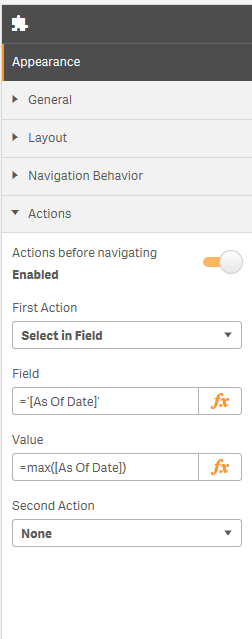 attached is a screenshot of the button properties and fields. ugh!
attached is a screenshot of the button properties and fields. ugh!
- Mark as New
- Bookmark
- Subscribe
- Mute
- Subscribe to RSS Feed
- Permalink
- Report Inappropriate Content
It works for me :
- « Previous Replies
-
- 1
- 2
- Next Replies »