Unlock a world of possibilities! Login now and discover the exclusive benefits awaiting you.
- Qlik Community
- :
- Forums
- :
- Analytics
- :
- New to Qlik Analytics
- :
- Re: dimension in table 1 and measure in table 2
- Subscribe to RSS Feed
- Mark Topic as New
- Mark Topic as Read
- Float this Topic for Current User
- Bookmark
- Subscribe
- Mute
- Printer Friendly Page
- Mark as New
- Bookmark
- Subscribe
- Mute
- Subscribe to RSS Feed
- Permalink
- Report Inappropriate Content
dimension in table 1 and measure in table 2
Hello,
i have these two tables and trying to create a chart with as dimension DateStamp and as measure blowpressure.
When TSN is my dimension i can get my Line chart, but as soon as i use datesamp as dimension, the loading is until timout.
I guess its because they dont belong in the same table but as you can see on the datamodel viewer, they are linked by a field named TSN.
So how can i use 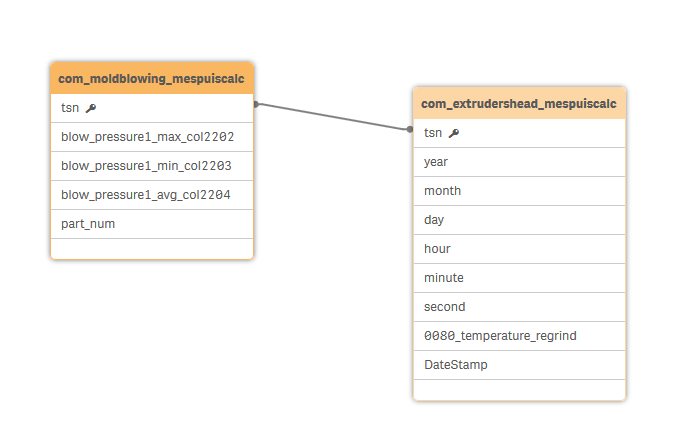
thanks in advance
- Mark as New
- Bookmark
- Subscribe
- Mute
- Subscribe to RSS Feed
- Permalink
- Report Inappropriate Content
Maybe there are just too many dimension-values - if your Datestamp is a timestamp each value might be unique and by a larger dataset it will take a long time or run into any timeout and/or memory-overload.
If you have a timestamp I suggest to split it into two fields like:
date(floor(Datestamp)) as Date,
time(frac(Datestamp)) as Time
and now the chart should be calculated (it might be also useful to use week/month form the date).
- Marcus
- Mark as New
- Bookmark
- Subscribe
- Mute
- Subscribe to RSS Feed
- Permalink
- Report Inappropriate Content
That's kinda surprise me, cuz when i use my datestamp(with this format MM/DD/AAAA hh:mm:ss ) with a measure in the same table it works perfectly fine, soooo .....
and even tho i split my datestamp, i can display my blow pressur with two dimension ( Date and Time, because in the end that's what i want to display )
- Mark as New
- Bookmark
- Subscribe
- Mute
- Subscribe to RSS Feed
- Permalink
- Report Inappropriate Content
A table isn't a chart. I'm not sure if Sense it handled different to View and AFAIK in View are only the visible parts of the table calculated and rendered and not the whole chart. Beside this it might be possible that you hit a memory-limitation - in View you would get an appropriate message by Sense I don't know if it would be displayed in any way.
Both mentioned issues might be in some way adjustable in the QMC whereby the set default-values for the timeouts and/or max. object-memory are usually well chosen and should be only adjusted with a good reason. Therefore I suggest that you limit the max. number of dimension-values of your chart to a number which produced recognizable differences between them.
For this you could use various dates- and time-fields (within a master-calendar and a master-timetable - beside date and time also moth, week, hour, minute, ...) and depending from the number of dimension-values the appropriate dimension could be picked.
- Marcus