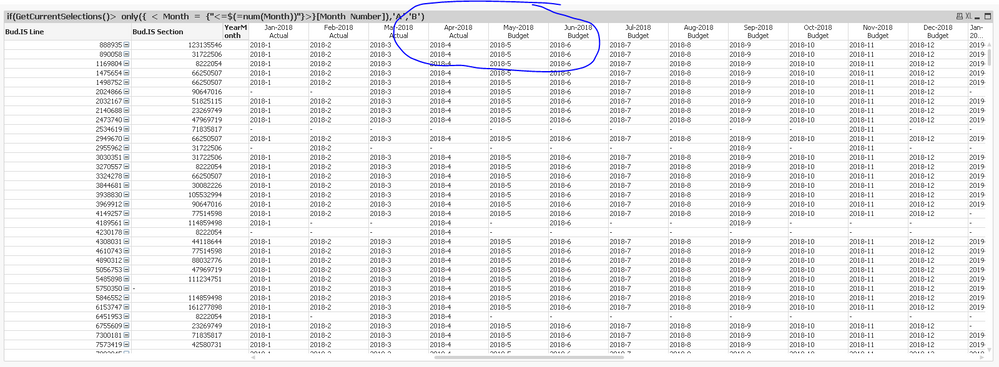Unlock a world of possibilities! Login now and discover the exclusive benefits awaiting you.
- Qlik Community
- :
- Forums
- :
- Analytics
- :
- New to Qlik Analytics
- :
- Re: easy question probably about custom label for ...
- Subscribe to RSS Feed
- Mark Topic as New
- Mark Topic as Read
- Float this Topic for Current User
- Bookmark
- Subscribe
- Mute
- Printer Friendly Page
- Mark as New
- Bookmark
- Subscribe
- Mute
- Subscribe to RSS Feed
- Permalink
- Report Inappropriate Content
easy question probably about custom label for month selection
Hi,
I have a requirement where I have a table which shows me 12 months of data if I select any month
So if I select Mar-2018 table shows me
Jan, Feb+Jan, Mar+Feb+Jan, Apr+Mar+Feb+Jan and so on... for 12 months and dimension here is YearMonth.
This data is based on actuals and budget
So if I select Mar
The data for months less than or equal to Mar should have label as Actual
and Date from Apr to Dec should have label as Budget
I tried quite a few expressions but doesn't seem to get it.
This label is dynamic... I can select any month here but selected and previous months are always Actuals in label, months falling after current selection are labeled as budget.
any help is appreciated.
- « Previous Replies
- Next Replies »
Accepted Solutions
- Mark as New
- Bookmark
- Subscribe
- Mute
- Subscribe to RSS Feed
- Permalink
- Report Inappropriate Content
You want something like this?
Try this as your calculated dimension
=Aggr(Only({1} YearMonth) & Chr(13) & If(Only({1} [Year Month Num]) <= Only(TOTAL [Year Month Num]), 'Actual', 'Budget'), YearMonth)
- Mark as New
- Bookmark
- Subscribe
- Mute
- Subscribe to RSS Feed
- Permalink
- Report Inappropriate Content
Is your Month field created in the script like this?
Month(DateField) as Month
if it was... then you can try this for label for Jan's label
If(JanMonthLabelExpression <= MonthSelection, 'Actual', 'Budget')
Do the same for all the month labels
- Mark as New
- Bookmark
- Subscribe
- Mute
- Subscribe to RSS Feed
- Permalink
- Report Inappropriate Content
My chart has YearMonth as column (dimension)
and I have single expression
So
Jan, Feb, Mar, Apr, May.... Dec
I'm using an extension where I Dimension label is on top which is months and then for expression also I can have labels for each month.
So is there a way to have single expression for label?
Ex:
If I select Apr then anything less than equal to apr is Actual and rest as Budget.
- Mark as New
- Bookmark
- Subscribe
- Mute
- Subscribe to RSS Feed
- Permalink
- Report Inappropriate Content
Can you share your dimension names and expressions that you are using?
- Mark as New
- Bookmark
- Subscribe
- Mute
- Subscribe to RSS Feed
- Permalink
- Report Inappropriate Content
2 are stored into variables
1 is YearMonth
Exp is quite long please check your inbox.
thanks.
- Mark as New
- Bookmark
- Subscribe
- Mute
- Subscribe to RSS Feed
- Permalink
- Report Inappropriate Content
What is setFY variable? how do you define this?
- Mark as New
- Bookmark
- Subscribe
- Mute
- Subscribe to RSS Feed
- Permalink
- Report Inappropriate Content
And
sModifyFriTid variable is[YearQuarter]=,[YearMonth]=,[YearWeek]=,Year=,Quarter=,Month=,Week=
varMaxDate variable is
=IF(GetSelectedCount(Year)>0 or GetSelectedCount(Month)>0 or GetSelectedCount(YearMonth)>0, Max(%KeyDate),$(varToday))
- Mark as New
- Bookmark
- Subscribe
- Mute
- Subscribe to RSS Feed
- Permalink
- Report Inappropriate Content
Okay try this calculated dimension instead of using YearMonth
Aggr(YearMonth & Chr(13) & If(Only({1} YearMonth) <= YearMonth, 'Actual', 'Budget'), YearMonth)
- Mark as New
- Bookmark
- Subscribe
- Mute
- Subscribe to RSS Feed
- Permalink
- Report Inappropriate Content
It summing up all the un selected months in budget.
Ex: I selected Nov
I get 3 columns now instead of all 12
Total
Budget (Jan to Oct and Dec)
Then Nov as 3rd column
- Mark as New
- Bookmark
- Subscribe
- Mute
- Subscribe to RSS Feed
- Permalink
- Report Inappropriate Content
I get Nov-2018 Budget for all the 12 months as label
- « Previous Replies
- Next Replies »