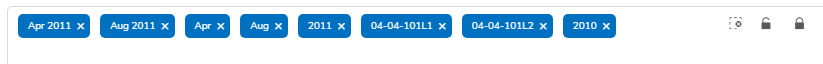Unlock a world of possibilities! Login now and discover the exclusive benefits awaiting you.
- Qlik Community
- :
- Forums
- :
- Analytics
- :
- New to Qlik Analytics
- :
- field event trigger to deselect individual field
- Subscribe to RSS Feed
- Mark Topic as New
- Mark Topic as Read
- Float this Topic for Current User
- Bookmark
- Subscribe
- Mute
- Printer Friendly Page
- Mark as New
- Bookmark
- Subscribe
- Mute
- Subscribe to RSS Feed
- Permalink
- Report Inappropriate Content
field event trigger to deselect individual field
Hi, can somebody know what function can I use to deselect individual field.
I created a select field with "x" button, Is there somebody know what function can I used to deselect every click of a selected. Below is the image sample field of custom extension I created.
I'm now using the code of click function of app.clearAll but my requirements is to unselect individual value by clicking the "x" button.
Can anybody help me with the right code syntax for deselect individual? TIA.
- Mark as New
- Bookmark
- Subscribe
- Mute
- Subscribe to RSS Feed
- Permalink
- Report Inappropriate Content
hi is there anyone who knows how can I unselect the value using the x buttons?
did someone know what is the right code for this, for the mean time I used the app.clearAll but can someone help me to unselect the value individual?
I used onclick function in html below is my code
html += '<div class="bgShowtd"><span id="selectedvalue" class="no_selected '+lockUnlock+'" title="'+mySelectedFields[i].qField+'">'+currentFieldValues[y].qName+'<button id="btnSelected" onClick="(function(){var app = gQlik.currApp();app.clearAll();})();" class="btndelete lui-icon lui-icon--close"></button></span></div>';- Mark as New
- Bookmark
- Subscribe
- Mute
- Subscribe to RSS Feed
- Permalink
- Report Inappropriate Content
You may not mandatory need to use the clear-method else you could try to reverse the select logic - at least if Sense behaved like View in which you could simply use as selection-call: =null().
- Marcus
- Mark as New
- Bookmark
- Subscribe
- Mute
- Subscribe to RSS Feed
- Permalink
- Report Inappropriate Content
I'm new in qlik sense, did you know how can I use selection-call:=null on custom select extension field?
thanks.
- Mark as New
- Bookmark
- Subscribe
- Mute
- Subscribe to RSS Feed
- Permalink
- Report Inappropriate Content
I don't have own experience with the Sense API and therefore I couldn't give a concrete suggestion. But you mentioned that you created a select-action with your buttons - if so just replace there select-value with the expression: =null().
- Marcus