Unlock a world of possibilities! Login now and discover the exclusive benefits awaiting you.
- Qlik Community
- :
- Forums
- :
- Analytics
- :
- New to Qlik Analytics
- :
- Re: file corrupted
- Subscribe to RSS Feed
- Mark Topic as New
- Mark Topic as Read
- Float this Topic for Current User
- Bookmark
- Subscribe
- Mute
- Printer Friendly Page
- Mark as New
- Bookmark
- Subscribe
- Mute
- Subscribe to RSS Feed
- Permalink
- Report Inappropriate Content
file corrupted
hi
my qlik sense app showing the following error
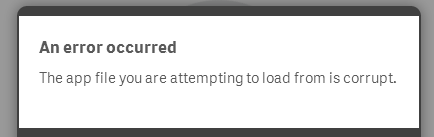
- « Previous Replies
- Next Replies »
- Mark as New
- Bookmark
- Subscribe
- Mute
- Subscribe to RSS Feed
- Permalink
- Report Inappropriate Content
I just had a corrupted .qvf file in Qlik Sense 2.2.3
It was a QVDGenerator, so I was mainly interested in the script.
My first learning is that the script is stored as a compressed text in the binary file. So no chance to access it by opening with notepad, etc..
_2016-08-12_12-24-25.png)
I then send the file to Qlik Support, and they were able to recover it!
I asked if there is a way to get the recovery-tool, but currently there is no plan to do so.
Also they told me, that there were quite some fixes that should avoid corrupted files in later Qlik Sense versions (>=2.2.4).
- Mark as New
- Bookmark
- Subscribe
- Mute
- Subscribe to RSS Feed
- Permalink
- Report Inappropriate Content
Hi Jeremy,
I am having the same problem with opening app in Qlik Sense (I think I closed the app while it was saving because it lasted forever).
Is there a way I can send my app to someone from Qlik Support who can restore it?
I am not able to log a case for the very same reason - my login does not work for this.
Thank you
- Mark as New
- Bookmark
- Subscribe
- Mute
- Subscribe to RSS Feed
- Permalink
- Report Inappropriate Content
Hi Gleb,
I've opened a ticket with Qoncierge for you. They should reach out to you soon.
Best regards,
Qlik Community Team
- Mark as New
- Bookmark
- Subscribe
- Mute
- Subscribe to RSS Feed
- Permalink
- Report Inappropriate Content
hi there
i am having exactly the same issue. Tried reopening without data and duplicating but didn’t work. Pls let me know what the fix was? I am desperate
- Mark as New
- Bookmark
- Subscribe
- Mute
- Subscribe to RSS Feed
- Permalink
- Report Inappropriate Content
HI there
how long does it take them to respond. I am desperate for a quick solution
- Mark as New
- Bookmark
- Subscribe
- Mute
- Subscribe to RSS Feed
- Permalink
- Report Inappropriate Content
Hi Joanne,
Were you able to open a Support ticket for this issue using the info from this document Qlik Support Portal Update? Or do you need assistance getting in touch with Support?
Best,
Qlik Community Team
- Mark as New
- Bookmark
- Subscribe
- Mute
- Subscribe to RSS Feed
- Permalink
- Report Inappropriate Content
You can try this:
Documents\Qlik\Sense\Settings.ini
add AppRecoveryMode = 1
This worked for me
Best regards,
Oscar
- Mark as New
- Bookmark
- Subscribe
- Mute
- Subscribe to RSS Feed
- Permalink
- Report Inappropriate Content
Great¡¡
Thank You¡ Work Very Fine ![]()
- Mark as New
- Bookmark
- Subscribe
- Mute
- Subscribe to RSS Feed
- Permalink
- Report Inappropriate Content
The solution worked for me. Thanks Siva
- « Previous Replies
- Next Replies »