Unlock a world of possibilities! Login now and discover the exclusive benefits awaiting you.
- Qlik Community
- :
- Forums
- :
- Analytics
- :
- New to Qlik Analytics
- :
- file corrupted
- Subscribe to RSS Feed
- Mark Topic as New
- Mark Topic as Read
- Float this Topic for Current User
- Bookmark
- Subscribe
- Mute
- Printer Friendly Page
- Mark as New
- Bookmark
- Subscribe
- Mute
- Subscribe to RSS Feed
- Permalink
- Report Inappropriate Content
file corrupted
hi
my qlik sense app showing the following error
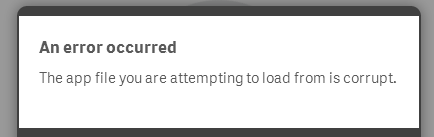
- Mark as New
- Bookmark
- Subscribe
- Mute
- Subscribe to RSS Feed
- Permalink
- Report Inappropriate Content
i have tried everything like opening in desktop and with out data.... result is same shows internal error...![]()
- Mark as New
- Bookmark
- Subscribe
- Mute
- Subscribe to RSS Feed
- Permalink
- Report Inappropriate Content
So, without a backup, there isn´t a restore.
OEM Solution Architect
LATAM
- Mark as New
- Bookmark
- Subscribe
- Mute
- Subscribe to RSS Feed
- Permalink
- Report Inappropriate Content
Hi Arul,
I've opened a ticket with Qoncierge for you. They should reach out to you soon.
Best regards,
Qlik Community Team
- Mark as New
- Bookmark
- Subscribe
- Mute
- Subscribe to RSS Feed
- Permalink
- Report Inappropriate Content
The answer to this issue depends on how the QVF got corrupted. Common scenarios that we have seen at Qlik Support are:
- Server power failure
- Windows restart without gentle close down of processes
- Hard drive write failure
- Windows hibernation (most common on laptops)
- Qlik Sense Services stopped unexpectedly
- QVF file storage location unavailable, due to network issue
All the scenarios above are caused by external reasons that Qlik Sense will have a very hard time to manage in a controlled way. These scenarios are still feasible in every environment, so a recommendation is to make sure there are backups taken on regular interval to allow recovery in case of disaster.
Do you have any idea of when and how the file got corrupted?
From the log files it appears that you have other issues in this deployment. The host name is QlikView02, does that mean you have QlikView installed on the same host? Are the services running in a stable manner?
- Mark as New
- Bookmark
- Subscribe
- Mute
- Subscribe to RSS Feed
- Permalink
- Report Inappropriate Content
no idea about how it corrupted.
it was working fine fine until last working day. next day morning i opened the app in hub i got the message.
qliksense only installed.in host QlikView02. all the services are running fine. and other applications are also running fine.
same thing happened before once
thanks
- Mark as New
- Bookmark
- Subscribe
- Mute
- Subscribe to RSS Feed
- Permalink
- Report Inappropriate Content
In that case my suggestion is that you reach out to Qlik Support for further root cause analysis. Either contact you Qlik Partner or Qlik Support directly, depending on who provides support for your license.
Please provide the following details to enable root cause analysis:
- Corrupt Qlik Sense app file
- Windows event log for the two day period when you observed the corruption
- All Qlik Sense logs for the two day period when you observed the corruption
- C:\ProgramData\Qlik\Sense\Log
- C:\ProgramData\Qlik\Sense\Repository\Archived Logs
- Mark as New
- Bookmark
- Subscribe
- Mute
- Subscribe to RSS Feed
- Permalink
- Report Inappropriate Content
Hi Toni,
App is large in size
i will collect all logs and share
Thanks
- Mark as New
- Bookmark
- Subscribe
- Mute
- Subscribe to RSS Feed
- Permalink
- Report Inappropriate Content
My apps crashed many times, lost lots of charts i created, and I have to waste lots of time to recreate them. I wonder why this no autosave or auto backup feature, since current version of Qlik Sense is so unstable.
- Mark as New
- Bookmark
- Subscribe
- Mute
- Subscribe to RSS Feed
- Permalink
- Report Inappropriate Content
Hi Will,
what version are you using when you experience this? Is it ins Qlik Sense Desktop or Qlik Sense Enterprise?
- Mark as New
- Bookmark
- Subscribe
- Mute
- Subscribe to RSS Feed
- Permalink
- Report Inappropriate Content
Please share it through your normal support channel, not via Community, so that we can make a detailed evaluation of the scenario. Thanks