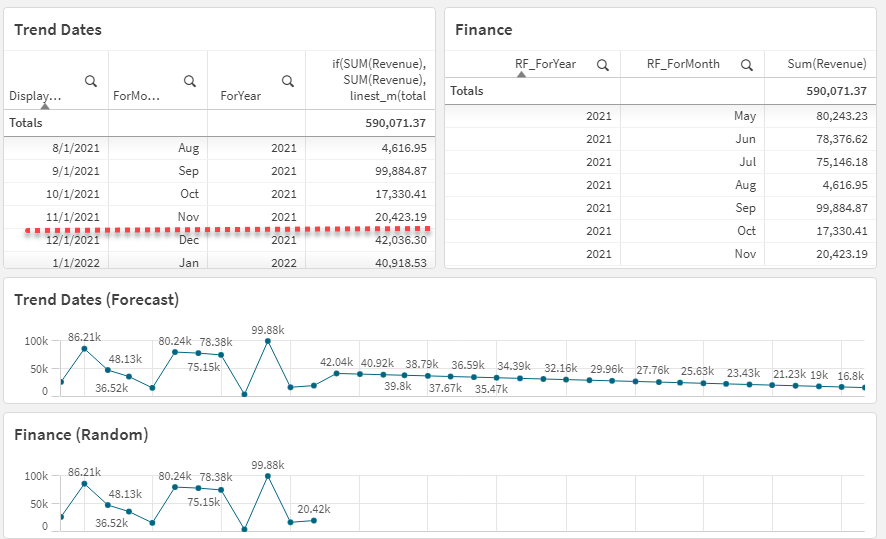Unlock a world of possibilities! Login now and discover the exclusive benefits awaiting you.
- Qlik Community
- :
- Forums
- :
- Analytics
- :
- New to Qlik Analytics
- :
- Re: forecasting
- Subscribe to RSS Feed
- Mark Topic as New
- Mark Topic as Read
- Float this Topic for Current User
- Bookmark
- Subscribe
- Mute
- Printer Friendly Page
- Mark as New
- Bookmark
- Subscribe
- Mute
- Subscribe to RSS Feed
- Permalink
- Report Inappropriate Content
forecasting
I've found this formula:
suppose:
you have as an expression:
Sum(Revenue)
to forecast it:
if(SUM(Revenue),SUM(Revenue), linest_m(total aggr(if(SUM(Revenue),SUM(Revenue)),Display_Date),Display_Date)*
only(Display_Date) +linest_b(total aggr(if(SUM(Revenue),SUM(Revenue)),Display_Date),Display_Date))
as a dimension :Display_Date
and add this to ur script:
Trend_Dates:
LOAD
Display_Date,
Month(Display_Date) AS ForMonth,
Year(Display_Date) AS ForYear;
LOAD
MonthStart(ADDMONTHS(TODAY(),RecNo()-1)) AS Display_Date
AUTOGENERATE 36;
Random_Finance:
LOAD
Month(Month_Start) AS ForMonth,
Year(Month_Start) AS ForYear,
Revenue;
LOAD
MonthStart(ADDMONTHS(TODAY(),RecNo()-1)) AS Month_Start,
RAND()*100000 AS Revenue
AUTOGENERATE 12;
i want something like this. But i have a table like;
year_a
month_a
revenue_a
How can i forecast this? Do i need to use revenue_a instead of Revenue and month_a instead of Display_Date?
it won't give me many years to see as forecasting.
Any suggestions?
Accepted Solutions
- Mark as New
- Bookmark
- Subscribe
- Mute
- Subscribe to RSS Feed
- Permalink
- Report Inappropriate Content
Hi @Carlaf_93
I created a test application with the script information you supplied, it is attached to my reply; then you wrote about year_a, month_a and revenue_a without more details, so I assumed these columns corresponds to the columns in your Random_Finance table in the script. If my assumption is correct, you need to convert year_a and month_a to Display_Date (look at the sample's application's script, line 16); now, in your sample script, both tables feature the columns: ForMonth and ForYear, I renamed these column on the Random_Finance table to avoid a synthetic key.
Once that is done, I got this results (see image), visually, it seems the forecast line is working!
Hope this helps,
A journey of a thousand miles begins with a single step.
- Mark as New
- Bookmark
- Subscribe
- Mute
- Subscribe to RSS Feed
- Permalink
- Report Inappropriate Content
Hi @Carlaf_93
I created a test application with the script information you supplied, it is attached to my reply; then you wrote about year_a, month_a and revenue_a without more details, so I assumed these columns corresponds to the columns in your Random_Finance table in the script. If my assumption is correct, you need to convert year_a and month_a to Display_Date (look at the sample's application's script, line 16); now, in your sample script, both tables feature the columns: ForMonth and ForYear, I renamed these column on the Random_Finance table to avoid a synthetic key.
Once that is done, I got this results (see image), visually, it seems the forecast line is working!
Hope this helps,
A journey of a thousand miles begins with a single step.
- Mark as New
- Bookmark
- Subscribe
- Mute
- Subscribe to RSS Feed
- Permalink
- Report Inappropriate Content
Thank you!
You explained it very well 🙂
I have another question... With this example we have got a linear forecasting...
i've seen some other forecasting where you have more lines predicted and then you can also see if you are in a specific range of values...
For those kind of analysis do you need python? Or is there another way?
- Mark as New
- Bookmark
- Subscribe
- Mute
- Subscribe to RSS Feed
- Permalink
- Report Inappropriate Content
Hi @Carlaf_93
Would you be able for you to illustrate your explanation with an screenshot? It is easier for me if I can see the visual effect of what you explained with words.
By the way, I found this topic in the community, it may help you: Calculating trend lines, values and formulas on charts and tables in Qlik Sense
hth
A journey of a thousand miles begins with a single step.
- Mark as New
- Bookmark
- Subscribe
- Mute
- Subscribe to RSS Feed
- Permalink
- Report Inappropriate Content
Thank you.
I resolved my problem with a sort of line with the standard error effect...
The same line with a specific plus and less effect...
- Mark as New
- Bookmark
- Subscribe
- Mute
- Subscribe to RSS Feed
- Permalink
- Report Inappropriate Content
.