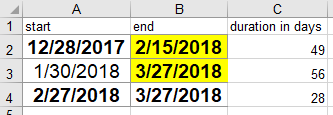Unlock a world of possibilities! Login now and discover the exclusive benefits awaiting you.
- Qlik Community
- :
- Forums
- :
- Analytics
- :
- New to Qlik Analytics
- :
- format a straight table similar to excel condition...
- Subscribe to RSS Feed
- Mark Topic as New
- Mark Topic as Read
- Float this Topic for Current User
- Bookmark
- Subscribe
- Mute
- Printer Friendly Page
- Mark as New
- Bookmark
- Subscribe
- Mute
- Subscribe to RSS Feed
- Permalink
- Report Inappropriate Content
format a straight table similar to excel conditional formatting
I have a table below in Qlik Sense
.
Column C was derived by computing 'B - A'
I am trying to conditional format column B in Qlik sense so that if B - A > 30 days, it should be highlighted in yellow.
=if([End Date] - [Start Date] > 30, yellow())
Having some issues and any thoughts are welcomed. Thank you.
Accepted Solutions
- Mark as New
- Bookmark
- Subscribe
- Mute
- Subscribe to RSS Feed
- Permalink
- Report Inappropriate Content
=if(([End Date] - [Start Date] )> 30, yellow())
expression looks good just
under enddate dimension u have expression for background color
it should work
- Mark as New
- Bookmark
- Subscribe
- Mute
- Subscribe to RSS Feed
- Permalink
- Report Inappropriate Content
=if(([End Date] - [Start Date] )> 30, yellow())
expression looks good just
under enddate dimension u have expression for background color
it should work
- Mark as New
- Bookmark
- Subscribe
- Mute
- Subscribe to RSS Feed
- Permalink
- Report Inappropriate Content
Thank you Channa, I was placing the expression in the wrong area. My last question - how do I go about adding another condition in one shot?
condition 1 - >30 days then highlight yellow
condition 2 - if 2 columns are marked as 'N/A' (lets say columns A & B) then this should be blue
=if(([End Date] - [Start Date] )> 30, yellow() and {A} = 'N/A', {B} = 'N/A', blue())
I know this is incorrect but I want to highlight cells blue depending on 2 other columns that have values 'N/A'.
- Mark as New
- Bookmark
- Subscribe
- Mute
- Subscribe to RSS Feed
- Permalink
- Report Inappropriate Content
=if( ([End Date] - [Start Date] )> 30, yellow() and {A} = 'N/A', {B} = 'N/A', blue())
A and B or different Columns or those start and end dates??
IF(A<>'N/A' and B <> 'N/A' and ([End Date] - [Start Date] )> 30, yellow(),blue())
- Mark as New
- Bookmark
- Subscribe
- Mute
- Subscribe to RSS Feed
- Permalink
- Report Inappropriate Content
This works for me. As always - much appreciated for your help.
- Mark as New
- Bookmark
- Subscribe
- Mute
- Subscribe to RSS Feed
- Permalink
- Report Inappropriate Content
Channa - hope I am still able to catch you. If I wanted to add one more to say anything >90 days I want it RED. How do I place that in my statement?
=if( ([End Date] - [Start Date] )> 30, yellow(), if(([End Date] - [Start Date] )> 90, red())