Unlock a world of possibilities! Login now and discover the exclusive benefits awaiting you.
- Qlik Community
- :
- Forums
- :
- Analytics
- :
- New to Qlik Analytics
- :
- Re: get the last possible value with expression
- Subscribe to RSS Feed
- Mark Topic as New
- Mark Topic as Read
- Float this Topic for Current User
- Bookmark
- Subscribe
- Mute
- Printer Friendly Page
- Mark as New
- Bookmark
- Subscribe
- Mute
- Subscribe to RSS Feed
- Permalink
- Report Inappropriate Content
get the last possible value with expression
Hello guys, I have been struggling the last few days with the following situation.
We have 2 tables, 1 is with repayments for Loans, and the second table is with Statuses of each loan.
first table is like this
Loan ID, Loan Type, Payment Date, Payment
the second table is like this
Loan Id, Loan status, Date change
So i have build a set analysis expression to get the sum between 2 dates .
In my straight table i have
Loan Id, Payment date and sum of payments. Everything is working great
But when i add FirstSortedValue(LoanStatus,-DateChange) the expression returns results for ALL Loans, and thus i get quite a few empty fields, but it should return the value only for the loans that have payments in this period....
How can I get the last status ?
- « Previous Replies
- Next Replies »
Accepted Solutions
- Mark as New
- Bookmark
- Subscribe
- Mute
- Subscribe to RSS Feed
- Permalink
- Report Inappropriate Content
Oh okay, makes sense... may be try this then
FirstSortedValue(DISTINCT {<payment_date={">=$(=Only(StartDate)) <=$(=Only(EndDate))"}>} LoanStatus,-DateChange)
- Mark as New
- Bookmark
- Subscribe
- Mute
- Subscribe to RSS Feed
- Permalink
- Report Inappropriate Content
Can there be multiple LoanStatuses on a single date? Also, are you trying this on a chart where you have Loan ID as your dimension?
- Mark as New
- Bookmark
- Subscribe
- Mute
- Subscribe to RSS Feed
- Permalink
- Report Inappropriate Content
Yes, there can be multiple statuses, but the date is with timestamp, so it's not a problem.
And yes, I have the loan ID as dimension in the chart.
- Mark as New
- Bookmark
- Subscribe
- Mute
- Subscribe to RSS Feed
- Permalink
- Report Inappropriate Content
I don't see why this should be a problem if datechange is a timestamp. For just checking can you add Max(DateChange) as one of the expression and see what values does it come up with. Also, just for testing, can you add this expression FirstSortedValue(DISTINCT LoanStatus,-DateChange)
- Mark as New
- Bookmark
- Subscribe
- Mute
- Subscribe to RSS Feed
- Permalink
- Report Inappropriate Content
Just to clarify something, In the report I have 2 fields which are not connected to the database, but are just used for selection, they are StartDate and EndDate.
The expression I am using for Paid Amount is
Sum({<payment_date={">=$(=Only(StartDate)) <=$(=Only(EndDate))"}>}payment)
This is a screenshot from the report without datechange sorted by Payment Date
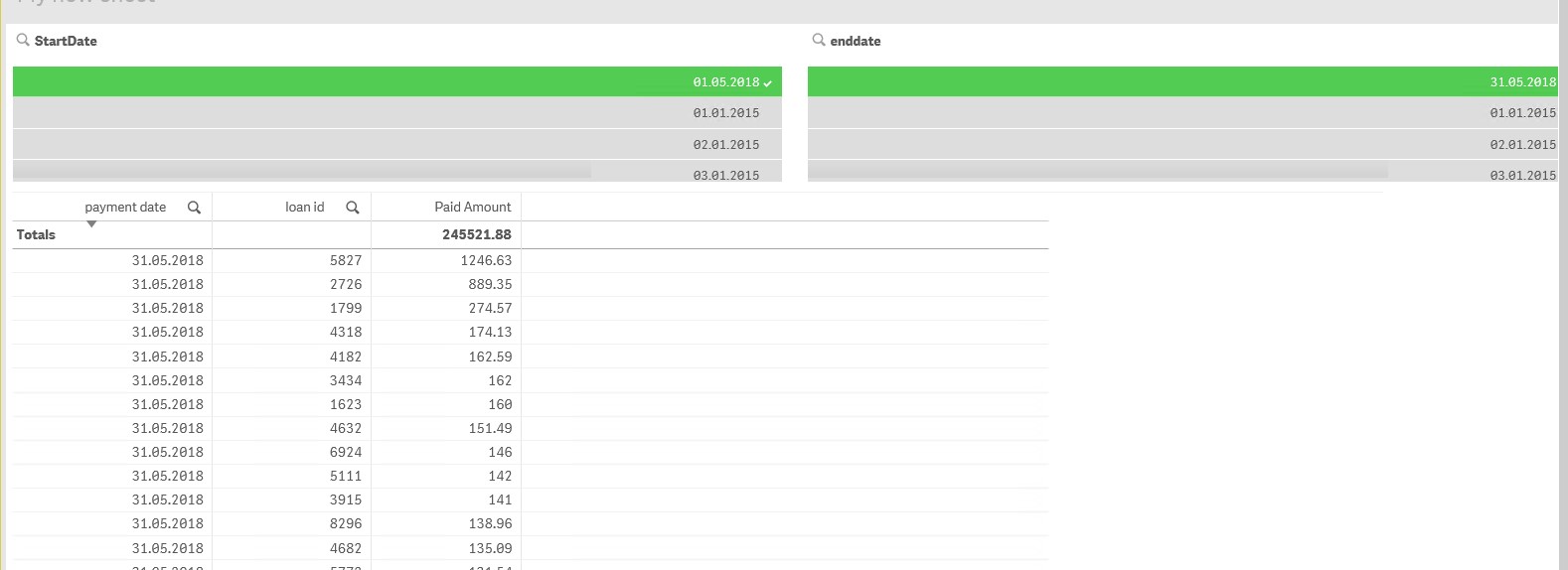
And this is screenshots with max(datechange) and firstsortedvalue(distinct loanstatus,-datechange) again, ordered by Payment Date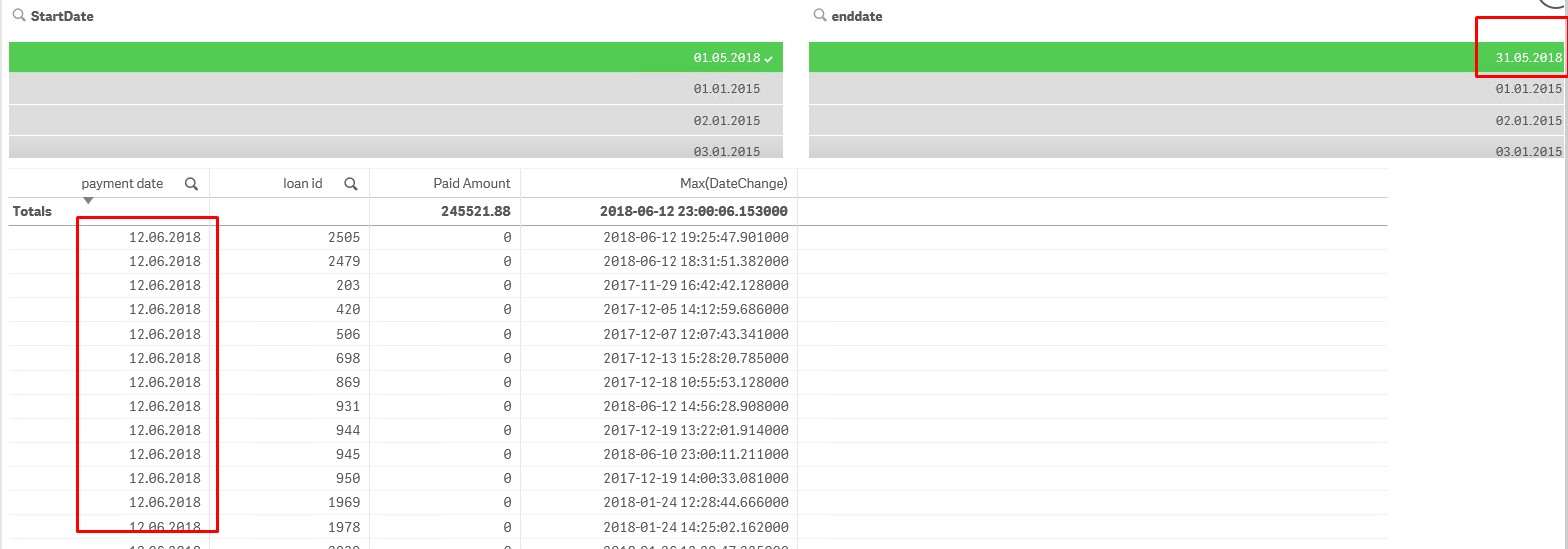
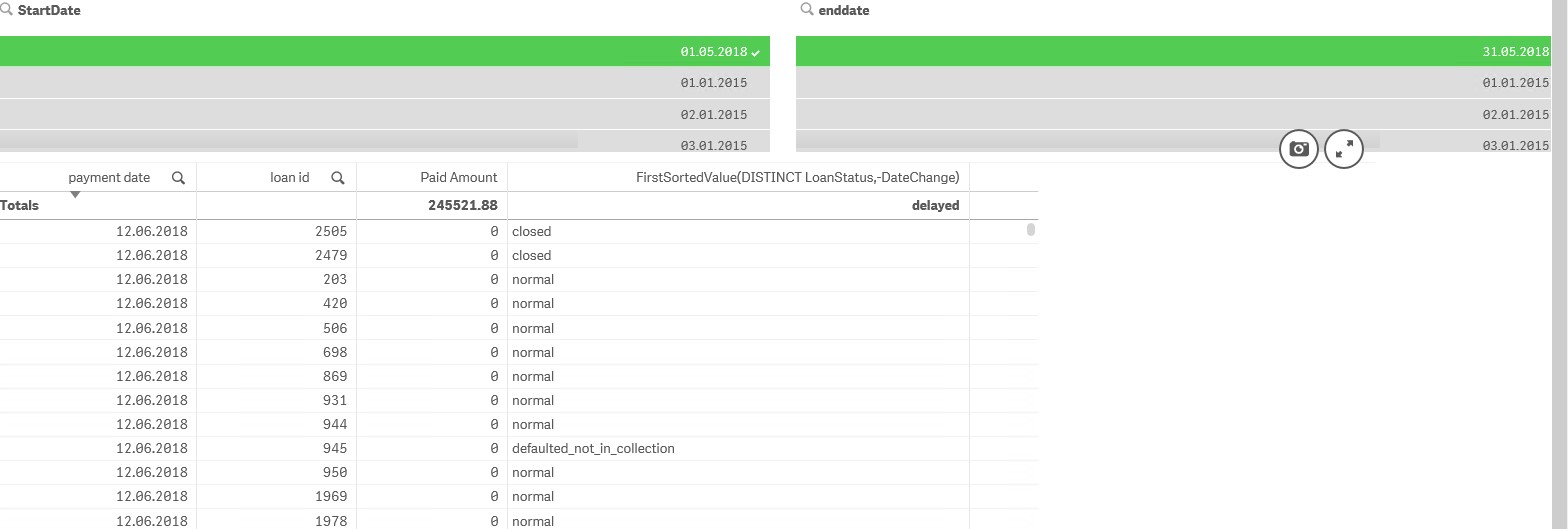
Thank you for giving thought into this Sunny ![]()
- Mark as New
- Bookmark
- Subscribe
- Mute
- Subscribe to RSS Feed
- Permalink
- Report Inappropriate Content
So, I do see your firstsortedvalue() function returning something...
Is this not right? What are you hoping to see instead?
- Mark as New
- Bookmark
- Subscribe
- Mute
- Subscribe to RSS Feed
- Permalink
- Report Inappropriate Content
You can see in the first picture, the returned values are only in the time period specified (01.05.2018 - 31.05.2018),
And then, when I add Firstsortedvalue() function, it returns information for all loan id's and you can see that even the payment date is not correct...
- Mark as New
- Bookmark
- Subscribe
- Mute
- Subscribe to RSS Feed
- Permalink
- Report Inappropriate Content
Try this
FirstSortedValue(DISTINCT {<payment = {"<>0"}>} LoanStatus,-DateChange)
- Mark as New
- Bookmark
- Subscribe
- Mute
- Subscribe to RSS Feed
- Permalink
- Report Inappropriate Content
It returns the same value... as Firstsortedvalue(distinct LoanStatus,-DateChange)
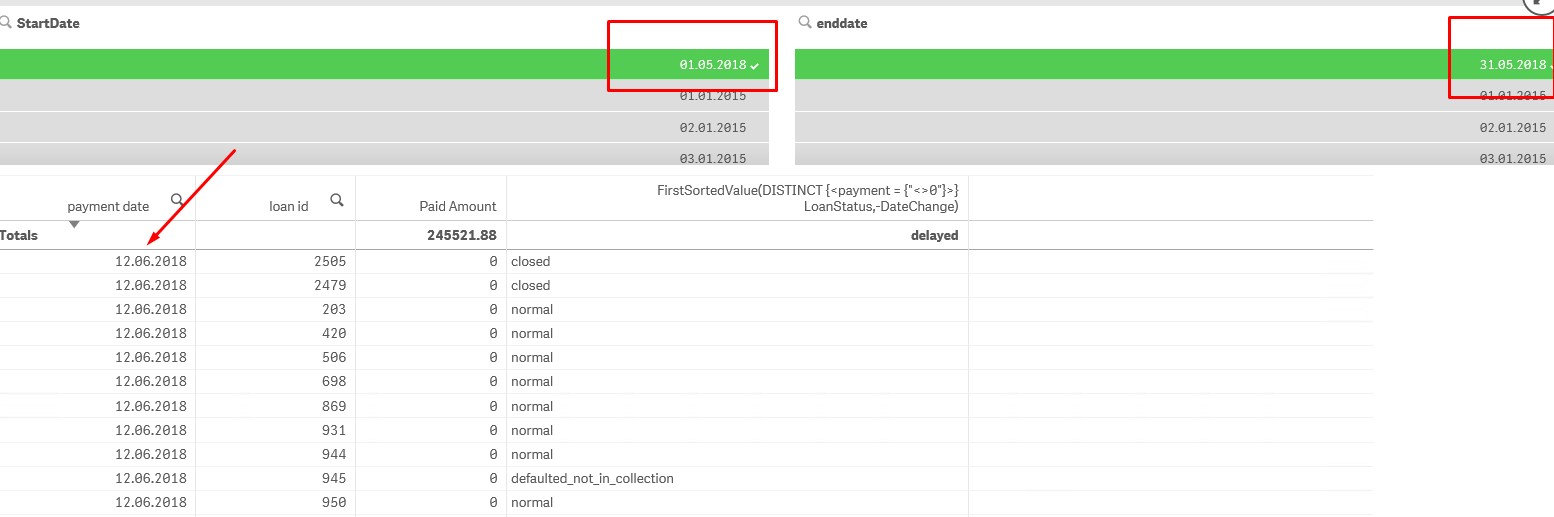
- Mark as New
- Bookmark
- Subscribe
- Mute
- Subscribe to RSS Feed
- Permalink
- Report Inappropriate Content
Oh okay, makes sense... may be try this then
FirstSortedValue(DISTINCT {<payment_date={">=$(=Only(StartDate)) <=$(=Only(EndDate))"}>} LoanStatus,-DateChange)
- « Previous Replies
- Next Replies »