Unlock a world of possibilities! Login now and discover the exclusive benefits awaiting you.
- Qlik Community
- :
- Forums
- :
- Analytics
- :
- New to Qlik Analytics
- :
- Re: group hours by half hour interval : good pract...
- Subscribe to RSS Feed
- Mark Topic as New
- Mark Topic as Read
- Float this Topic for Current User
- Bookmark
- Subscribe
- Mute
- Printer Friendly Page
- Mark as New
- Bookmark
- Subscribe
- Mute
- Subscribe to RSS Feed
- Permalink
- Report Inappropriate Content
group hours by half hour interval : good practice script ?
Hi community
I have a timestamp field named (@1) with this format "02/09/2015 08:36:24"
using hour() function i created a hour dimension to dispatch events by hour
Nethertheless I need in fact group hour interval like below :
8:30 to 9:30
9:30 to 10:30
10:30 to 11:30
11:30 to 12:30
and
13:30 to 14:30
14:30 to 15:30
15:30 to 16:30
16:30 to 17:30
Events before 8:30 should be attached to the 8:30 to 9:30 group
Events between 12:30 to 13:00 should be attached to 11:30 to 12:30 group
Events between 13:00 to 13:30 should be attached to 13:30 to 14:30 group
Then Events after 17:30 should be attached to 16:30 to 17:30 group
to achieve this requirments in my script i put this and it's works well
| // test group by tranche horaire | |
| if(right(@1,8)<='09:30:00','8h30 à 9h30', | |
| if(right(@1,8)<='10:30:00','9h30 à 10h30', | |
| if(right(@1,8)<='11:30:00','10h30 à 11h30', | |
| if(right(@1,8)<='13:00:00','11h30 à 12h30', | |
| if(right(@1,8)<='14:30:00','13h30 à 14h30', | |
| if(right(@1,8)<='15:30:00','14h30 à 15h30', | |
| if(right(@1,8)<='16:30:00','15h30 à 16h30', |
if(right(@1,8)>'16:30:00','16h30 à 17h30','autres'))))))))as "Interval",
So is this solution a good one or is there another way to do the same ?
Thanks in advance for your help
Bruno
Accepted Solutions
- Mark as New
- Bookmark
- Subscribe
- Mute
- Subscribe to RSS Feed
- Permalink
- Report Inappropriate Content
Hi Bruno,
Try using intervalmatch:
testdata:
LOAD * INLINE [
id,starttime,endtime , label
1,09:00,9:30,09:00 to 9:30
2,10:00,10:30,10:00 to 10:30
];
timeintervals:
LOAD * INLINE [
time
09:01
09:20
10:21
];
left join(testdata)
IntervalMatch(time)
LOAD Distinct
starttime,
endtime
Resident testdata;
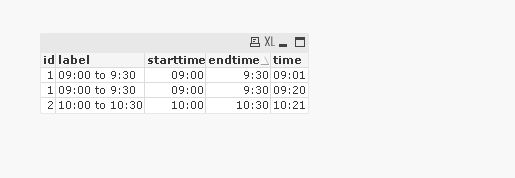
This might help if you have never used intervalmatch before:
Thanks
Mark
- Mark as New
- Bookmark
- Subscribe
- Mute
- Subscribe to RSS Feed
- Permalink
- Report Inappropriate Content
Hi Bruno,
This is as close as I can get to what you are looking for by using Class() function:
I know it is not exactly what you are looking for, but I just wanted to throw my 2 cents.
- Mark as New
- Bookmark
- Subscribe
- Mute
- Subscribe to RSS Feed
- Permalink
- Report Inappropriate Content
Hi Bruno,
Try using intervalmatch:
testdata:
LOAD * INLINE [
id,starttime,endtime , label
1,09:00,9:30,09:00 to 9:30
2,10:00,10:30,10:00 to 10:30
];
timeintervals:
LOAD * INLINE [
time
09:01
09:20
10:21
];
left join(testdata)
IntervalMatch(time)
LOAD Distinct
starttime,
endtime
Resident testdata;
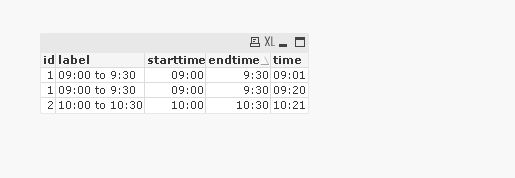
This might help if you have never used intervalmatch before:
Thanks
Mark
- Mark as New
- Bookmark
- Subscribe
- Mute
- Subscribe to RSS Feed
- Permalink
- Report Inappropriate Content
- Mark as New
- Bookmark
- Subscribe
- Mute
- Subscribe to RSS Feed
- Permalink
- Report Inappropriate Content
Hi Bruno,
Must admit you probably get better performance during the reload (if the table is very large)
using a time calendar.
Just shows that there is often more than 1 way to solve a problem in QlikView.
Mark
- Mark as New
- Bookmark
- Subscribe
- Mute
- Subscribe to RSS Feed
- Permalink
- Report Inappropriate Content
Hi Sinan
Thanks for your help , I read another thread about the class function. With your exemple a know how to adapt this to my app
Regards,
Bruno
- Mark as New
- Bookmark
- Subscribe
- Mute
- Subscribe to RSS Feed
- Permalink
- Report Inappropriate Content
Hi,
Try like this
LOAD
*,
Timestamp(Round(Num(Now()), 1/48), 'hh:mm') & ' - ' & Timestamp(Round(Num(Now()), 1/48) + 1/24, 'hh:mm') AS TimeRange
FROM DataSource;
- Mark as New
- Bookmark
- Subscribe
- Mute
- Subscribe to RSS Feed
- Permalink
- Report Inappropriate Content
Thanks Mark
It works perfectly
Bruno
- Mark as New
- Bookmark
- Subscribe
- Mute
- Subscribe to RSS Feed
- Permalink
- Report Inappropriate Content
You are welcome.
- Mark as New
- Bookmark
- Subscribe
- Mute
- Subscribe to RSS Feed
- Permalink
- Report Inappropriate Content
Hi Jagan
Not exactly my requirement for this project but very usefull for another APP in the futur
Thanks for your help
Bruno