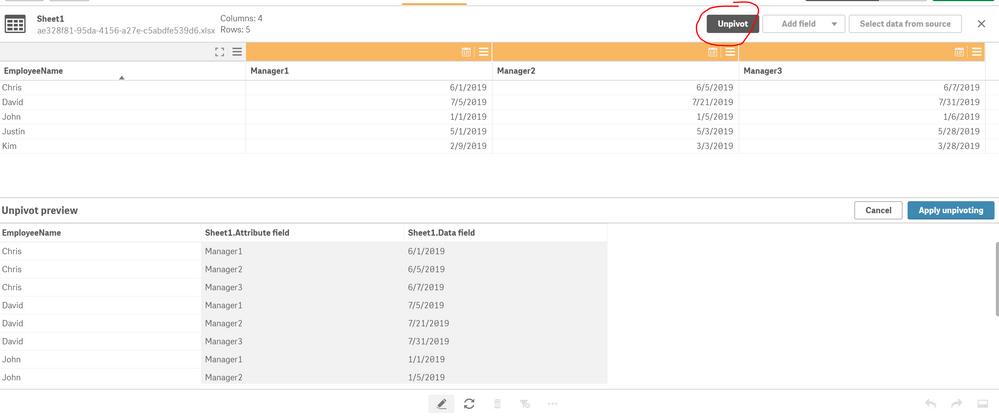Unlock a world of possibilities! Login now and discover the exclusive benefits awaiting you.
- Qlik Community
- :
- Forums
- :
- Analytics
- :
- New to Qlik Analytics
- :
- group separate columns fields into one column fiel...
- Subscribe to RSS Feed
- Mark Topic as New
- Mark Topic as Read
- Float this Topic for Current User
- Bookmark
- Subscribe
- Mute
- Printer Friendly Page
- Mark as New
- Bookmark
- Subscribe
- Mute
- Subscribe to RSS Feed
- Permalink
- Report Inappropriate Content
group separate columns fields into one column field
I've got a few columns that have dates on whether a specific manager approved a request for employee vacation time.
Manager 1, Manager 2, Manager 3, etc.
Each manager is tied to an employee. The values for these column fields are strictly dates. Upon creating charts in Qlik, I wanted to create a drop down list for senior management to see when a manager approved time off for an employee. Problem is these are separate fields. Ideally, I'd like to consolidate this into ONE field so that I can actually use this as a drop down list. Any idea on the best way to achieve this? Thanks all.
- Mark as New
- Bookmark
- Subscribe
- Mute
- Subscribe to RSS Feed
- Permalink
- Report Inappropriate Content
Please share some sample data
- Mark as New
- Bookmark
- Subscribe
- Mute
- Subscribe to RSS Feed
- Permalink
- Report Inappropriate Content
Attached is my qvf file. I want the filter pane to be managers and ideally want 3 managers to be in one column vs. being separated. Upon selecting manager 1-3 the table below will change and should only show that selected manager.
- Mark as New
- Bookmark
- Subscribe
- Mute
- Subscribe to RSS Feed
- Permalink
- Report Inappropriate Content
You need to unpivot the data.
when you load data using data manager edit the table and click unpivot. select the 3 manager columns
and you can see the result below. rename the columns appropriately
ideally i would recommend manual script and use cross table load rather than using data manager
https://community.qlik.com/blogs/qlikviewdesignblog/2014/03/24/crosstable