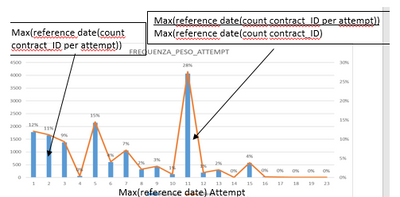Unlock a world of possibilities! Login now and discover the exclusive benefits awaiting you.
- Qlik Community
- :
- Forums
- :
- Analytics
- :
- New to Qlik Analytics
- :
- help on combo chart line set expression?
- Subscribe to RSS Feed
- Mark Topic as New
- Mark Topic as Read
- Float this Topic for Current User
- Bookmark
- Subscribe
- Mute
- Printer Friendly Page
- Mark as New
- Bookmark
- Subscribe
- Mute
- Subscribe to RSS Feed
- Permalink
- Report Inappropriate Content
help on combo chart line set expression?
Hi
I want create the below combo chart.in below chart attempt is dimension.
For BAR i am writing the below expression and it working fine.please help me out line set expression.
Count({<Reference_date={'$(=max(Reference_date))'}>} Contract_ID)
LINE:In the orange line, we would the percentage for each attempt respect to the total of contracts, always referred to the most recent reference date (ex. if there are 10.000 contracts in total, for attempt 1 with 700 contracts, we would see 7% (700/10.000) etc).
How to write the set expression for line chart.
Thanks
Daisy
Accepted Solutions
- Mark as New
- Bookmark
- Subscribe
- Mute
- Subscribe to RSS Feed
- Permalink
- Report Inappropriate Content
Or may be this
Count({<Reference_date = {"$(=max(Reference_date))"}>} Contract_ID)/Count({<Reference_date = {"$(=max(Reference_date))"}>} TOTAL Contract_ID)
Also, replaced single quotes with double quotes because using single quote used to work in the past, but with newer versions, it might not -> Quotes in Set Analysis change in behavior - "error in expression" or "incomplete visualization" or "...
- Mark as New
- Bookmark
- Subscribe
- Mute
- Subscribe to RSS Feed
- Permalink
- Report Inappropriate Content
Hi Daisy,
Try this:
Count({<Reference_date={'$(=max(Reference_date))'}>} Contract_ID)
/
Count( Total Contract_ID)
Jordy
- Mark as New
- Bookmark
- Subscribe
- Mute
- Subscribe to RSS Feed
- Permalink
- Report Inappropriate Content
Or may be this
Count({<Reference_date = {"$(=max(Reference_date))"}>} Contract_ID)/Count({<Reference_date = {"$(=max(Reference_date))"}>} TOTAL Contract_ID)
Also, replaced single quotes with double quotes because using single quote used to work in the past, but with newer versions, it might not -> Quotes in Set Analysis change in behavior - "error in expression" or "incomplete visualization" or "...