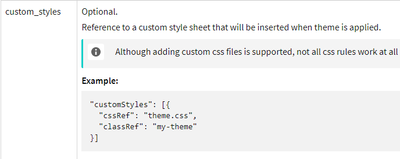Unlock a world of possibilities! Login now and discover the exclusive benefits awaiting you.
- Qlik Community
- :
- Forums
- :
- Analytics
- :
- New to Qlik Analytics
- :
- Re: hide worksheet and storytelling
- Subscribe to RSS Feed
- Mark Topic as New
- Mark Topic as Read
- Float this Topic for Current User
- Bookmark
- Subscribe
- Mute
- Printer Friendly Page
- Mark as New
- Bookmark
- Subscribe
- Mute
- Subscribe to RSS Feed
- Permalink
- Report Inappropriate Content
hide worksheet and storytelling
Can I hide the marked menus? If yes how?
- « Previous Replies
-
- 1
- 2
- Next Replies »
Accepted Solutions
- Mark as New
- Bookmark
- Subscribe
- Mute
- Subscribe to RSS Feed
- Permalink
- Report Inappropriate Content
@martinr_ you need to refer to the css in the theme.json file
Here's a link to a example theme with ref to css. https://www.dropbox.com/sh/e1vfrzxl6tfeve5/AAChnMgfQpCJuNcU7ywfDaepa?dl=0
Thanks,
Patric
- Mark as New
- Bookmark
- Subscribe
- Mute
- Subscribe to RSS Feed
- Permalink
- Report Inappropriate Content
Hello.
you can do this with CSS in custom theme.
i found this in Top 10 VizTricks
Look at the page "hide three nav" in the sample app
- Mark as New
- Bookmark
- Subscribe
- Mute
- Subscribe to RSS Feed
- Permalink
- Report Inappropriate Content
Hi @BtBread ,
Thank you for your message.
I loaded the qvf. there is the code for it.
can I do this directly in the standard css?
where is the css in the file system?
Turn off the three header nav buttons with css in custom theme:
ul.qs-toolbar__tabset {
display:none!important;
}
$("ul.qs-toolbar__tabset").toggle()
- Mark as New
- Bookmark
- Subscribe
- Mute
- Subscribe to RSS Feed
- Permalink
- Report Inappropriate Content
sorry, but I have no experience with CSS changes. I just remembered that I have seen this somewhere before.
But maybe the CSS Masterclass (https://community.qlik.com/t5/Documents/Dashboard-Design-QS-CSS-MasterClass-video/ta-p/1787091 ) topic will help you here. Here you can override CSS standards in the APP.
But even that I have only seen / read and not yet done myself.
- Mark as New
- Bookmark
- Subscribe
- Mute
- Subscribe to RSS Feed
- Permalink
- Report Inappropriate Content
I downloaded your Top 10 Viz tips - part III - QlikWorld 2020. Really very cool thing.
I copied the code below into my CSS. But the header is still visible. Could you help me?
I uploaded my custom theme here.
Thanks and Greetings,
Martin
Turn off the three header nav buttons with css in custom theme:
ul.qs-toolbar__tabset {
display: none! important;
}
$ ("ul.qs-toolbar__tabset"). toggle ()
- Mark as New
- Bookmark
- Subscribe
- Mute
- Subscribe to RSS Feed
- Permalink
- Report Inappropriate Content
@martinr_ you need to refer to the css in the theme.json file
Here's a link to a example theme with ref to css. https://www.dropbox.com/sh/e1vfrzxl6tfeve5/AAChnMgfQpCJuNcU7ywfDaepa?dl=0
Thanks,
Patric
- Mark as New
- Bookmark
- Subscribe
- Mute
- Subscribe to RSS Feed
- Permalink
- Report Inappropriate Content
Thanks Patric,
that worked great. I am very happy.
Have a great day and stay healthy!
Martin
- Mark as New
- Bookmark
- Subscribe
- Mute
- Subscribe to RSS Feed
- Permalink
- Report Inappropriate Content
Hi @martinr_ ,
I'm stuck on the same issue, Where can I find that css file to make chnages? I want to disable sheets and Storytelling options.
Can you help me with the file name and path of that file on the Qlik Server.
- Mark as New
- Bookmark
- Subscribe
- Mute
- Subscribe to RSS Feed
- Permalink
- Report Inappropriate Content
- Mark as New
- Bookmark
- Subscribe
- Mute
- Subscribe to RSS Feed
- Permalink
- Report Inappropriate Content
Thanks for the quick response @martinr_
The Extensions folder path that you are referring to is not available on the Qlik Sense Enterprise version on QS. Please find the screenshot below.
Do I need to create a new folder and the CSS file or we can modify this on the existing theme of Qlik Sense?
@Patric_Nordstrom I also downloaded the trial theme and added the code on CSS file but no luck. I still see the storytelling on the top navigation.
- « Previous Replies
-
- 1
- 2
- Next Replies »