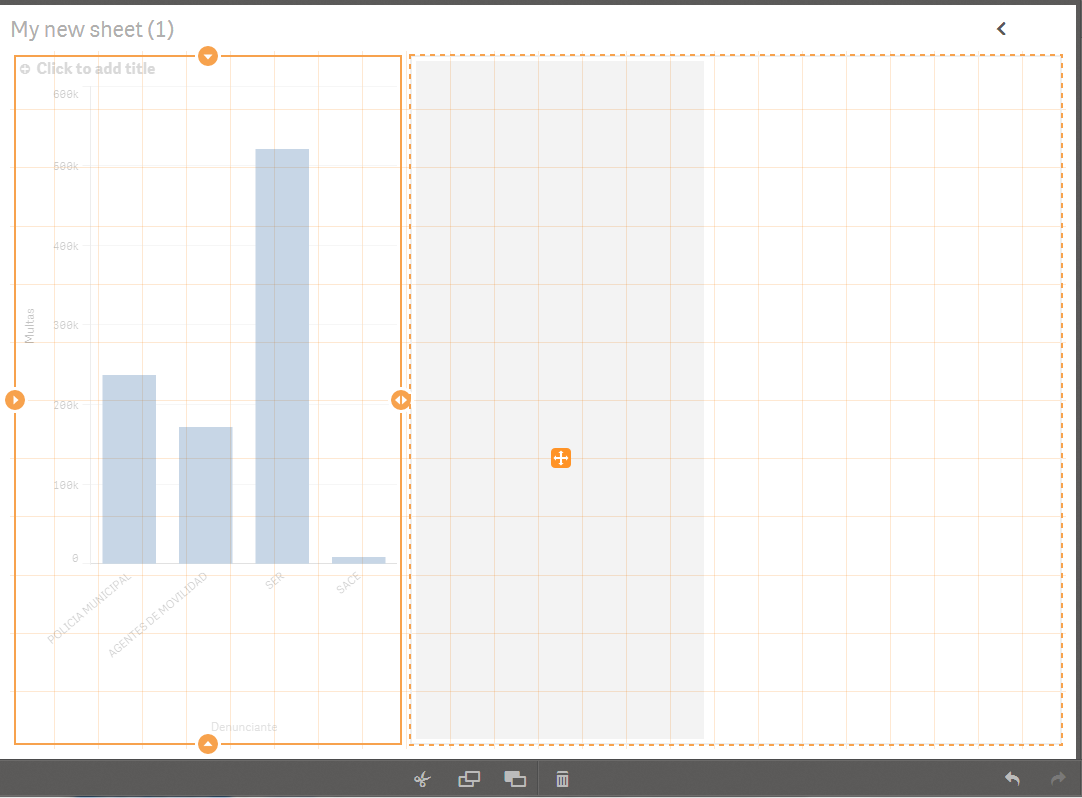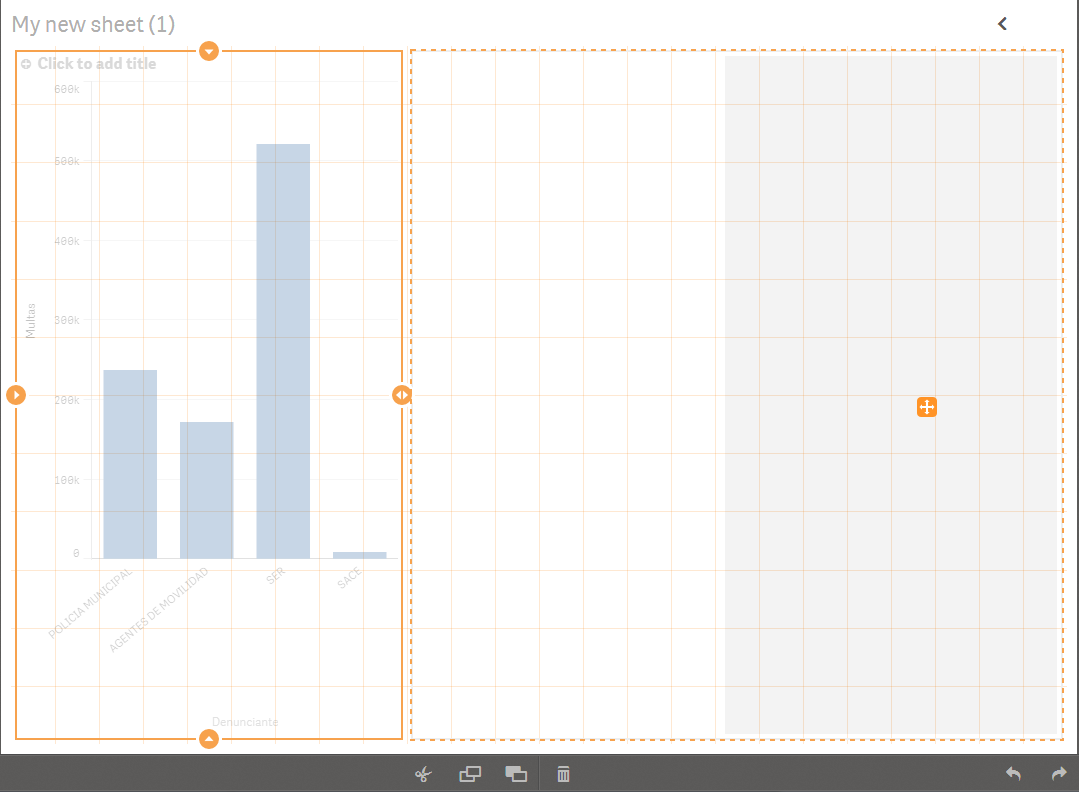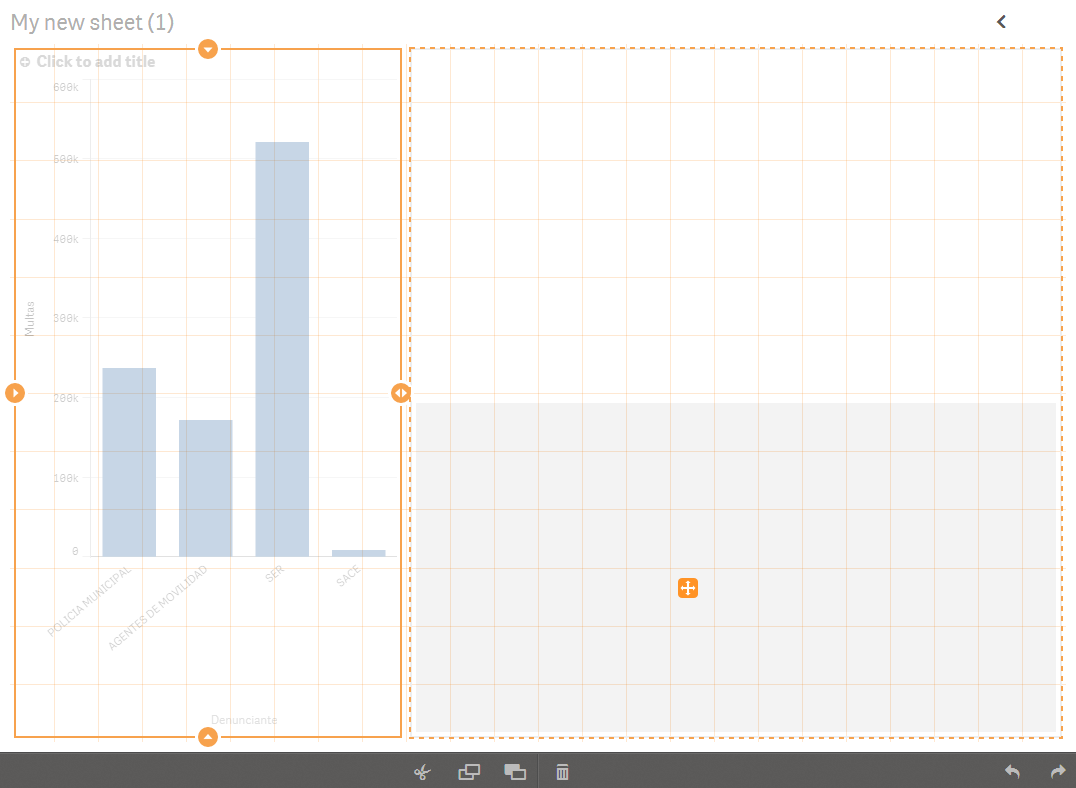Unlock a world of possibilities! Login now and discover the exclusive benefits awaiting you.
- Qlik Community
- :
- Forums
- :
- Analytics
- :
- New to Qlik Analytics
- :
- how to drag full chart
- Subscribe to RSS Feed
- Mark Topic as New
- Mark Topic as Read
- Float this Topic for Current User
- Bookmark
- Subscribe
- Mute
- Printer Friendly Page
- Mark as New
- Bookmark
- Subscribe
- Mute
- Subscribe to RSS Feed
- Permalink
- Report Inappropriate Content
how to drag full chart
New to Qliksense. How do you grab the whole chart and move it without dropping it into a new space and having to resize it??
Accepted Solutions
- Mark as New
- Bookmark
- Subscribe
- Mute
- Subscribe to RSS Feed
- Permalink
- Report Inappropriate Content
Hi,
It is not possible and resizing is also not possible in Qliksense, the size of the charts are automatically defined based on the available space.
Regards,
jagan.
- Mark as New
- Bookmark
- Subscribe
- Mute
- Subscribe to RSS Feed
- Permalink
- Report Inappropriate Content
It is not possible
- Mark as New
- Bookmark
- Subscribe
- Mute
- Subscribe to RSS Feed
- Permalink
- Report Inappropriate Content
Hi,
It is not possible and resizing is also not possible in Qliksense, the size of the charts are automatically defined based on the available space.
Regards,
jagan.
- Mark as New
- Bookmark
- Subscribe
- Mute
- Subscribe to RSS Feed
- Permalink
- Report Inappropriate Content
When you drag an object in Qlik Sense, the grid tries to fit the object in a new place, redefining the object width and height depending on the space available where you are trying to drop it. Therefore, it is very likely that your chart doesn't stay the same shape.
It will help you if you drag the object gently and look at the shadow in the grid, which shows you what the final size of the object will be if you drop it there.