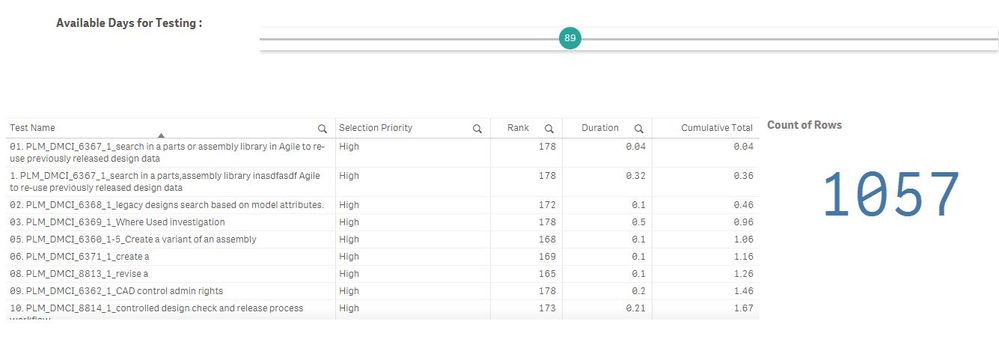Unlock a world of possibilities! Login now and discover the exclusive benefits awaiting you.
- Qlik Community
- :
- Forums
- :
- Analytics
- :
- New to Qlik Analytics
- :
- Re: how to fetch the count of rows, of the table c...
- Subscribe to RSS Feed
- Mark Topic as New
- Mark Topic as Read
- Float this Topic for Current User
- Bookmark
- Subscribe
- Mute
- Printer Friendly Page
- Mark as New
- Bookmark
- Subscribe
- Mute
- Subscribe to RSS Feed
- Permalink
- Report Inappropriate Content
how to fetch the count of rows, of the table chart in KPI chart based on dynamic variable value
Hi,
I have a table having fields -Test Name,Selection Priority,Rank,Duration and cumulative total, based on the slider variable values(Dynamic), the table should show the cumulative total.
for example: i have set the slider variable value to 213, the table should show me the records having cumulative total less than 213.
but i have to show in the KPI chart, the count of rows in the table,for slider variable value to 213.. the count of rows is 1057.
Can any one please give me the expression to use in the KPI chart? to fetch count of rows in the table based on dynamic value of slider variable.
for ex: i set the slider variable value to 89, the count of rows KPI should show me the count of rows in the table.
Thanks in Advance!
Attached is the QVF.
Accepted Solutions
- Mark as New
- Bookmark
- Subscribe
- Mute
- Subscribe to RSS Feed
- Permalink
- Report Inappropriate Content
Hi Heena,
You should use set analysis in your expression.
Cumulative Total Expression in table (If it doesn't exist in your data set):
max(aggr(if(RangeSum(Above(TOTAL (Duration), 0, RowNo(TOTAL))) <= $(v_Days),
RangeSum(Above(TOTAL (Duration), 0, RowNo(TOTAL)))
),[Test Name]))
Count Of Row Expression on KPI:
Count({<[Test Name]={"=max(aggr(if(RangeSum(Above(TOTAL (Duration), 0, RowNo(TOTAL))) <= $(v_Days),RangeSum(Above(TOTAL (Duration), 0, RowNo(TOTAL)))),[Test Name]))<$(v_Days)"}>}"Test Name")
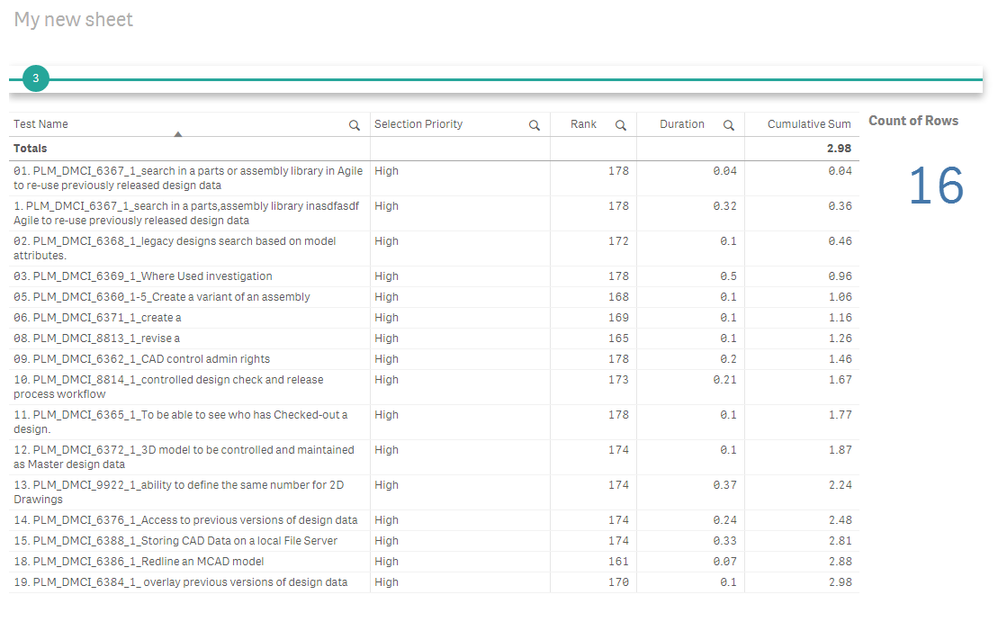
Hope it helps..
- Mark as New
- Bookmark
- Subscribe
- Mute
- Subscribe to RSS Feed
- Permalink
- Report Inappropriate Content
add rownum() to script or table
- Mark as New
- Bookmark
- Subscribe
- Mute
- Subscribe to RSS Feed
- Permalink
- Report Inappropriate Content
Hi Heena,
You should use set analysis in your expression.
Cumulative Total Expression in table (If it doesn't exist in your data set):
max(aggr(if(RangeSum(Above(TOTAL (Duration), 0, RowNo(TOTAL))) <= $(v_Days),
RangeSum(Above(TOTAL (Duration), 0, RowNo(TOTAL)))
),[Test Name]))
Count Of Row Expression on KPI:
Count({<[Test Name]={"=max(aggr(if(RangeSum(Above(TOTAL (Duration), 0, RowNo(TOTAL))) <= $(v_Days),RangeSum(Above(TOTAL (Duration), 0, RowNo(TOTAL)))),[Test Name]))<$(v_Days)"}>}"Test Name")
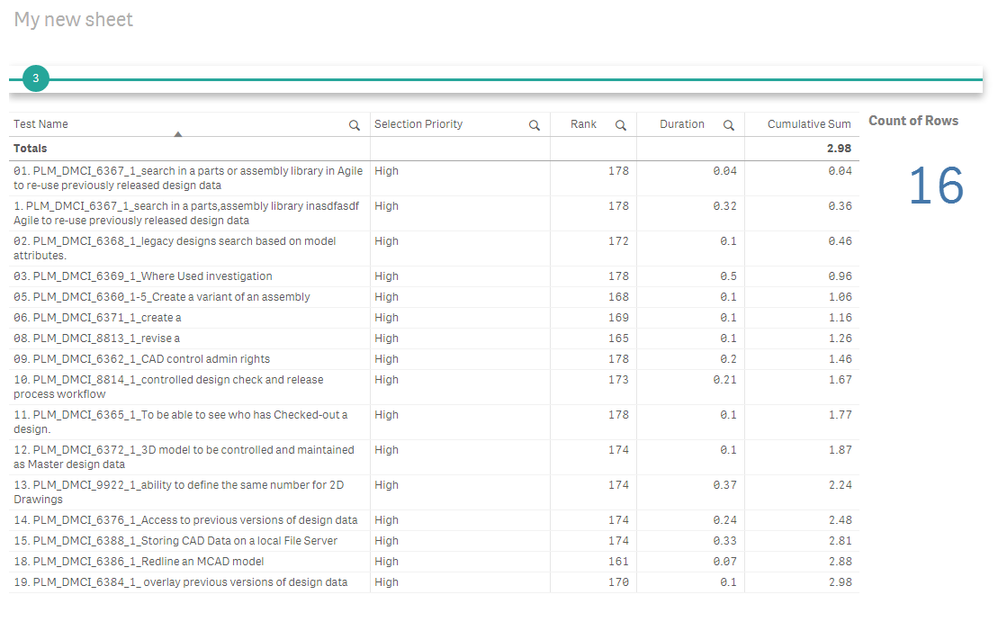
Hope it helps..
- Mark as New
- Bookmark
- Subscribe
- Mute
- Subscribe to RSS Feed
- Permalink
- Report Inappropriate Content
Thanks!!