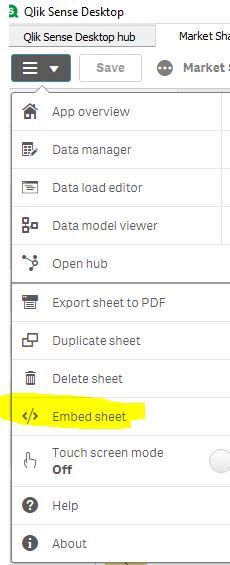Unlock a world of possibilities! Login now and discover the exclusive benefits awaiting you.
- Qlik Community
- :
- Forums
- :
- Analytics
- :
- New to Qlik Analytics
- :
- Re: how to find sheet ID in Qliksense
- Subscribe to RSS Feed
- Mark Topic as New
- Mark Topic as Read
- Float this Topic for Current User
- Bookmark
- Subscribe
- Mute
- Printer Friendly Page
- Mark as New
- Bookmark
- Subscribe
- Mute
- Subscribe to RSS Feed
- Permalink
- Report Inappropriate Content
how to find sheet ID in Qliksense
I have 10 sheets in APP. In first sheet i have to create the buttons with sheet ID's. How can i find the sheet ID's.
- Mark as New
- Bookmark
- Subscribe
- Mute
- Subscribe to RSS Feed
- Permalink
- Report Inappropriate Content
Open the development Hub and go to the single configurator. You will be able to find it there.
Regards
Raman
- Mark as New
- Bookmark
- Subscribe
- Mute
- Subscribe to RSS Feed
- Permalink
- Report Inappropriate Content
hi
the easiest way will be to open the app and open the sheet
than in the url you'll see something like
sense/app/bc579b15-afae-4721-aef5-1b4535ab5e9b/sheet/e63a8a7a-d8b9-411e-b80d-d2175fefafd7/state/edit/
the bold part is your sheet ID
- Mark as New
- Bookmark
- Subscribe
- Mute
- Subscribe to RSS Feed
- Permalink
- Report Inappropriate Content
If you holds QMC (QMC -> App Objects --> Filter by App --> Check the ID from selectors
- Mark as New
- Bookmark
- Subscribe
- Mute
- Subscribe to RSS Feed
- Permalink
- Report Inappropriate Content
- Mark as New
- Bookmark
- Subscribe
- Mute
- Subscribe to RSS Feed
- Permalink
- Report Inappropriate Content
Hi Lironbaram,
Good evening. Thank you for your suggestion, it is very simple and effect. It made things easy for me.
Thank you.
Regards,
Sagar.