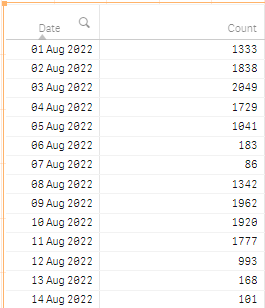Unlock a world of possibilities! Login now and discover the exclusive benefits awaiting you.
- Qlik Community
- :
- Forums
- :
- Analytics
- :
- New to Qlik Analytics
- :
- how to get Average of 7 days using aggr function
- Subscribe to RSS Feed
- Mark Topic as New
- Mark Topic as Read
- Float this Topic for Current User
- Bookmark
- Subscribe
- Mute
- Printer Friendly Page
- Mark as New
- Bookmark
- Subscribe
- Mute
- Subscribe to RSS Feed
- Permalink
- Report Inappropriate Content
how to get Average of 7 days using aggr function
Hello All,
I got Date and User count on a weekly basis:
requirement:
I need a new column where it shows average on a weekly basis
Advance Thanks,
Kumar
- Subscribe by Topic:
-
Data Load Editor
-
dimension
-
filter
-
General Question
-
Section Access
-
Variables
-
Visualization
- Mark as New
- Bookmark
- Subscribe
- Mute
- Subscribe to RSS Feed
- Permalink
- Report Inappropriate Content
Hi,
use
rangeavg(above(sum(Count),0,7))
as expression
Regards
- Mark as New
- Bookmark
- Subscribe
- Mute
- Subscribe to RSS Feed
- Permalink
- Report Inappropriate Content
Hi, usually (one of the uses of) aggr is used when you want to use calculation that splits a row in many subcalculations, like if for each date you want to calculate the average by hour, hour is not on the table, but you want to calcualte each hour separatedly, do the average and show in the table by date.
To merge different rows in one you an use total to go outside the dimension value, and in this case you can also use above to go to the last 6 rows, and a Rangeavg to get the average of all different values, so maybe this can work:
RangeAvg(Above(TOTAL [YourCountExpression],0,6))
- Mark as New
- Bookmark
- Subscribe
- Mute
- Subscribe to RSS Feed
- Permalink
- Report Inappropriate Content
Thanks for your reply - That worked