Unlock a world of possibilities! Login now and discover the exclusive benefits awaiting you.
- Qlik Community
- :
- Forums
- :
- Analytics
- :
- New to Qlik Analytics
- :
- how to load file with undesired format?
- Subscribe to RSS Feed
- Mark Topic as New
- Mark Topic as Read
- Float this Topic for Current User
- Bookmark
- Subscribe
- Mute
- Printer Friendly Page
- Mark as New
- Bookmark
- Subscribe
- Mute
- Subscribe to RSS Feed
- Permalink
- Report Inappropriate Content
how to load file with undesired format?
This is the file that I want to load in Qlik. However, the format of it will not give me best analysis to show in the visualization.
Is it possible to load the file with arranged format as below?
- « Previous Replies
-
- 1
- 2
- Next Replies »
Accepted Solutions
- Mark as New
- Bookmark
- Subscribe
- Mute
- Subscribe to RSS Feed
- Permalink
- Report Inappropriate Content
When bringing in the file you will have to ignore the first few lines since they are really just top header report information and not part of the actual table you want to bring in. Here is how you need to specify that in Qlik Sense:
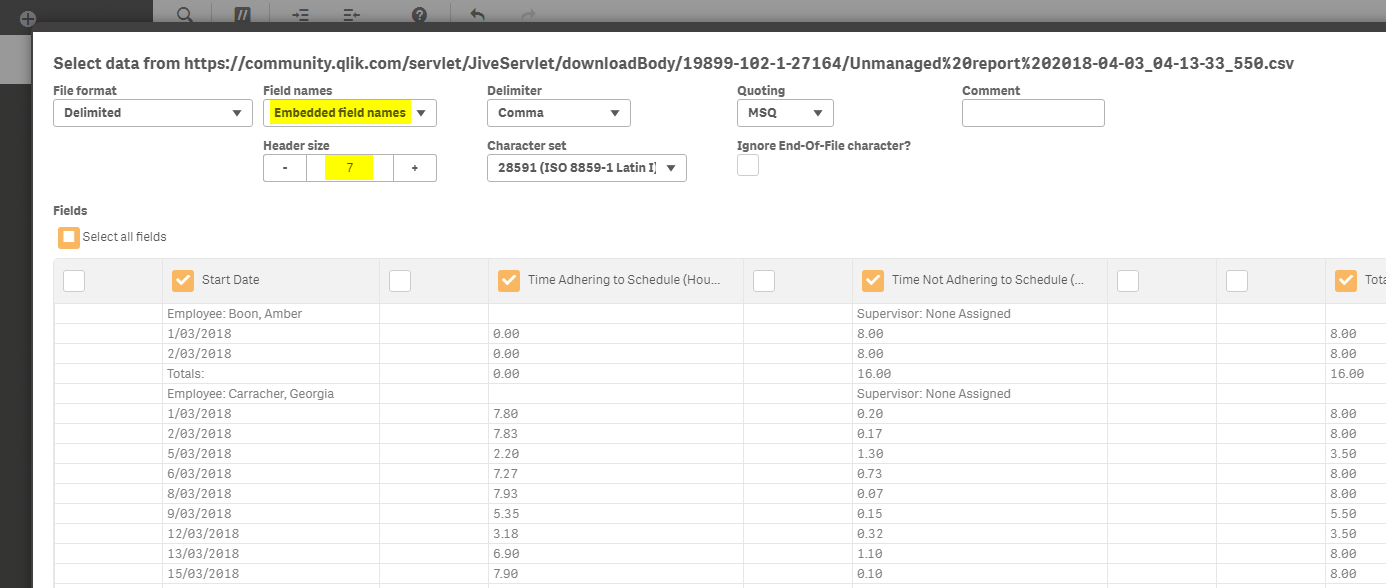
You can also just modify this in the already existing load script if you want:
LOAD
"Start Date",
If(IsNum("Start Date") AND IsText(Previous("Start Date"))
,SubField(Previous("Start Date"),':',2)
,Peek('Employee'))
AS Employee,
"Time Adhering to Schedule (Hours)",
"Time Not Adhering to Schedule (Hours)",
"Total Time Scheduled (Hours)",
"Time Adhering to Schedule (%)",
"Time Not Adhering to Schedule (%)",
"Adherence Violations"
FROM [lib://CSV]
(txt, codepage is 28591, embedded labels, delimiter is ',', msq, header is 7 lines)
WHERE
IsNum("Start Date");
- Mark as New
- Bookmark
- Subscribe
- Mute
- Subscribe to RSS Feed
- Permalink
- Report Inappropriate Content
Try this
Table:
LOAD SubField([Start Date], ': ', -1) as Employee,
RowNo() as RowNum
FROM
[..\..\..\Downloads\sample verint report.csv]
(txt, codepage is 1252, embedded labels, delimiter is ',', msq)
Where WildMatch([Start Date], '*Employee*');
Table2:
LOAD [Start Date],
[Time Adhering to Schedule (Hours)],
[Total Time Scheduled (Hours)],
[Time Adhering to Schedule (%)],
If(WildMatch([Start Date], '*Total*'), RangeSum(Peek('RowNum1'), 1), Alt(Peek('RowNum1'), 1)) as RowNum1
FROM
[..\..\..\Downloads\sample verint report.csv]
(txt, codepage is 1252, embedded labels, delimiter is ',', msq)
Where not WildMatch([Start Date], '*Employee*');
Left Join (Table)
LOAD RowNum1 as RowNum,
[Start Date] as Date,
[Time Adhering to Schedule (Hours)],
[Total Time Scheduled (Hours)],
[Time Adhering to Schedule (%)]
Resident Table2
Where not WildMatch([Start Date], '*Total*');
DROP Table Table2;
- Mark as New
- Bookmark
- Subscribe
- Mute
- Subscribe to RSS Feed
- Permalink
- Report Inappropriate Content
With this load script:
TIMESHEET:
LOAD
"Start Date",
If(IsNum("Start Date") AND IsText(Previous("Start Date"))
,SubField(Previous("Start Date"),':',2)
,Peek('Employee'))
AS Employee,
"Time Adhering to Schedule (Hours)",
"Total Time Scheduled (Hours)",
"Time Adhering to Schedule (%)"
FROM [lib://Emps/sample verint report.csv]
(txt, codepage is 28591, embedded labels, delimiter is ',', msq)
WHERE
IsNum("Start Date");
You will get the Employee Name on each row:
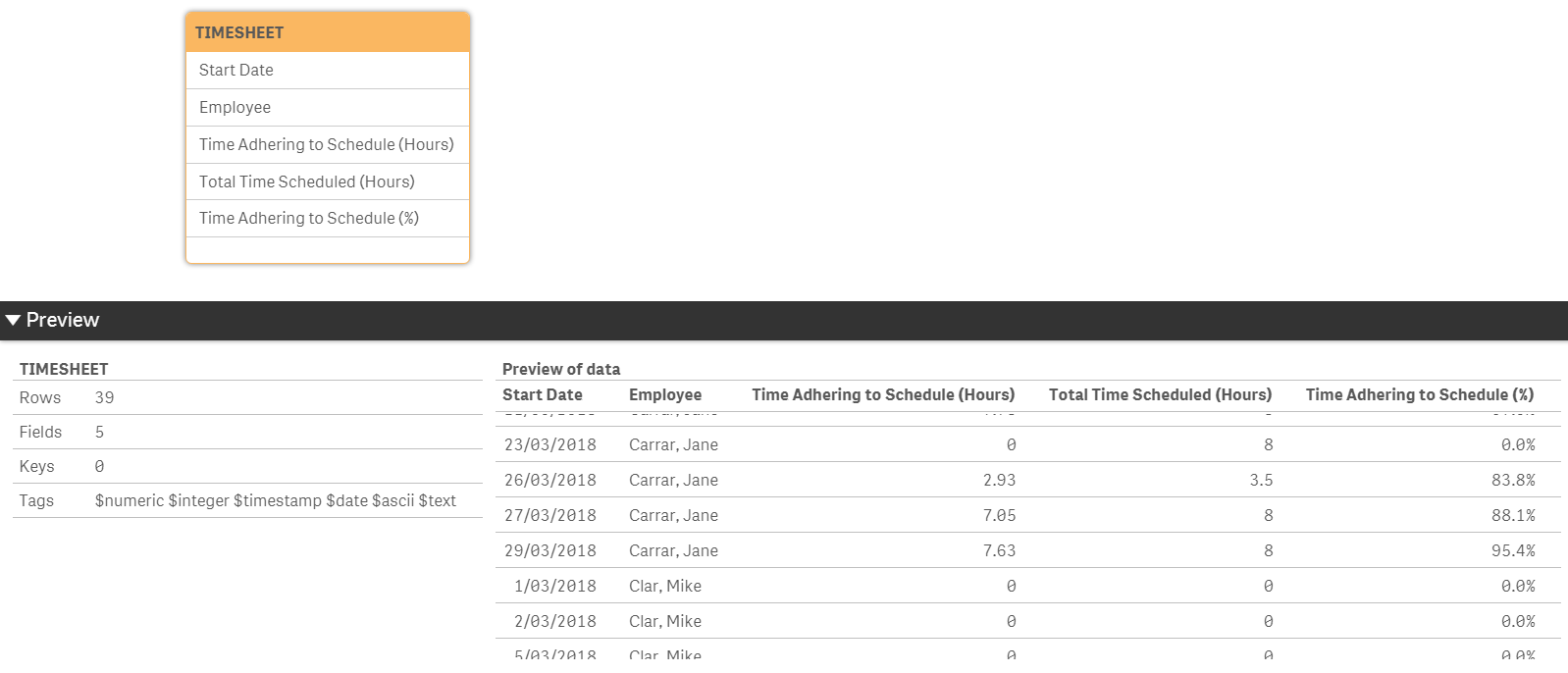
- Mark as New
- Bookmark
- Subscribe
- Mute
- Subscribe to RSS Feed
- Permalink
- Report Inappropriate Content
Another solution is
T1:
LOAD
[Start Date],
If(Index([Start Date],'Employee:'),1,0) As HeaderLine,
[Time Adhering to Schedule (Hours)],
[Total Time Scheduled (Hours)],
[Time Adhering to Schedule (%)]
FROM
[sample verint report.csv]
(txt, codepage is 1252, embedded labels, delimiter is ',', msq)
Where
(Index([Start Date],'Combined Totals:')=0 And Index(Trim([Start Date]),'Totals:')=0)
;
T2:
NoConcatenate LOAD
[Start Date],
If(HeaderLine=1,SubField([Start Date],':',2),Peek(Employee)) As Employee ,
[Time Adhering to Schedule (Hours)],
[Total Time Scheduled (Hours)],
[Time Adhering to Schedule (%)],
HeaderLine
Resident T1
;
Drop Table T1;
Final:
NoConcatenate LOAD
*
Resident
T2
Where
HeaderLine=0
;
Drop Table T2;
- Mark as New
- Bookmark
- Subscribe
- Mute
- Subscribe to RSS Feed
- Permalink
- Report Inappropriate Content
Hi Petter,
It is weird that I'm getting this error.
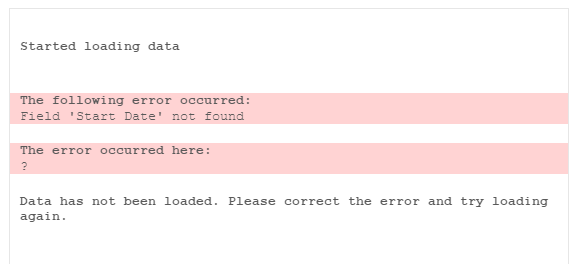
- Mark as New
- Bookmark
- Subscribe
- Mute
- Subscribe to RSS Feed
- Permalink
- Report Inappropriate Content
Hi Sunny,
I'm also getting this error.
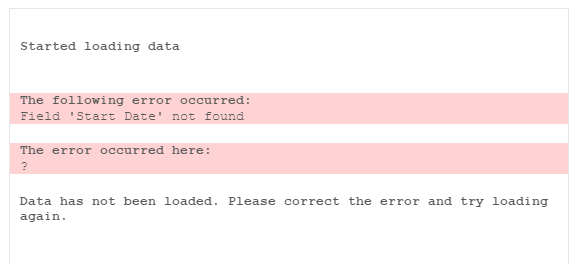
- Mark as New
- Bookmark
- Subscribe
- Mute
- Subscribe to RSS Feed
- Permalink
- Report Inappropriate Content
It seems like the CSV-file doesn't have the field Start Date....
- Mark as New
- Bookmark
- Subscribe
- Mute
- Subscribe to RSS Feed
- Permalink
- Report Inappropriate Content
but it has "Start Date" field.. ![]()
- Mark as New
- Bookmark
- Subscribe
- Mute
- Subscribe to RSS Feed
- Permalink
- Report Inappropriate Content
The load script I provided works still with the CSV-file you provided earlier - so something must have changed with the file you are now trying to load.
Could you upload your current CSV-file now and share it with us?
- Mark as New
- Bookmark
- Subscribe
- Mute
- Subscribe to RSS Feed
- Permalink
- Report Inappropriate Content
Here's the current CSV file to load that need to arrange the format.
- « Previous Replies
-
- 1
- 2
- Next Replies »