Unlock a world of possibilities! Login now and discover the exclusive benefits awaiting you.
- Qlik Community
- :
- Forums
- :
- Analytics
- :
- New to Qlik Analytics
- :
- Re: how to show the proportion when I click USA of...
- Subscribe to RSS Feed
- Mark Topic as New
- Mark Topic as Read
- Float this Topic for Current User
- Bookmark
- Subscribe
- Mute
- Printer Friendly Page
- Mark as New
- Bookmark
- Subscribe
- Mute
- Subscribe to RSS Feed
- Permalink
- Report Inappropriate Content
how to show the proportion when I click USA of the Region ?
Hi ,All. From the char sales per region,We can see that USA is 26.9%,but when i click USA in the Region ,it shows100%.How to make it shows 26.9%? Thanks!
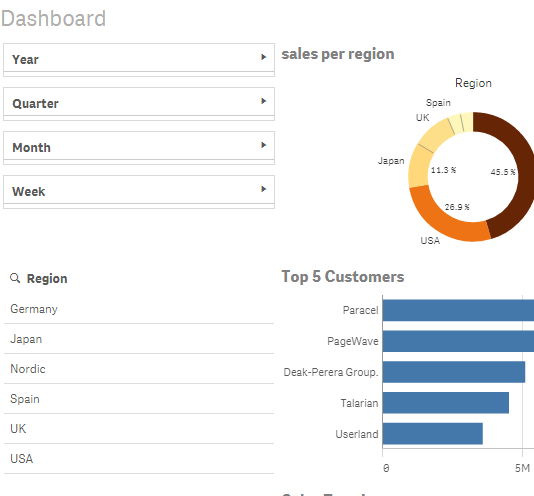
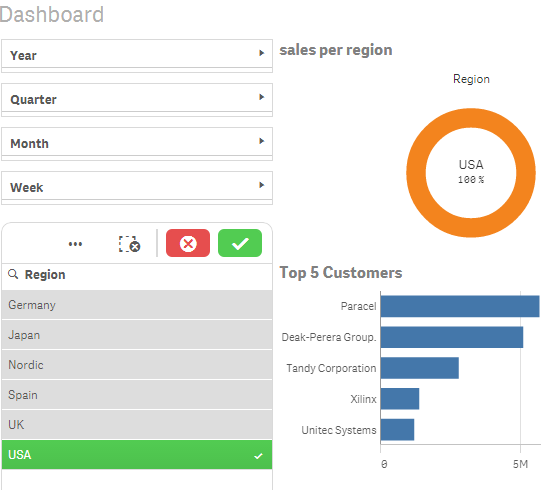
- Mark as New
- Bookmark
- Subscribe
- Mute
- Subscribe to RSS Feed
- Permalink
- Report Inappropriate Content
Hi
Try this expression
=Sum(Sales)/Sum({<Region=>} TOTAL Sales)
Hope this helps you.
Regards,
Jagan.
- Mark as New
- Bookmark
- Subscribe
- Mute
- Subscribe to RSS Feed
- Permalink
- Report Inappropriate Content
Hi,I try ,but it doesnot work
- Mark as New
- Bookmark
- Subscribe
- Mute
- Subscribe to RSS Feed
- Permalink
- Report Inappropriate Content
Hi,
When you hover it will show 26.9 %. If you want to test, check it in a Text object.
Regards,
Jagan.
- Mark as New
- Bookmark
- Subscribe
- Mute
- Subscribe to RSS Feed
- Permalink
- Report Inappropriate Content
Hi,
What expression you are using.
If you filter something then obviously for a particular region it will show 100%.
You need to ignore the filter selection for this particular chart. You can use {1} but this will ignorre all the other filter selection also. If you want just 1 filter selection i.e., Region filter to be ignored, then kindly write the exporession you are using.
Thanks and Regards,
Ankita