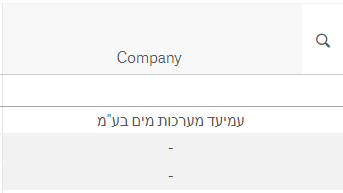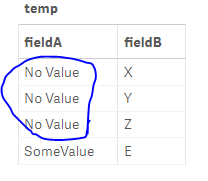Unlock a world of possibilities! Login now and discover the exclusive benefits awaiting you.
- Qlik Community
- :
- Forums
- :
- Analytics
- :
- New to Qlik Analytics
- :
- if a certain field is null (-) insert "No value"
- Subscribe to RSS Feed
- Mark Topic as New
- Mark Topic as Read
- Float this Topic for Current User
- Bookmark
- Subscribe
- Mute
- Printer Friendly Page
- Mark as New
- Bookmark
- Subscribe
- Mute
- Subscribe to RSS Feed
- Permalink
- Report Inappropriate Content
if a certain field is null (-) insert "No value"
Hi all,
In a straight table, for a specific column - Company
I have to insert "No value" if the value is null.
I have tried 2 things, both didnt work:
1) IF(IsNull([Company Name]),'No value',[Company Name] )
2) if(len([Company Name])<1,'No value',[Company Name])
Feels like it worked for me in the past, no ideas whats wrong.
In both cases the expression was valid but the column still shows "-"
Thanks
- Mark as New
- Bookmark
- Subscribe
- Mute
- Subscribe to RSS Feed
- Permalink
- Report Inappropriate Content
I'd try something like this
IF(LEN(TRIM([COMPANY NAME]))= 0 ,'No value',[COMPANY NAME])
- Mark as New
- Bookmark
- Subscribe
- Mute
- Subscribe to RSS Feed
- Permalink
- Report Inappropriate Content
Hi Peter it give me an error
any other idea?
- Mark as New
- Bookmark
- Subscribe
- Mute
- Subscribe to RSS Feed
- Permalink
- Report Inappropriate Content
Works fine. What is the error?
- Mark as New
- Bookmark
- Subscribe
- Mute
- Subscribe to RSS Feed
- Permalink
- Report Inappropriate Content
@BrunPierre wrote:
Works fine. What is the error?
Now the expression is valid but I still get the "-"
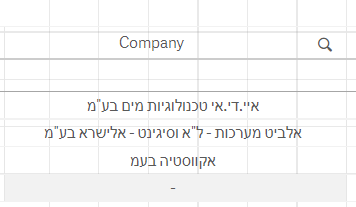
- Mark as New
- Bookmark
- Subscribe
- Mute
- Subscribe to RSS Feed
- Permalink
- Report Inappropriate Content
Maybe be a combination of these, else show the contents of the Company column
IF(LEN(TRIM([COMPANY NAME]))= 0 OR [COMPANY NAME]=' ' OR [COMPANY NAME]='-' ,'No value',[COMPANY NAME])
- Mark as New
- Bookmark
- Subscribe
- Mute
- Subscribe to RSS Feed
- Permalink
- Report Inappropriate Content
You can replace null values when loading data using NullAsValue
example
NullAsValue fieldA;
Set NullValue = 'No Value';
temp:
Load if(len(fieldA),fieldA,Null()) as fieldA,fieldB inline [
fieldA,fieldB
,X
,Y
,Z
SomeValue,E
];If a post helps to resolve your issue, please accept it as a Solution.
- Mark as New
- Bookmark
- Subscribe
- Mute
- Subscribe to RSS Feed
- Permalink
- Report Inappropriate Content
Maybe the Coalesce() function can be of help. (It is a pretty new function and will not be available if you are running an old Qlik Version). Try this:
=Coalesce( [Company Name],'No name')
Qlik Community MVP
- Tags:
- coalesce
- Mark as New
- Bookmark
- Subscribe
- Mute
- Subscribe to RSS Feed
- Permalink
- Report Inappropriate Content
hi,
I agree @Vegar is correct, but if u want in across the app i have another way to do that
for example, you have a table you want to remove (-) & change to some text or EMPTY can do that with THEME's
write the below code in theme.css if using Theme API
.qv-st-data-cell-null-value .qv-st-value .qv-st-value-overflow span:after {
content: "No value";
visibility: visible;
left: 0px;
position: absolute;
width: 60px;
}
.qv-st-data-cell-null-value .qv-st-value .qv-st-value-overflow span {
visibility: hidden;
position: relative;
}
or can use simple kpi & test the same above code for a table in qlik sense