Unlock a world of possibilities! Login now and discover the exclusive benefits awaiting you.
- Qlik Community
- :
- Forums
- :
- Analytics
- :
- New to Qlik Analytics
- :
- issue in applying customized color to bargraph thr...
- Subscribe to RSS Feed
- Mark Topic as New
- Mark Topic as Read
- Float this Topic for Current User
- Bookmark
- Subscribe
- Mute
- Printer Friendly Page
- Mark as New
- Bookmark
- Subscribe
- Mute
- Subscribe to RSS Feed
- Permalink
- Report Inappropriate Content
issue in applying customized color to bargraph through color expression
Hi,
i am trying to apply customized color throught color expression
Dimenion1:match(question_id,'Q1','Q2')
Diemnsion 2 : if((Match(answer_text,'Strongly Agree','Excellent')),'Strongly Agree',if(Match(answer_text,'Agree','Above Average'),'Agree'))
Expression: count(distinct{<question_id={'Q1','Q2'}>} lender_offer_id)/count(distinct {<question_id={'Q1','Q2'}>} total lender_offer_id)
color expression:
If(question_id = 'Q1', if(answer_text = 'Strongly Agree', lightblue(),LightMagenta()),
If(question_id = 'Q2', if(answer_text = 'Strongly Agree', LightGreen(),LightRed())))
Here everything looks good to me. But i am not able to chage color of Strongly Agree option of Q1. It remains whole color with megenta.
Please help me on this.
- Mark as New
- Bookmark
- Subscribe
- Mute
- Subscribe to RSS Feed
- Permalink
- Report Inappropriate Content
The problem is how you are aggregating your data in the 2nd dimension.
Using if((Match(answer_text,'Strongly Agree','Excellent')),'Strongly Agree',if(Match(answer_text,'Agree','Above Average'),'Agree')) you are wrongly grouping your data.
Try to use simply "answer_text" as your second dimension.
If a post helps to resolve your issue, please accept it as a Solution.
- Mark as New
- Bookmark
- Subscribe
- Mute
- Subscribe to RSS Feed
- Permalink
- Report Inappropriate Content
Hi,
Thanks for reply
If i do so, how to group Strongly Agree','Excellent' as 'Strongly Agree' and
'Agree','Above Average' as 'Agree'. Please find attached qvf file.
- Mark as New
- Bookmark
- Subscribe
- Mute
- Subscribe to RSS Feed
- Permalink
- Report Inappropriate Content
Just do it via script to obtain:
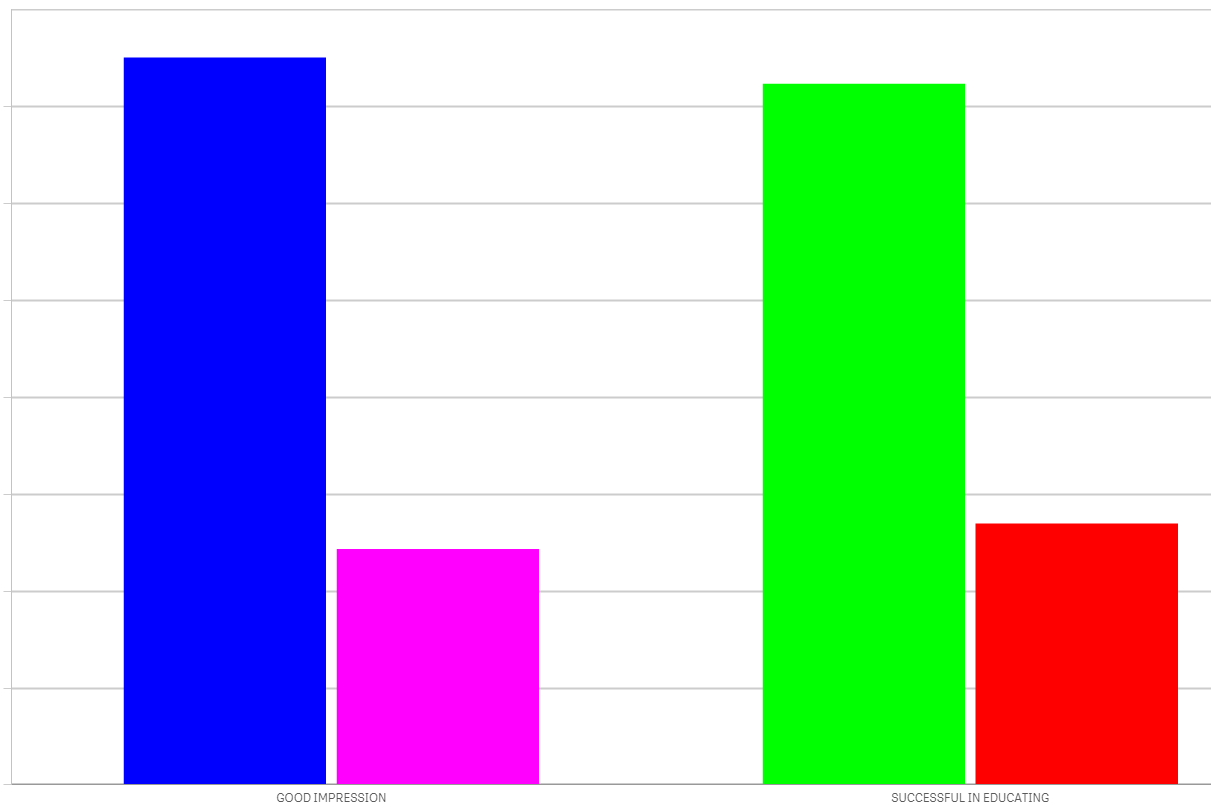
If a post helps to resolve your issue, please accept it as a Solution.