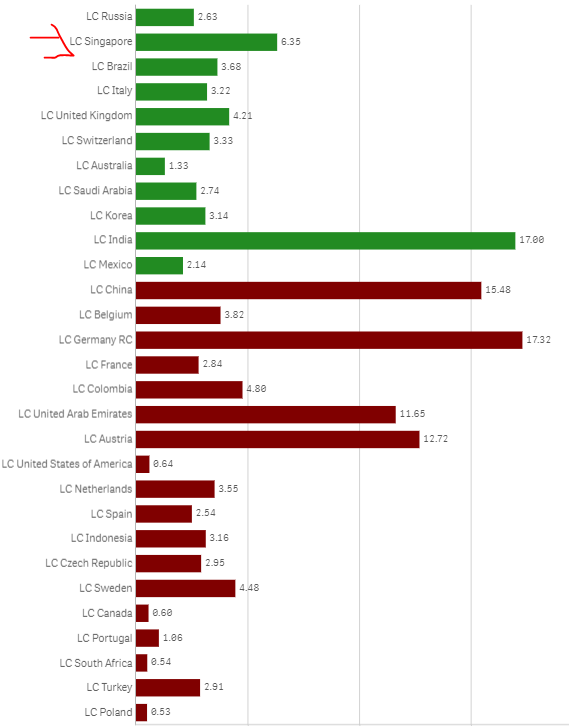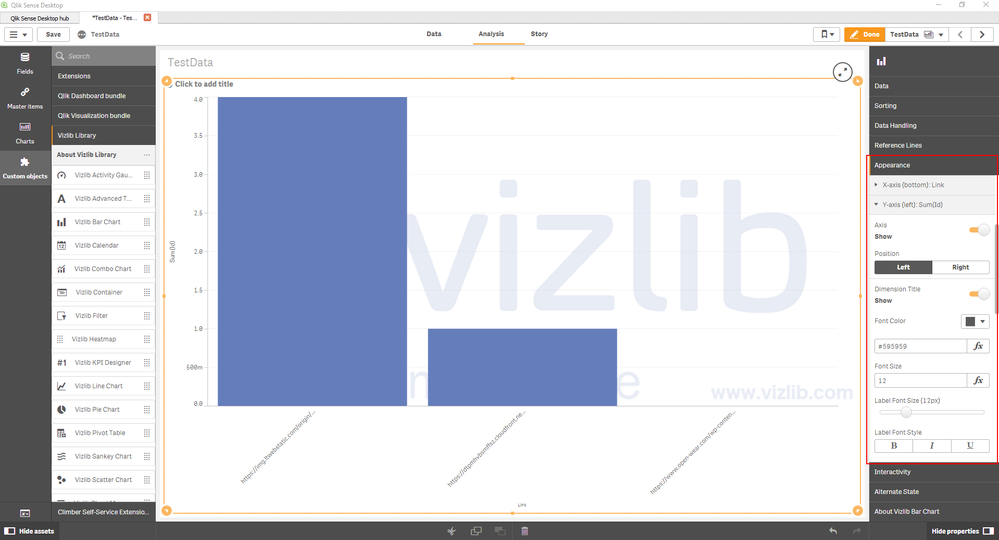Unlock a world of possibilities! Login now and discover the exclusive benefits awaiting you.
- Qlik Community
- :
- Forums
- :
- Analytics
- :
- New to Qlik Analytics
- :
- Re: labeling of a dimension
- Subscribe to RSS Feed
- Mark Topic as New
- Mark Topic as Read
- Float this Topic for Current User
- Bookmark
- Subscribe
- Mute
- Printer Friendly Page
- Mark as New
- Bookmark
- Subscribe
- Mute
- Subscribe to RSS Feed
- Permalink
- Report Inappropriate Content
labeling of a dimension
Dear all,
does anyone know a opportunity to make the lettering of the dimension bigger and/or more dark
Thank you!
Best Markus
- Mark as New
- Bookmark
- Subscribe
- Mute
- Subscribe to RSS Feed
- Permalink
- Report Inappropriate Content
Hi Markus,
This is not possible with the current Bar chart from Qlik. But you can use the Vizlib Extension Bar chart. Add your dimension and measure and go to Appearance:
Jordy
Climber
- Mark as New
- Bookmark
- Subscribe
- Mute
- Subscribe to RSS Feed
- Permalink
- Report Inappropriate Content
Hi Jordy,
thank you for answering. Unfortunately we do not have this extension in our company. Any other idea or can I just download Vizlib for myself and use it? Or is there maybe a Qlik update coming with those features.
Many thanks
Best
markus
- Mark as New
- Bookmark
- Subscribe
- Mute
- Subscribe to RSS Feed
- Permalink
- Report Inappropriate Content
Hi Markus,
Do you use a Qlik Sense Desktop version? Then you can go to the following path: C:\Users\{Your user name}\Documents\Qlik\Sense\Extensions
Download the Vizlib extension for the bar chart (you need to register for an account): https://www.vizlib.com/barchart/
You will get a zipped file that you will need to unpack in the folder above. Close Qlik Sense and restart and you will see underneath Custom Objects (in front-end) a tab called Vizlib with the extension you just downloaded.
If you use Qlik Sense Enterprise, they also need to be installed, you can use them up to 5 people for free, for more user you need a subscription. You will get a lot of other extensions besides the bar chart that are worth working with. If you're interested in this, just send me a PM.
Jordy
Climber