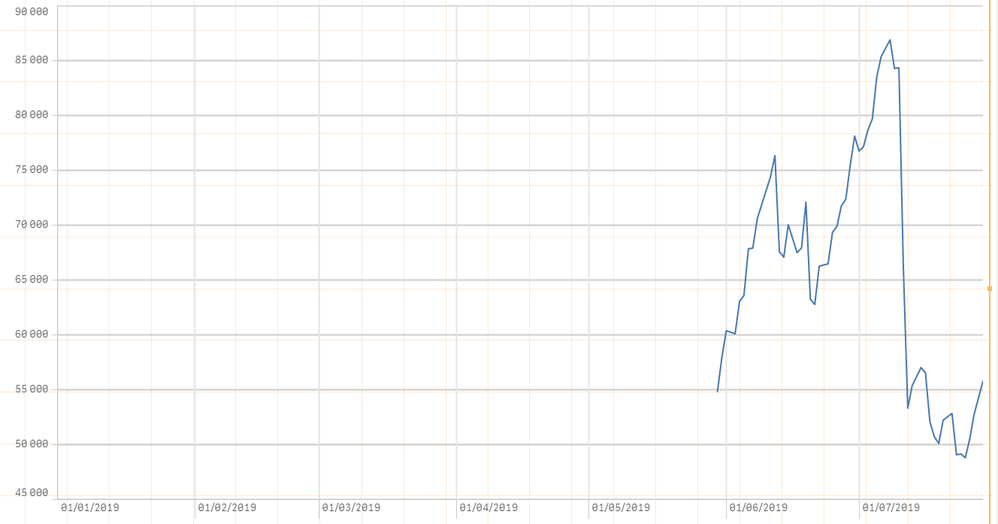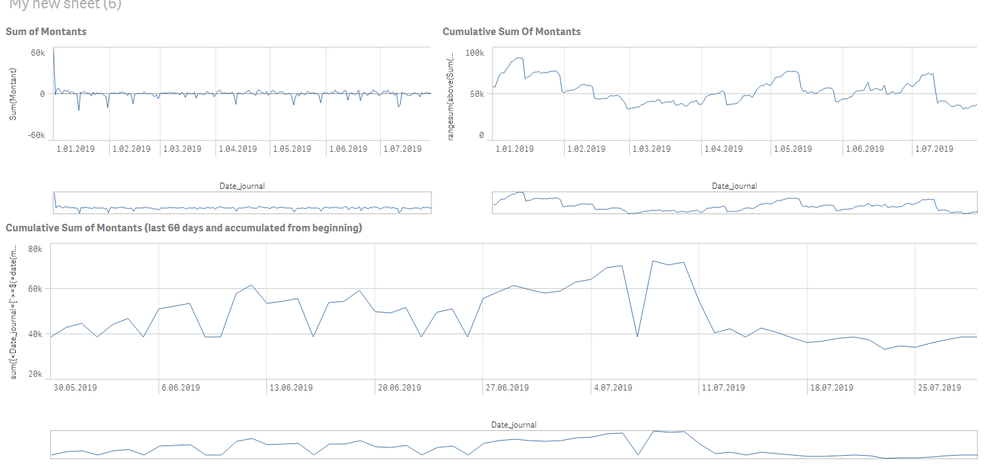Unlock a world of possibilities! Login now and discover the exclusive benefits awaiting you.
- Qlik Community
- :
- Forums
- :
- Analytics
- :
- New to Qlik Analytics
- :
- last 60 days and accumulated from begining
- Subscribe to RSS Feed
- Mark Topic as New
- Mark Topic as Read
- Float this Topic for Current User
- Bookmark
- Subscribe
- Mute
- Printer Friendly Page
- Mark as New
- Bookmark
- Subscribe
- Mute
- Subscribe to RSS Feed
- Permalink
- Report Inappropriate Content
last 60 days and accumulated from begining
hello,
i find the right expression from @sunny_talwar in this topic.
in my case, it's :
=If(Count(DISTINCT {<Date_journal={"$(='>=' & Date(Max(Date_journal)-60))"}>} Montant)>0,RangeSum(Above(Sum(Montant),0,RowNo())))i have the right balance of the last 60 days but the chart shows also the days before the 60 days (with no chart line) :
what do i miss in my expression?
NB : my date format is DD/MM/YYYY.
joined a file as sample.
- Mark as New
- Bookmark
- Subscribe
- Mute
- Subscribe to RSS Feed
- Permalink
- Report Inappropriate Content
Hi Azertyh,
You can use below expression to make it happen 🙂
Dimension:
Date_journalMeasure :
sum({<Date_journal={">=$(=date(max(Date_journal)-60))"}>}aggr(rangesum(above(Sum(Montant),0,RowNo())),Date_journal))
Hope it helps...
- Mark as New
- Bookmark
- Subscribe
- Mute
- Subscribe to RSS Feed
- Permalink
- Report Inappropriate Content
thanks for your suggestion @kaanerisen
but the amount in the cumulative sum of montants (last 60 days ...) is different to the cumulative sum of montants.
you have 2 different amount for 30/05/2019 and following dates.
- Mark as New
- Bookmark
- Subscribe
- Mute
- Subscribe to RSS Feed
- Permalink
- Report Inappropriate Content
Have you tried unchecking 'Include Zero Values' under Add-on-> Data Handling?