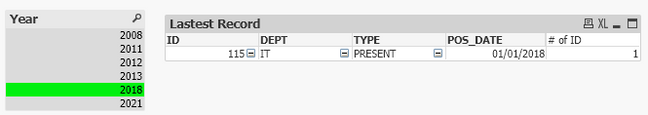Unlock a world of possibilities! Login now and discover the exclusive benefits awaiting you.
- Qlik Community
- :
- Forums
- :
- Analytics
- :
- New to Qlik Analytics
- :
- Re: latest record
- Subscribe to RSS Feed
- Mark Topic as New
- Mark Topic as Read
- Float this Topic for Current User
- Bookmark
- Subscribe
- Mute
- Printer Friendly Page
- Mark as New
- Bookmark
- Subscribe
- Mute
- Subscribe to RSS Feed
- Permalink
- Report Inappropriate Content
latest record
Hi all,
I have below table records :
| ID | DEPT | TYPE | POS_DATE |
| 115 | Finance | PRESENT | 06/01/2021 |
| 115 | Admin | PRESENT | 03/29/2008 |
| 115 | Admin | PRESENT | 12/25/2011 |
| 115 | IT | PRESENT | 10/08/2012 |
| 115 | IT | PRESENT | 08/01/2013 |
| 115 | IT | PRESENT | 01/01/2018 |
Expectation -
There is another date field available in filters from when user select date then according to selected date the max POS_Date records to be displayed.
For example - If any user select the date from filter as "01/02/2018" then according to this max (POS_date) to be display as 01/01/2018...
so In bar chart dimension to be shown as IT and its respective measure count (ID) should be as 1
- Mark as New
- Bookmark
- Subscribe
- Mute
- Subscribe to RSS Feed
- Permalink
- Report Inappropriate Content
Hello Mahamedfaijan,
You should set measure expression as count({<POS_DATE={"<=$(=Only(Date))"}>} ID) assuming user selects from Date field and selects only one value each time.
- Mark as New
- Bookmark
- Subscribe
- Mute
- Subscribe to RSS Feed
- Permalink
- Report Inappropriate Content
HI Serhan
I have tried your logic but it is returning all the if select date as 01/02/2018
| 115 | Admin | PRESENT | 03/29/2008 |
| 115 | Admin | PRESENT | 12/25/2011 |
| 115 | IT | PRESENT | 10/08/2012 |
| 115 | IT | PRESENT | 08/01/2013 |
| 115 | IT | PRESENT | 01/01/2018 |
Expectation is to return only max POS_Date for the selected Date...it should return only 01/01/2018
- Mark as New
- Bookmark
- Subscribe
- Mute
- Subscribe to RSS Feed
- Permalink
- Report Inappropriate Content
@SerhanKaraer's expression returns all POS_Dates in the table prior to a user-selected date.
This, however, will return only IDs for the max POS_Date
Count({<POS_DATE={"$(=Max(Date))"}>} ID)
- Mark as New
- Bookmark
- Subscribe
- Mute
- Subscribe to RSS Feed
- Permalink
- Report Inappropriate Content
Hi Brun
As per your logic It is returning record for 06/01/2021 which is max of all the POS Date but I want 01/01/2018 because we have year selected as 2018
- Mark as New
- Bookmark
- Subscribe
- Mute
- Subscribe to RSS Feed
- Permalink
- Report Inappropriate Content
Until a year value is selected the expression by default returns the count for the max POS_Date i.e.06/01/2021.
It response dynamically upon year selection as shown below.
- Mark as New
- Bookmark
- Subscribe
- Mute
- Subscribe to RSS Feed
- Permalink
- Report Inappropriate Content
Hi Brun
In my case the year field is not derived from POS_Date, is it derived from another date field and we are just comparing it with POS_Date
- Mark as New
- Bookmark
- Subscribe
- Mute
- Subscribe to RSS Feed
- Permalink
- Report Inappropriate Content
Hi Brun
Got any solution??
- Mark as New
- Bookmark
- Subscribe
- Mute
- Subscribe to RSS Feed
- Permalink
- Report Inappropriate Content
Hi
Try like below
Dim: Dept
Measure: =Count({<POS_DATE={"$(=Date(Max(Aggr(if(POS_DATE <= Max(Date), POS_DATE), POS_DATE))))"}>}ID)
Please close the thread by marking correct answer & give likes if you like the post.
- Mark as New
- Bookmark
- Subscribe
- Mute
- Subscribe to RSS Feed
- Permalink
- Report Inappropriate Content
Hi Mayi
Given set analysis is working fine on selection of date from Date field but it is not working on yearly basis.
for single date selection it is working fine.