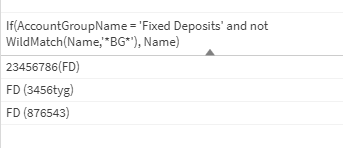Unlock a world of possibilities! Login now and discover the exclusive benefits awaiting you.
- Qlik Community
- :
- Forums
- :
- Analytics
- :
- New to Qlik Analytics
- :
- like operator with if condition
- Subscribe to RSS Feed
- Mark Topic as New
- Mark Topic as Read
- Float this Topic for Current User
- Bookmark
- Subscribe
- Mute
- Printer Friendly Page
- Mark as New
- Bookmark
- Subscribe
- Mute
- Subscribe to RSS Feed
- Permalink
- Report Inappropriate Content
like operator with if condition
Hello All,
I need to create a table where I have to separate the column value into two parts one for 'Fixed Deposit' and another for 'Fixed Deposit against BG'. I just need to have a dimension and against that I will put the measures accordingly.
Table
| Name | AccountGroupName |
| FD (134567) BG | Fixed Deposits |
| FD (134567) BG(EMP) | Fixed Deposits |
| FD (134567) (EMP) BG | Fixed Deposits |
| FD (876543) | Fixed Deposits |
| FD (3456tyg) | Fixed Deposits |
| 23456786(FD) | Fixed Deposits |
I have created for 'Fixed Deposit against BG' using - If(AccountGroupName= 'Fixed Deposits' AND Name like '*BG*',Name) to get the only records that have 'BG' however I am stuck only for 'Fixed Deposit' as if condition is not taking the not like operator.
Please help
Thanks
Sunil Kumar
Accepted Solutions
- Mark as New
- Bookmark
- Subscribe
- Mute
- Subscribe to RSS Feed
- Permalink
- Report Inappropriate Content
I was able to solve it like :
If(AccountGroupName = 'Fixed Deposits' and WildMatch(Name,'*BG*')=0, Name)
- Mark as New
- Bookmark
- Subscribe
- Mute
- Subscribe to RSS Feed
- Permalink
- Report Inappropriate Content
Hi, You can try using wildmatch() function in Qlik to compare the string value.
e.g
If(AccountGroupName= 'Fixed Deposits' AND Wildmatch(Name, '*BG*'), Name)
- Mark as New
- Bookmark
- Subscribe
- Mute
- Subscribe to RSS Feed
- Permalink
- Report Inappropriate Content
Thanks for your reply.
I have already achieved the requirement of Fixed Deposit against BG however I am stuck in Fixed Deposit only where name field does not have BG that means last three records.
- Mark as New
- Bookmark
- Subscribe
- Mute
- Subscribe to RSS Feed
- Permalink
- Report Inappropriate Content
Not operator is <> or you can do not(<condition>).
It sounds like you want to do an OR of these two conditions. But likely I'm not understanding correctly...
If(AccountGroupName= 'Fixed Deposits' OR Wildmatch(Name, '*BG*'), Name)
- Mark as New
- Bookmark
- Subscribe
- Mute
- Subscribe to RSS Feed
- Permalink
- Report Inappropriate Content
I just want to show last three records of above table which would come using <> or not like with "*BG*" but , when I am using it , I am not getting the last three records
- Mark as New
- Bookmark
- Subscribe
- Mute
- Subscribe to RSS Feed
- Permalink
- Report Inappropriate Content
Ok, then maybe you can use this expression.
=If(AccountGroupName = 'Fixed Deposits' and not WildMatch(Name,'*BG*'), Name)
This will give you the last 3 records which does not have BG in it and pertain to Account group 'Fixed Deposits' .
- Mark as New
- Bookmark
- Subscribe
- Mute
- Subscribe to RSS Feed
- Permalink
- Report Inappropriate Content
@sunil-kumar5 how about creating new group field in load script like below
LOAD *,
if(AccountGroupName='Fixed Deposits',
if(Name like '*BG*','Fixed Deposit against BG','Fixed Deposits'),AccountGroupName) as New_group
FOM table;
then you can use New_group to filter out values
- Mark as New
- Bookmark
- Subscribe
- Mute
- Subscribe to RSS Feed
- Permalink
- Report Inappropriate Content
I was able to solve it like :
If(AccountGroupName = 'Fixed Deposits' and WildMatch(Name,'*BG*')=0, Name)