Unlock a world of possibilities! Login now and discover the exclusive benefits awaiting you.
- Qlik Community
- :
- Forums
- :
- Analytics
- :
- New to Qlik Analytics
- :
- link data
- Subscribe to RSS Feed
- Mark Topic as New
- Mark Topic as Read
- Float this Topic for Current User
- Bookmark
- Subscribe
- Mute
- Printer Friendly Page
- Mark as New
- Bookmark
- Subscribe
- Mute
- Subscribe to RSS Feed
- Permalink
- Report Inappropriate Content
link data
Good morning,
I have a problem when I want to link my data.
I have a table that I generated from the script (TABLE 1 SCRIPT) and 2 other tables that I loaded (TABLE 2 and TABLE 3). I couldn't link TABLE 2 and TABLE 3 to TABLE 1 SCRIPT. I don't know why, obviously it is because TABLE 1 SCRIPT has been generated from the script and the 2 others have been loaded.
Enclosed, you will find a copy of the associations.
TABLE 1 has been loaded and regroups the same data as TABLE 1 SCRIPT.
To sum up, I can link TABLE 2 and TABLE 3 to TABLE 1 but not to TABLE 1 SCRIPT. It seems like data from TABLE 1 SCRIPT has not been charged but it doesn't work when I do this action.
I don't know if everything is clear but could you explain to me if it is possible to link data generated from the script to others and how can I do that.
Thank you very much.
Paloma
Accepted Solutions
- Mark as New
- Bookmark
- Subscribe
- Mute
- Subscribe to RSS Feed
- Permalink
- Report Inappropriate Content
As I told, these bubbles and so on that you find in the data load manager are specific the tables imported with the data load wizard.
So you can only see the data of the tables imported via the wizzard.
If you import data through the script; and want to see how your model is built, go here:
Click on a table and then :
Now, if we import data through the script:
It will be sthing like this:
When you reload the app, Qlik Sense will simply re execute the script and thus reconnect to the source and import the data.
So if you create a task to reload the app each week; this script will be executed and your data will be updated.
Are we good?
- Mark as New
- Bookmark
- Subscribe
- Mute
- Subscribe to RSS Feed
- Permalink
- Report Inappropriate Content
Qlik associate tables through column names.
But to add data, you have 2 possibilities:
1) ADD DATA through the wizard (thus you can perform associations btween theses loaded tables)
2) Through the script : like you've done in your table 1 script.
Now, as you can see, you can't associate this table 1 script with the other ones, not with these bubbles.
What you have to do is:
Going back to your script,
you'll find a generated script which is the script of your table1, table 2 and table 3 imported with the wizzard.
In the up right, unlock the script to perform changes on it.
As we said, Qlik associate tables with column names;
If you want to associate table 1 script (with a field called ID )with table 2 for example (a field called "Table2 Id")
You'll have to rename ID to "Table2 ID"
How to rename a field?
"Table1 Script":
Load:
A,
B,
C,
ID as "Table2 Id",
k,
...
From source;
Hpe that was clear enough
- Mark as New
- Bookmark
- Subscribe
- Mute
- Subscribe to RSS Feed
- Permalink
- Report Inappropriate Content
So just to be clear, it is not possible to link tables loaded with the wizzard to tables loaded with the script ?
But it said that it is not recommended to unblock the script generated automatically, is there any consequences to unblock this section ?
My point is that, in the future, most of the tables will be imported from the server to Qlik automatically, and I need to make some changes to table 1 and to link it to the other tables (but I guess the associations will be performed directly because they will have one column in common). So to do that, I can unblock the script to make changes to my table ?
- Mark as New
- Bookmark
- Subscribe
- Mute
- Subscribe to RSS Feed
- Permalink
- Report Inappropriate Content
Hi Paloma,
If you unblowk the script of the table loaded via the wizard; you can't edit them with the wizard anymore, you have to rely on the script.
If all of your tables have already one column in common , you should diretly load them via the script and they will be associted without the need of the bubble association.
Plus, you can perform all types of joins within the script (left, right, etc)
It's always better to have more control of the data.
Omar,
- Mark as New
- Bookmark
- Subscribe
- Mute
- Subscribe to RSS Feed
- Permalink
- Report Inappropriate Content
First of all, thank you to answer me.
ok so I will not be able to loaded data with the wizzard.
Just 2 last questions,
1. As I said, my data will be imported from my server to Qlik automatically maybe every week (the file will be updated), so if I unblock the script, will the importation still work ?
2. It is what I have done and it works but I don't understand why it told me that since the data are loaded with the script it is not possible to see the data unless charging them (cf picture below). But I have always this words even if I charged them. Do you know what it means ? Maybe it is not something important.
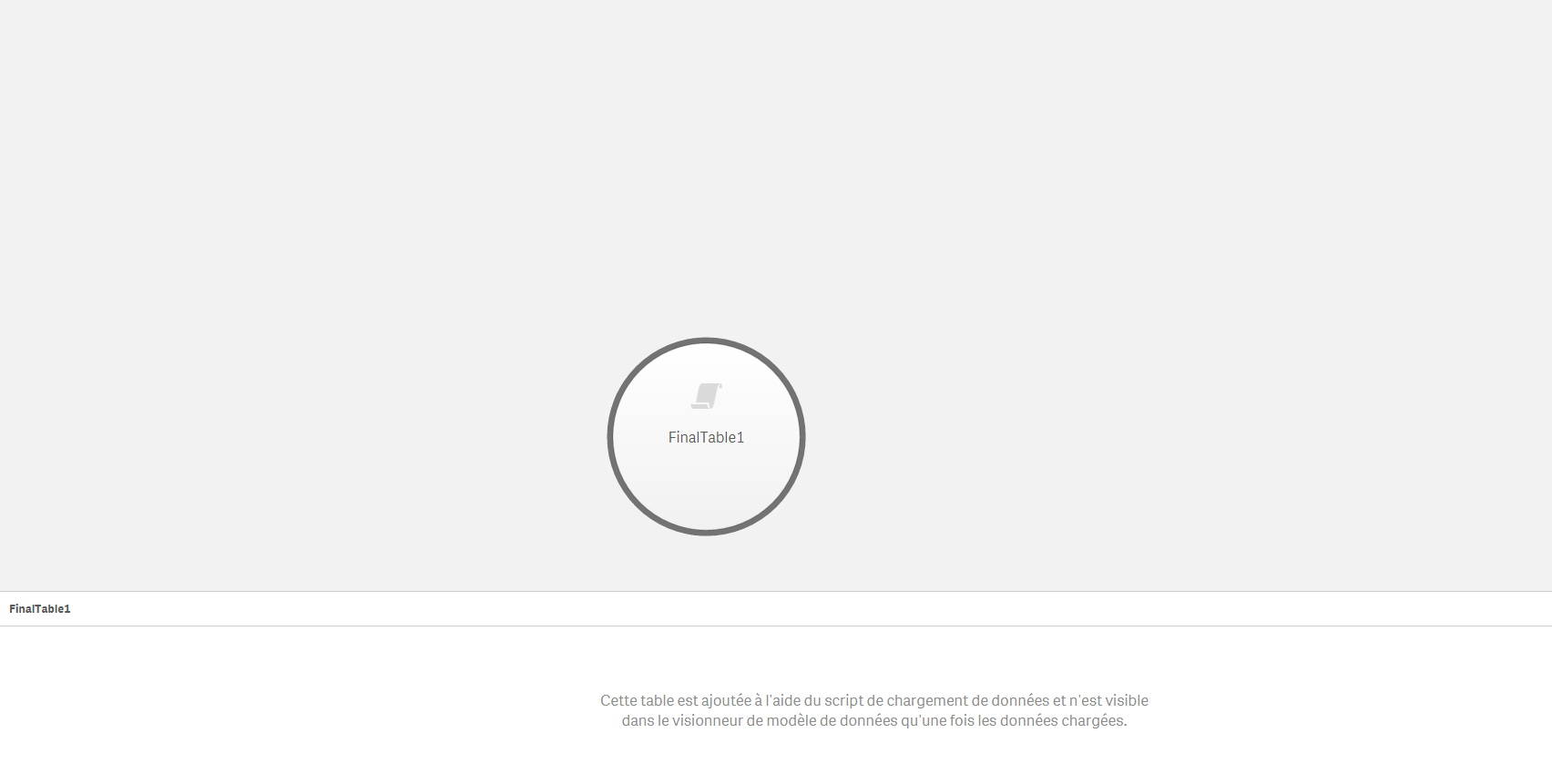
- Mark as New
- Bookmark
- Subscribe
- Mute
- Subscribe to RSS Feed
- Permalink
- Report Inappropriate Content
As I told, these bubbles and so on that you find in the data load manager are specific the tables imported with the data load wizard.
So you can only see the data of the tables imported via the wizzard.
If you import data through the script; and want to see how your model is built, go here:
Click on a table and then :
Now, if we import data through the script:
It will be sthing like this:
When you reload the app, Qlik Sense will simply re execute the script and thus reconnect to the source and import the data.
So if you create a task to reload the app each week; this script will be executed and your data will be updated.
Are we good?
- Mark as New
- Bookmark
- Subscribe
- Mute
- Subscribe to RSS Feed
- Permalink
- Report Inappropriate Content
Yes I understood now thank you very much