Unlock a world of possibilities! Login now and discover the exclusive benefits awaiting you.
- Qlik Community
- :
- Forums
- :
- Analytics
- :
- New to Qlik Analytics
- :
- Re: making model of data with lib connection and o...
- Subscribe to RSS Feed
- Mark Topic as New
- Mark Topic as Read
- Float this Topic for Current User
- Bookmark
- Subscribe
- Mute
- Printer Friendly Page
- Mark as New
- Bookmark
- Subscribe
- Mute
- Subscribe to RSS Feed
- Permalink
- Report Inappropriate Content
making model of data with lib connection and other source
Hi everyone,
I made one model of data, and after I want use the same model for another application.
Because of that, I am thinking that I don't need a new model, that I can use first model on way I put lib connection:
Binary 'lib://QVF (xxx_xxx.xxx)/E941BCB6-8F44-46B2-8657-82754CA6B42D';
But, now I need a new table to import in this model.
How can I make this?
I was trying to make:
1. section: Binary 'lib://QVF (xxx_xxx.xxx)/E941BCB6-8F44-46B2-8657-82754CA6B42D';
2. section:
LOAD
A,
B,
C,
OPIS_U_REDU,
DATUM,
IZNOS
FROM [lib://folder_E_Qlik_Qliksense (xxxx_xxx.xxx)/table.xlsx]
(ooxml, embedded labels, table is Sheet1);
After this I got message:
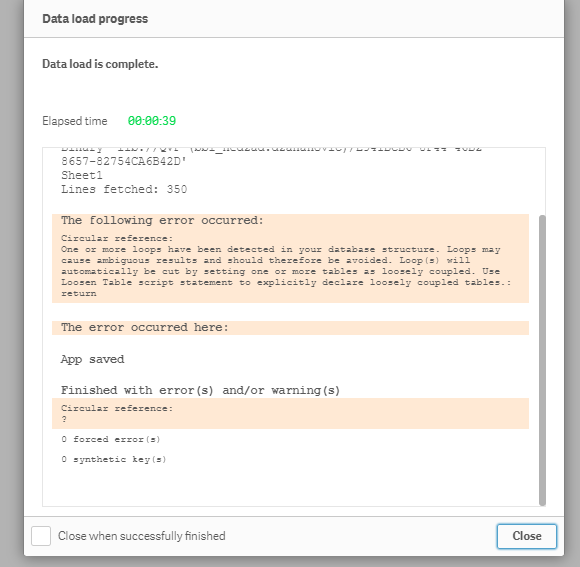
Anyone has a solution?
Thanks
- Mark as New
- Bookmark
- Subscribe
- Mute
- Subscribe to RSS Feed
- Permalink
- Report Inappropriate Content
Hello Jasmina
Go to data model section in Qlik Sense and identify which tables and fields are causing it.
You can find out more about circular references here:
Possible solution:
Usually renaming the field(s) in the load script which cause circular reference is the simplest.
Peter
- Mark as New
- Bookmark
- Subscribe
- Mute
- Subscribe to RSS Feed
- Permalink
- Report Inappropriate Content
Two (or more) of your fields in your additional table has the same name as two (or more) fields from different tables in your binary data model. So it forms a circular reference. Find out which of the fields that cause the problem by lookinging in the data model viewer.
Often the problem can be handled by renaming one of the fields in your new table.
If you want additional help please provide a screenshot of your data model from the data model viewer.
- Mark as New
- Bookmark
- Subscribe
- Mute
- Subscribe to RSS Feed
- Permalink
- Report Inappropriate Content
In first model I have one table:
Table1:
A_NAME,
B_NUMBER_NAME,
C_DATE,
D_VALUE1
......(other columns)
In table that I want add I have:
A_NAME,
B_NUMBER_NAME,
C_DATE
D_VALUE2,
....(other columns)
I need to create table that has:
A_NAME,
B_NUMBER_NAME,
C_DATE,
D_VALUE1,
D_VALUE2
I've done what you told me, I changed names of fields, but now in front, when I want make a together table, I have a problem.
They don't recognise the same value as a together field, because I changed names.
- Mark as New
- Bookmark
- Subscribe
- Mute
- Subscribe to RSS Feed
- Permalink
- Report Inappropriate Content
Can you look my comment down?
Thanksss
- Mark as New
- Bookmark
- Subscribe
- Mute
- Subscribe to RSS Feed
- Permalink
- Report Inappropriate Content
I've done that, but after than in using in application I don't have connection with other table.
😕 What can I do?
Look my comment down, please
- Mark as New
- Bookmark
- Subscribe
- Mute
- Subscribe to RSS Feed
- Permalink
- Report Inappropriate Content
What you need to do is to enable auto concatenation or do a forced concatenation of the tables in question.
The general help:
https://help.qlik.com/en-US/sense/June2018/Subsystems/Hub/Content/LoadData/concatenate-tables.htm
The syntax of the concatenate clause:
https://help.qlik.com/en-US/sense/June2018/Subsystems/Hub/Content/Scripting/ScriptPrefixes/conc...
The simplest is probably forced concatenation of the tables.
You can do that by:
1) loading the first table as you have done already.
2) putting a CONCATENATE in front of every LOAD of the tables you want to add to the first table. This will force Qlik to add this tables to the first table and add the new fields into the resulting table which will be just one table named what you called the initial table.
The code would be something like this:
Table1:
LOAD
.....
.....;
CONCATENATE (Table1) LOAD // the (Table1) can be left out if the loads are following each other
.....
.....;
CONCATENATE (Table1) LOAD // the (Table1) can be left out if the loads are following each other
.....
.....;
- Mark as New
- Bookmark
- Subscribe
- Mute
- Subscribe to RSS Feed
- Permalink
- Report Inappropriate Content
Thank you very much, I will try this. I have a huge number of data...and many tables...
Good luck to everyone...