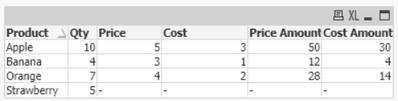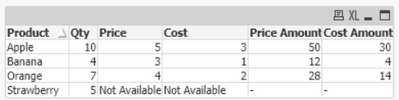Unlock a world of possibilities! Login now and discover the exclusive benefits awaiting you.
- Qlik Community
- :
- Forums
- :
- Analytics
- :
- New to Qlik Analytics
- :
- Re: mapping load
- Subscribe to RSS Feed
- Mark Topic as New
- Mark Topic as Read
- Float this Topic for Current User
- Bookmark
- Subscribe
- Mute
- Printer Friendly Page
- Mark as New
- Bookmark
- Subscribe
- Mute
- Subscribe to RSS Feed
- Permalink
- Report Inappropriate Content
mapping load
why should we need to go mapping load rather than joins
is there any other reason for mapping load other than two or three common field in table?
what are the limitations of mapping load?
Accepted Solutions
- Mark as New
- Bookmark
- Subscribe
- Mute
- Subscribe to RSS Feed
- Permalink
- Report Inappropriate Content
Hi,
Advantages:
- Mapping load works faster than joining
- In the mapping load, you can add hardcoded values if you don’t have values in the mapping table
- With mapping load you can add fields and make a necessary transformation in the same table load, you shouldn’t make an additional resident load.
- Mapping table removed by Qlik automatically after reload
Disadvantage:
- The mapping table contains only two fields, so you need to create a separate mapping table for each field.
- In the mapping table, you should have a one-to-one relationship between Key and Value. In case you have two values per key you will lose the second value
LEFT JOIN:
ProductTMP:
LOAD * Inline[
Product, Qty
Apple, 10
Banana, 4
Orange, 7
Strawberry, 5
];
Left Join(ProductTMP)
Price:
LOAD * Inline[
Product, Price, Cost
Apple, 5, 3
Banana, 3, 1
Orange, 4, 2
];
//Use resident load to calculate Price and Cost amount
Product:
LOAD
Product,
Qty,
Price,
Cost,
Qty * Price AS [Price Amount],
Qty * Cost AS [Cost Amount]
Resident ProductTMP;
Mapping Load:
Price:
LOAD * Inline[
Product, Price, Cost
Apple, 5, 3
Banana, 3, 1
Orange, 4, 2
];
//Create Separate mapping table for Price and Cost
PriceMap:
Mapping LOAD
Product,
Price
Resident Price;
CostMap:
Mapping LOAD
Product,
Cost
Resident Price;
DROP Table Price;
//Calculate Price Amount and Cost Amount during Product table load
Product:
LOAD
*,
Qty * Price AS [Price Amount],
Qty * Cost AS [Cost Amount];
LOAD
*,
ApplyMap('PriceMap', Product, 'Not Available') AS Price, //Add Not Available for missing price
ApplyMap('CostMap', Product, 'Not Available') AS Cost; //Add Not Available for missing cost
LOAD * Inline[
Product, Qty
Apple, 10
Banana, 4
Orange, 7
Strawberry, 5
];
Regards,
Vitalii
If it's possible please mark correct answers as "solutions" (you can mark up to 3 "solutions").
- Mark as New
- Bookmark
- Subscribe
- Mute
- Subscribe to RSS Feed
- Permalink
- Report Inappropriate Content
What is QlikView Mapping?
In simplest of words, QlikView Mapping is temporarily making a table (mapping table) using data or field values from pre-existing tables from different models and sources. mapping load create temp tables in memory.
If the issue is solved please mark the answer with Accept as Solution & like it.
If you want to go quickly, go alone. If you want to go far, go together.
- Mark as New
- Bookmark
- Subscribe
- Mute
- Subscribe to RSS Feed
- Permalink
- Report Inappropriate Content
Hello,
Take a look at this link (it explains the differences): https://help.qlik.com/en-US/qlikview/May2021/Subsystems/Client/Content/QV_QlikView/Scripting/use-map...
The Mapping is more similar to a VLOOKUP option. Meaning you should use it when you are interested in looking up for a single value.
With the join you will retrieve as many combinations as the ones that exist, which can sometimes leads to duplications, or performance issues.
In any case, these functions are both usefull in their own scenario.
Hope it helps.
Best regards
Hugo Romeira
If you want to go quickly, go alone. If you want to go far, go together.
- Mark as New
- Bookmark
- Subscribe
- Mute
- Subscribe to RSS Feed
- Permalink
- Report Inappropriate Content
Hi,
Advantages:
- Mapping load works faster than joining
- In the mapping load, you can add hardcoded values if you don’t have values in the mapping table
- With mapping load you can add fields and make a necessary transformation in the same table load, you shouldn’t make an additional resident load.
- Mapping table removed by Qlik automatically after reload
Disadvantage:
- The mapping table contains only two fields, so you need to create a separate mapping table for each field.
- In the mapping table, you should have a one-to-one relationship between Key and Value. In case you have two values per key you will lose the second value
LEFT JOIN:
ProductTMP:
LOAD * Inline[
Product, Qty
Apple, 10
Banana, 4
Orange, 7
Strawberry, 5
];
Left Join(ProductTMP)
Price:
LOAD * Inline[
Product, Price, Cost
Apple, 5, 3
Banana, 3, 1
Orange, 4, 2
];
//Use resident load to calculate Price and Cost amount
Product:
LOAD
Product,
Qty,
Price,
Cost,
Qty * Price AS [Price Amount],
Qty * Cost AS [Cost Amount]
Resident ProductTMP;
Mapping Load:
Price:
LOAD * Inline[
Product, Price, Cost
Apple, 5, 3
Banana, 3, 1
Orange, 4, 2
];
//Create Separate mapping table for Price and Cost
PriceMap:
Mapping LOAD
Product,
Price
Resident Price;
CostMap:
Mapping LOAD
Product,
Cost
Resident Price;
DROP Table Price;
//Calculate Price Amount and Cost Amount during Product table load
Product:
LOAD
*,
Qty * Price AS [Price Amount],
Qty * Cost AS [Cost Amount];
LOAD
*,
ApplyMap('PriceMap', Product, 'Not Available') AS Price, //Add Not Available for missing price
ApplyMap('CostMap', Product, 'Not Available') AS Cost; //Add Not Available for missing cost
LOAD * Inline[
Product, Qty
Apple, 10
Banana, 4
Orange, 7
Strawberry, 5
];
Regards,
Vitalii
If it's possible please mark correct answers as "solutions" (you can mark up to 3 "solutions").