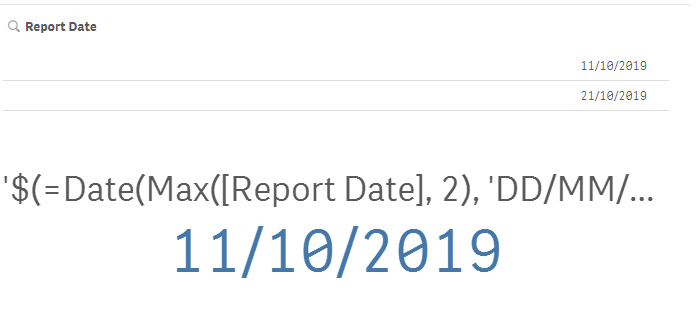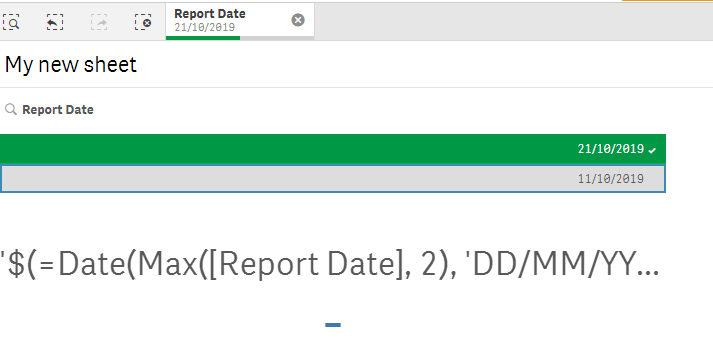Unlock a world of possibilities! Login now and discover the exclusive benefits awaiting you.
- Qlik Community
- :
- Forums
- :
- Analytics
- :
- New to Qlik Analytics
- :
- Re: max of date help
- Subscribe to RSS Feed
- Mark Topic as New
- Mark Topic as Read
- Float this Topic for Current User
- Bookmark
- Subscribe
- Mute
- Printer Friendly Page
- Mark as New
- Bookmark
- Subscribe
- Mute
- Subscribe to RSS Feed
- Permalink
- Report Inappropriate Content
max of date help
Hi,
Can any one please help me on below requirement.
I have dates in [Report Date] field like below
Report Date
11/09/2019
21/09/2019
30/09/2019
I have to compare first Max date and Second Max date results
First Max Date:
COUNT({<[Report Date]={'$(=Max(Date([Report Date],'DD/MM/YYYY')))'}>}DISTINCT [Element Name])
Please help me to write the expression for Second Max date i.e., 21/09/2019
Thanks in advance
Accepted Solutions
- Mark as New
- Bookmark
- Subscribe
- Mute
- Subscribe to RSS Feed
- Permalink
- Report Inappropriate Content
Try this
Count({<[Report Date] = {"$(=Date(Max({<[Report Date] = {[<=$(=Date(Max([Report Date]), 'DD/MM/YYYY'))]}>} [Report Date], 2), 'DD/MM/YYYY'))"}>} DISTINCT [Element Name])- Mark as New
- Bookmark
- Subscribe
- Mute
- Subscribe to RSS Feed
- Permalink
- Report Inappropriate Content
- Mark as New
- Bookmark
- Subscribe
- Mute
- Subscribe to RSS Feed
- Permalink
- Report Inappropriate Content
Max has optional Rank Variable. So like this
COUNT({<[Report Date]={'$(=Max(Date([Report Date],'DD/MM/YYYY'),2))'}>}DISTINCT [Element Name])
- Mark as New
- Bookmark
- Subscribe
- Mute
- Subscribe to RSS Feed
- Permalink
- Report Inappropriate Content
I would put Max before Date in the set modifier even for max date
Count({<[Report Date] = {"$(=Date(Max([Report Date]), 'DD/MM/YYYY'))"}>} DISTINCT [Element Name])and then the second max date count would be
Count({<[Report Date] = {"$(=Date(Max([Report Date], 2), 'DD/MM/YYYY'))"}>} DISTINCT [Element Name])- Mark as New
- Bookmark
- Subscribe
- Mute
- Subscribe to RSS Feed
- Permalink
- Report Inappropriate Content
Thanks for your reply.
The expression is working fine when I haven't selected any date. But when I selected 21/10/2019 then the previous date 11/10/2019 need to get. Same like when there are multiple dates from the selected date to previous date has to be visible.
Here the issue is when I have selected 21/10/2019 its showing blank without any date select its working.
Could you please help me to get the previous date from the selected date.
- Mark as New
- Bookmark
- Subscribe
- Mute
- Subscribe to RSS Feed
- Permalink
- Report Inappropriate Content
Thanks for your reply.
The expression is working fine when I haven't selected any date. But when I selected 21/10/2019 then the previous date 11/10/2019 need to get. Same like when there are multiple dates from the selected date to previous date has to be visible.
Here the issue is when I have selected 21/10/2019 its showing blank without any date select its working.
Could you please help me to get the previous date from the selected date.
- Mark as New
- Bookmark
- Subscribe
- Mute
- Subscribe to RSS Feed
- Permalink
- Report Inappropriate Content
Try this
Count({<[Report Date] = {"$(=Date(Max({<[Report Date] = {[<=$(=Date(Max([Report Date]), 'DD/MM/YYYY'))]}>} [Report Date], 2), 'DD/MM/YYYY'))"}>} DISTINCT [Element Name])