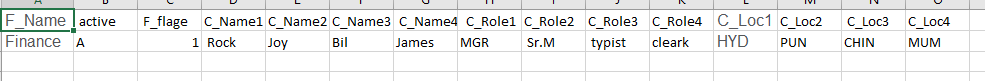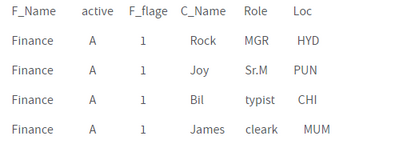Unlock a world of possibilities! Login now and discover the exclusive benefits awaiting you.
- Qlik Community
- :
- Forums
- :
- Analytics
- :
- New to Qlik Analytics
- :
- merge multiple column into one column
- Subscribe to RSS Feed
- Mark Topic as New
- Mark Topic as Read
- Float this Topic for Current User
- Bookmark
- Subscribe
- Mute
- Printer Friendly Page
- Mark as New
- Bookmark
- Subscribe
- Mute
- Subscribe to RSS Feed
- Permalink
- Report Inappropriate Content
merge multiple column into one column
hi
i have a table below
i want to merge the columns into one column
expected output:
regards,
raji
- Mark as New
- Bookmark
- Subscribe
- Mute
- Subscribe to RSS Feed
- Permalink
- Report Inappropriate Content
Load F_Name, active, F_flage, C_Name1 as C_Name, C_Role1 as C_Role, C_Loc1 as C_Loc
From Table;
Concatenate
Load
Load F_Name, active, F_flage, C_Name2 as C_Name, C_Role2 as C_Role, C_Loc2 as C_Loc
From Table;
etc.
If your list of fields is very long, consider using Unpivot instead. https://help.qlik.com/en-US/sense/June2020/Subsystems/Hub/Content/Sense_Hub/LoadData/work-with-cross...
- Mark as New
- Bookmark
- Subscribe
- Mute
- Subscribe to RSS Feed
- Permalink
- Report Inappropriate Content
is there any other way?
- Mark as New
- Bookmark
- Subscribe
- Mute
- Subscribe to RSS Feed
- Permalink
- Report Inappropriate Content
There are probably ways other than these two, but since each of these two ways should work for your described use case, I see no reason to seek them out... if you have requirements that weren't mentioned in your original post, you should probably be specific as to what they are to allow more specific answers.
- Mark as New
- Bookmark
- Subscribe
- Mute
- Subscribe to RSS Feed
- Permalink
- Report Inappropriate Content
Thank you for you answer.i got the output using concatenate. i tried the scenario using cross table. i did not get expected output
- Mark as New
- Bookmark
- Subscribe
- Mute
- Subscribe to RSS Feed
- Permalink
- Report Inappropriate Content