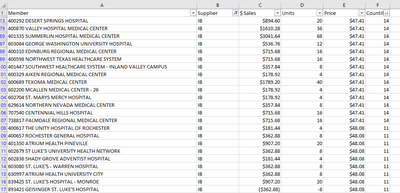Unlock a world of possibilities! Login now and discover the exclusive benefits awaiting you.
- Qlik Community
- :
- Forums
- :
- Analytics
- :
- New to Qlik Analytics
- :
- mode function glitch ?
- Subscribe to RSS Feed
- Mark Topic as New
- Mark Topic as Read
- Float this Topic for Current User
- Bookmark
- Subscribe
- Mute
- Printer Friendly Page
- Mark as New
- Bookmark
- Subscribe
- Mute
- Subscribe to RSS Feed
- Permalink
- Report Inappropriate Content
mode function glitch ?
ok..I have a table with two dimensions:
Supplier
Member (sub member of supplier)
Three measurements:
sales
units
Price (sales/ units)
Please find the raw data tab of the attached of Qlik Sample.
I am now building a table to show supplier 's overall ACP and Mode price by member
sth like this .
| Supplier | ACP | Mode |
| IB | $52.86 | $48.08 |
since we want to show mode price by member, I use the mode + aggr expression
like this :
mode (
Aggr(Sum([$ Sales]),[Supplier],[Member])
/
Aggr(Sum([Units),[Supplier],[Member]))
*1.06
note: 1.06 is just a factor , does not matter here.
for some reason, for the IB supplier, it gives me the mode price of $48.08 rather than the correct one of $47.14
any thoughts why it has this error , or anything I need to fix for my mode formula ?
- « Previous Replies
-
- 1
- 2
- Next Replies »
Accepted Solutions
- Mark as New
- Bookmark
- Subscribe
- Mute
- Subscribe to RSS Feed
- Permalink
- Report Inappropriate Content
It looks like you put the parameter for your round() outside of the round() structure, I think? Qlik is trying to apply it to the mode() so it's probably in the wrong place.
- Mark as New
- Bookmark
- Subscribe
- Mute
- Subscribe to RSS Feed
- Permalink
- Report Inappropriate Content
Agree with Or the rounding belonged inside the aggr() like:
mode(aggr(round(sum([$ Sales]) / sum([Units]), 0.01),[Supplier],[Member])) * 1.06
Beside this your challenge is related to the in Qlik used number-system which is a binary-system which doesn't have for the most numbers an exact decimal-value. It's not bad in itself because it increased the processing-speed because it didn't need an additionally abstraction-layer to calculate anything. A disadvantage is that you could not simply compare or match numbers against each other, unless you applies an appropriate rounding.
- Marcus
- Mark as New
- Bookmark
- Subscribe
- Mute
- Subscribe to RSS Feed
- Permalink
- Report Inappropriate Content
I can't set up a test app at the moment, but perhaps something along the lines of:
mode (
Aggr(Sum([$ Sales])/Sum([Units),[Supplier],[Member]))
*1.06
You should be able to place both Sum()s in the same aggr(), if I'm not mistaken. Not sure if this would cover the desired use case here.
- Mark as New
- Bookmark
- Subscribe
- Mute
- Subscribe to RSS Feed
- Permalink
- Report Inappropriate Content
You may try it in this way:
mode(Aggr(Sum([$ Sales]) / Sum([Units]),[Supplier],[Member])) * 1.06
- Marcus
- Mark as New
- Bookmark
- Subscribe
- Mute
- Subscribe to RSS Feed
- Permalink
- Report Inappropriate Content
No ...I tried ....still shows the 48.08 as the mode price rather than 47.14
- Mark as New
- Bookmark
- Subscribe
- Mute
- Subscribe to RSS Feed
- Permalink
- Report Inappropriate Content
No ...I tried ....still shows the 48.08 as the mode price rather than 47.14
- Mark as New
- Bookmark
- Subscribe
- Mute
- Subscribe to RSS Feed
- Permalink
- Report Inappropriate Content
The mode *is* 48.08 rather than 47.14, unless I'm missing something? That's what I get for Mode(Price) after selecting IB, anyway.
- Mark as New
- Bookmark
- Subscribe
- Mute
- Subscribe to RSS Feed
- Permalink
- Report Inappropriate Content
if you check the excel file with countif excel formula, the mode is $47.14 with the most count of 14
$48.08 would be the second most value with the count of 11.
- Mark as New
- Bookmark
- Subscribe
- Mute
- Subscribe to RSS Feed
- Permalink
- Report Inappropriate Content
Not quite: it appears your data has two different 47.14 values. One appears 10 times, and one appears 4 times. I'm not sure what causes them to be different, but that's what Qlik is seeing, so 11 checks out as the mode.
- Mark as New
- Bookmark
- Subscribe
- Mute
- Subscribe to RSS Feed
- Permalink
- Report Inappropriate Content
ah...interesting....so is that possible to group those $47.14 together by sort of setting to make it as the mode?
- Mark as New
- Bookmark
- Subscribe
- Mute
- Subscribe to RSS Feed
- Permalink
- Report Inappropriate Content
I think you'll have to figure out why they're coming out as two different values in the first place.. I've got no idea, myself. The same thing happens with other values, e.g. 47.14085, which only has two rows so it might be easier to check.
- « Previous Replies
-
- 1
- 2
- Next Replies »