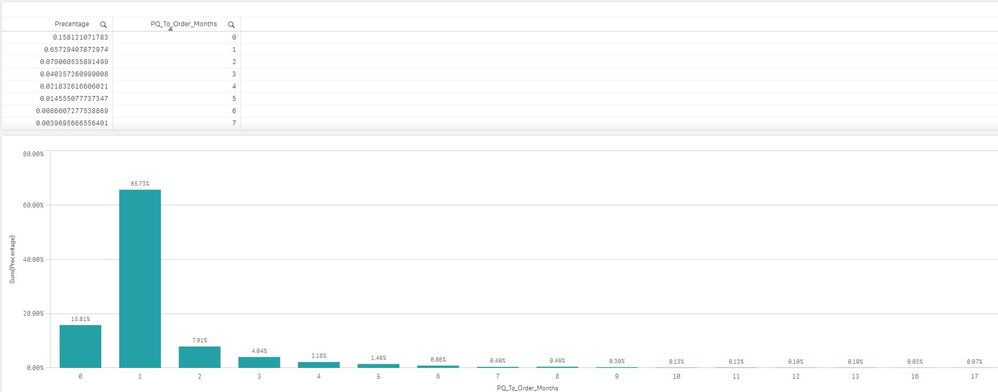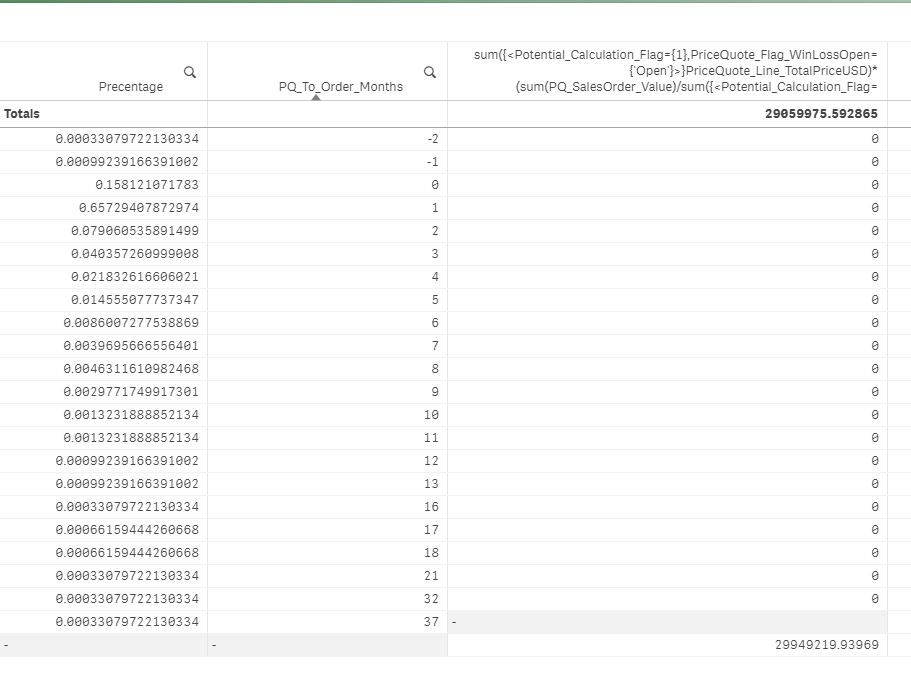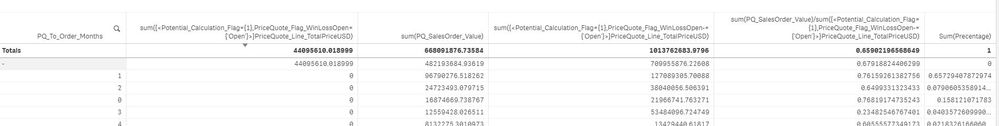Unlock a world of possibilities! Login now and discover the exclusive benefits awaiting you.
- Qlik Community
- :
- Forums
- :
- Analytics
- :
- New to Qlik Analytics
- :
- Re: multiply a measure outcome with other data
- Subscribe to RSS Feed
- Mark Topic as New
- Mark Topic as Read
- Float this Topic for Current User
- Bookmark
- Subscribe
- Mute
- Printer Friendly Page
- Mark as New
- Bookmark
- Subscribe
- Mute
- Subscribe to RSS Feed
- Permalink
- Report Inappropriate Content
multiply a measure outcome with other data
Hi,
a little bit of background:
i have an object-Price Quotes (PQ), some of them are regular and some of them are with "steps" - few lines for the same part with different prices - and the customer will usually order only one of the lines.
(qty = 1 - price =x / qty=3 - price=y /...)
the first measure i've created is the potential of the PQ's (sum of all regular PQs + the maximum potential of the stepped ones)
so i've created a flag in the script weather a line should be calculated as potential or not - "Potential_Calculation_Flag"
and i've calculated the potential for open quotes:
sum({<Potential_Calculation_Flag={1},PriceQuote_Flag_WinLossOpen={'Open'}>}PriceQuote_Line_TotalPriceUSD)
after the potentail was found, i had to find the realization percentage so i calculated the linked orders value and divided by the potentail
percentage:
sum(PQ_SalesOrder_Value)/sum({<Potential_Calculation_Flag={1},PriceQuote_Flag_WinLossOpen-={'Open'}>}PriceQuote_Line_TotalPriceUSD)
Sum:
sum({<Potential_Calculation_Flag={1},PriceQuote_Flag_WinLossOpen={'Open'}>}PriceQuote_Line_TotalPriceUSD)*(sum(PQ_SalesOrder_Value)/sum({<Potential_Calculation_Flag={1},PriceQuote_Flag_WinLossOpen-={'Open'}>}PriceQuote_Line_TotalPriceUSD))
now my question is:
i went and check how long did it take to win a PQ (Order Date - PQ Date), and created a percentage for each month
(PriceQuote_SalesOrderDate-PriceQuote_Date)/30 as PQ_To_Order_Months_tmp
now my question is:
i want to multiply the sum of realization with the percentage and get the expected realization for each coming month
sum({<Potential_Calculation_Flag={1},PriceQuote_Flag_WinLossOpen={'Open'}>}PriceQuote_Line_TotalPriceUSD)*(sum(PQ_SalesOrder_Value)/sum({<Potential_Calculation_Flag={1},PriceQuote_Flag_WinLossOpen-={'Open'}>}PriceQuote_Line_TotalPriceUSD))
*
Sum(Percentage)
but this doesn't seem to work, not in a table and not in a chart (
how can i do it?
the monthly percentage is linked to the Price quotes with the PQ_To_Order_Months
i've tried to do it with and without a join
any ideas?
Many Thanks,
Roi
Accepted Solutions
- Mark as New
- Bookmark
- Subscribe
- Mute
- Subscribe to RSS Feed
- Permalink
- Report Inappropriate Content
Issue solved.
i've disconnected the PQ_To_Order_Months from the PQ table and created it as a stand alone table
with Months | Percentage
Thanks! 🙂
- Mark as New
- Bookmark
- Subscribe
- Mute
- Subscribe to RSS Feed
- Permalink
- Report Inappropriate Content
anyone? 😏
- Mark as New
- Bookmark
- Subscribe
- Mute
- Subscribe to RSS Feed
- Permalink
- Report Inappropriate Content
Hard for me to follow without actually working in your app.
Can you make 3 seperate expressions in a table with only PQ_To_Order_Months as dimension, and see what the results are for each piece:
1)
sum({<Potential_Calculation_Flag={1},PriceQuote_Flag_WinLossOpen={'Open'}>}PriceQuote_Line_TotalPriceUSD)
2)
(sum(PQ_SalesOrder_Value)/sum({<Potential_Calculation_Flag={1},PriceQuote_Flag_WinLossOpen-={'Open'}>}PriceQuote_Line_TotalPriceUSD))
3)
Sum(Percentage)
- Mark as New
- Bookmark
- Subscribe
- Mute
- Subscribe to RSS Feed
- Permalink
- Report Inappropriate Content
@stevejoyce Thank you for your replay!
and thank you for setting my mind straight, first thing of course is it separate the measures,
once i did it, i realized that the first expression is calculated only for Open PQ's while the PQ_To_Order_Months is for closed PQ's 😕
how do i combine the two?
i need to get the total realization (that can be changed according to filters) and multiply it by the percentage for each month that came from the closed PQ's
- Mark as New
- Bookmark
- Subscribe
- Mute
- Subscribe to RSS Feed
- Permalink
- Report Inappropriate Content
Issue solved.
i've disconnected the PQ_To_Order_Months from the PQ table and created it as a stand alone table
with Months | Percentage
Thanks! 🙂