Unlock a world of possibilities! Login now and discover the exclusive benefits awaiting you.
- Qlik Community
- :
- Forums
- :
- Analytics
- :
- New to Qlik Analytics
- :
- Re: nPrinting 18 - existing conditions not providi...
- Subscribe to RSS Feed
- Mark Topic as New
- Mark Topic as Read
- Float this Topic for Current User
- Bookmark
- Subscribe
- Mute
- Printer Friendly Page
- Mark as New
- Bookmark
- Subscribe
- Mute
- Subscribe to RSS Feed
- Permalink
- Report Inappropriate Content
nPrinting 18 - existing conditions not providing required output
Hi Community
Hope someone can help please?
I just upgraded to nPrinting Version: 18.29.9.0 and I am now having issues with incorrect evaluation of conditions, that previously worked fine in an earlier version of nPrinting from around June 17. FYI - I am running Sept 18 Qlik Sense.
The current set up
My Qlik Sense source app simply runs a variable calculation to see if a value exists in some data or not:
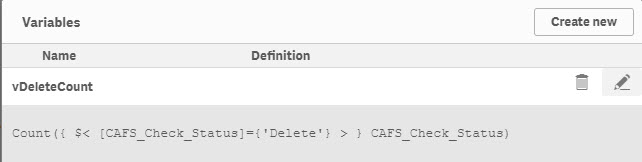
At present in the app when added to a KPI visualization and coded as the below, that variable evaluates to a value of 0:
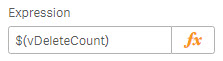
The result in Qlik Sense looks like this visually in a KPI visualization:
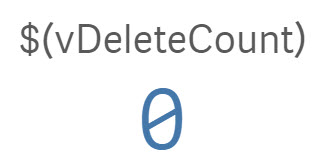
This means there is no data I need to review right now. If on another day it evaluates to >0, then it means there is data I need to see.
So......so far I think everything looks ok.
Next, I have set up an nPrinting report and task because I want a report sent out only if certain conditions are met. So I set up a condition to do this as follows:
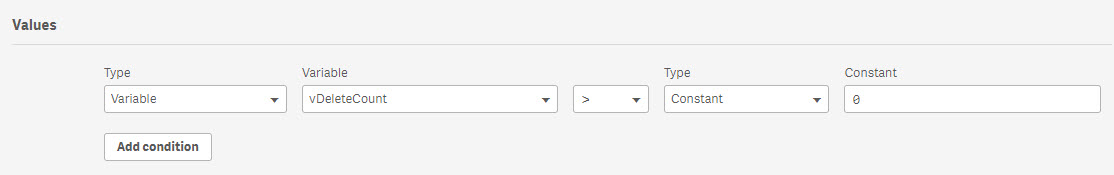
I only want to trigger the task to send the report if the condition above is true so I set the below condition into the Task only. There is NO condition assigned to the report. FYI, there are also no filters set or needed in nPrinting.
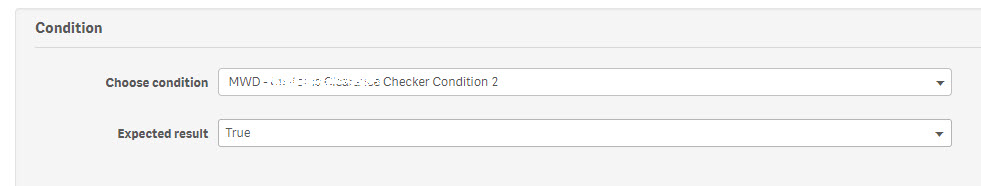
So in my head this all reads as follows in English.....when the variable vDeleteCount is greater than 0, then conditions are met (ie are true), so send the email with report. (Of course I have all the email settings configured correctly too).
Given the current value of the variable vDeleteCount = 0, no email with report attached should be sent. This should only occur when variable vDeleteCount evaluates to >0.
I believe I have set everything up correctly.
The Problem
The problem I have is that despite the above solution working perfectly well under a prior version of nPrinting, in the new nPrinting 18, I am now receiving an email from nPrinting, with an excel report attached, and the report has no data values as below:
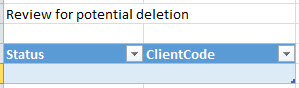
It isn't like the report is wrong, but the problem is that I shouldn't even be receiving the report as there is no data in it.
So it appears as if the evaluation of conditions is being bypassed or something by nPrinting 18 in my situation.
When I look at the nPrinting log to see how the task executed, this is seen:
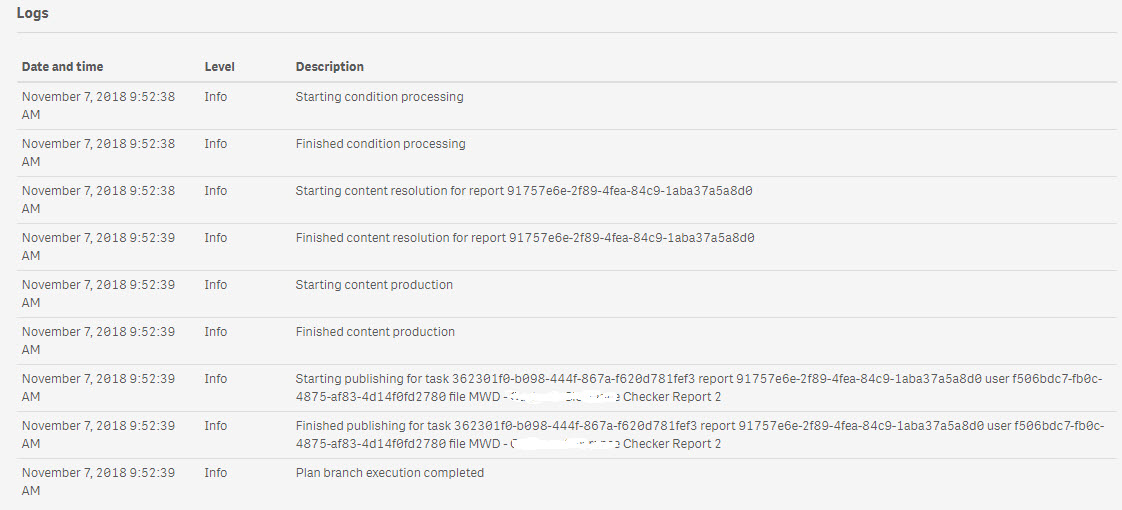
I have 5 of these types of conditional reports, and all of them are doing this.
I have spent many hours this morning trying to pick apart this issue, and checking all my set ups. I cannot see what may be wrong here. The only change here is upgrading to new Qlik Sense and nPrinting Sept-18.
As mentioned before the change, everything evaluated correctly and all worked fine, but no longer. This is leading me to reach out to the community for support as this feels quite unusual.
Thanks to anyone that can contribute to any solution.
Rgds
Giles
Accepted Solutions
- Mark as New
- Bookmark
- Subscribe
- Mute
- Subscribe to RSS Feed
- Permalink
- Report Inappropriate Content
I am happy to report that the Qlik team have identified the reason for this issue.
So basically in the past, the way nPrinting used the conditions has some level of inconsistency. I had noted this in the past also, but it was a minor issue for me. Anyway the changes released fixed those wider issues, but obviously caused me some issues as per this blog.
So what they said to me is that my set up of variables is now incorrect, per this new nPrinting set up. My variables are configured as string literals, and although they used to work, the new set up requires that the variable must be placed in an expression with dollar expansion.
So to resolve, I just need to take my existing variable e.g. vSetUp2, and add a new variable with name vSetUp3, and the function should read =$(vSetUp2)
Adding the variable inside a dollar expansion allows correct evaluation of the condition.
I have tried this and it works correctly now.
- Mark as New
- Bookmark
- Subscribe
- Mute
- Subscribe to RSS Feed
- Permalink
- Report Inappropriate Content
Ticket logged and Qlik Support are looking into it
- Mark as New
- Bookmark
- Subscribe
- Mute
- Subscribe to RSS Feed
- Permalink
- Report Inappropriate Content
Just had a 1 hour video conference call with Qlik support and they have tested my feedback using a copy app and clone environment, and have conducted a series of tests. They had the same outcome as me, and so they are now feeding up the chain for official analysis and debug (my words). Pleased to be getting some traction.
- Mark as New
- Bookmark
- Subscribe
- Mute
- Subscribe to RSS Feed
- Permalink
- Report Inappropriate Content
Seems that this is indeed a bug, and the Qlik support team and working on a fix. Happy to know I have raised an issue that will hopefully get a fix for all users.
- Mark as New
- Bookmark
- Subscribe
- Mute
- Subscribe to RSS Feed
- Permalink
- Report Inappropriate Content
I am happy to report that the Qlik team have identified the reason for this issue.
So basically in the past, the way nPrinting used the conditions has some level of inconsistency. I had noted this in the past also, but it was a minor issue for me. Anyway the changes released fixed those wider issues, but obviously caused me some issues as per this blog.
So what they said to me is that my set up of variables is now incorrect, per this new nPrinting set up. My variables are configured as string literals, and although they used to work, the new set up requires that the variable must be placed in an expression with dollar expansion.
So to resolve, I just need to take my existing variable e.g. vSetUp2, and add a new variable with name vSetUp3, and the function should read =$(vSetUp2)
Adding the variable inside a dollar expansion allows correct evaluation of the condition.
I have tried this and it works correctly now.
