Unlock a world of possibilities! Login now and discover the exclusive benefits awaiting you.
- Qlik Community
- :
- Forums
- :
- Analytics
- :
- New to Qlik Analytics
- :
- Re: null value handling in table box i
- Subscribe to RSS Feed
- Mark Topic as New
- Mark Topic as Read
- Float this Topic for Current User
- Bookmark
- Subscribe
- Mute
- Printer Friendly Page
- Mark as New
- Bookmark
- Subscribe
- Mute
- Subscribe to RSS Feed
- Permalink
- Report Inappropriate Content
null value handling in table box i
i have feild desc contain two values high and low and another feild bucket like time range.
i want to produce table high feild and low feild with bucket.
write condition if(desc='high','time range')
if(desc='low','timerange')
it display the values and nulls also are displaying but i didnt need.
i want to dispaly time and no null values lean and peak.please provide me any logic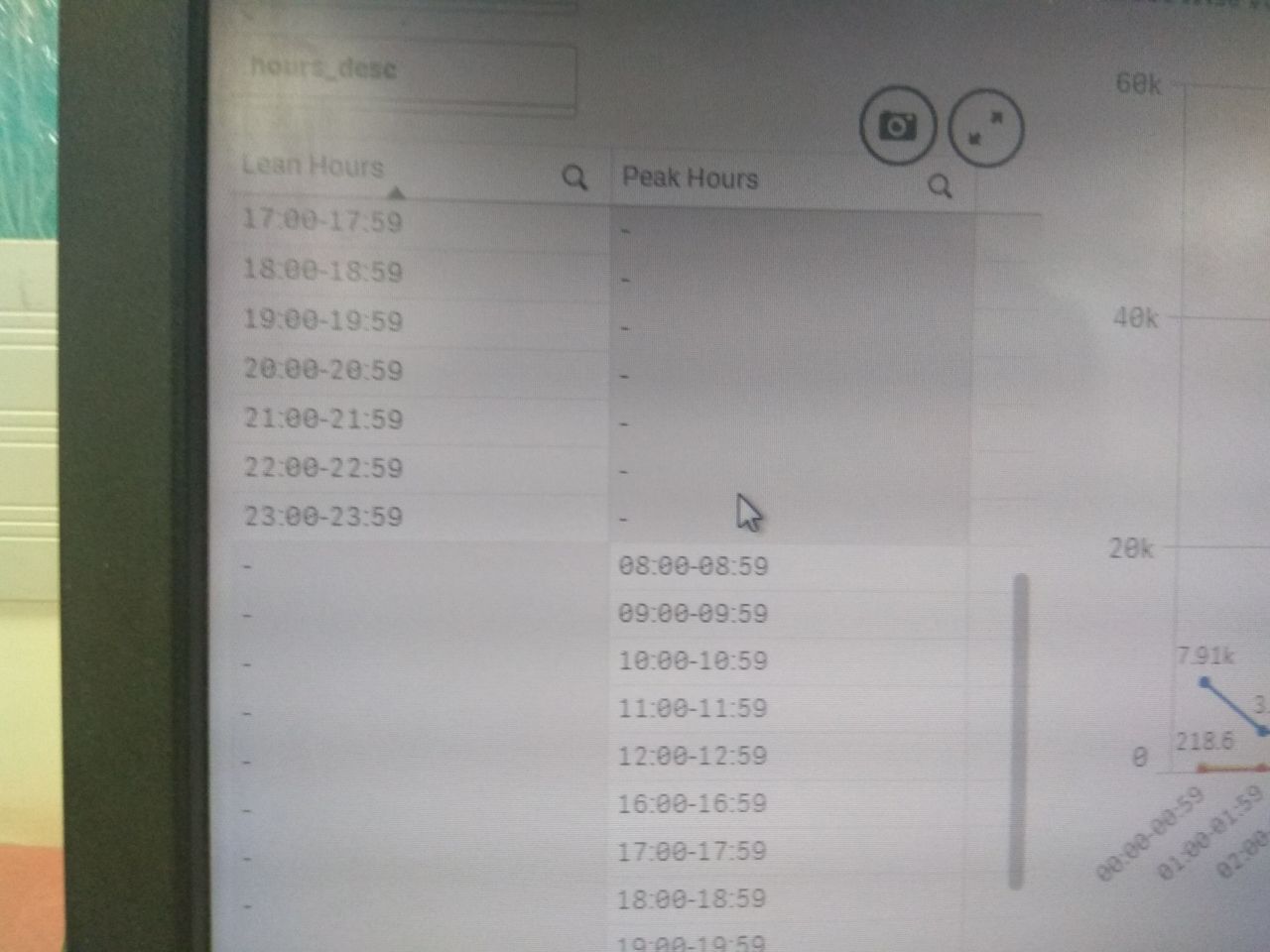
- Tags:
- null value handling
- « Previous Replies
-
- 1
- 2
- Next Replies »
- Mark as New
- Bookmark
- Subscribe
- Mute
- Subscribe to RSS Feed
- Permalink
- Report Inappropriate Content
Hi,
if you want just to hide null values than could be handy for you table property "Include null values"
- Mark as New
- Bookmark
- Subscribe
- Mute
- Subscribe to RSS Feed
- Permalink
- Report Inappropriate Content
Provide screenshot of script, then it's better to understand how data manipulated.
- Mark as New
- Bookmark
- Subscribe
- Mute
- Subscribe to RSS Feed
- Permalink
- Report Inappropriate Content
EX:
Time bucket Hours_desc
10.00-11-00 am Peak Hours
11-00-12-00 am Lean Hours
01.00-2.00 pm Peak Hours
2.00-3.00 pm Peaks Hours.
etc
I have taken table box and dimension as 2 f(X)
1.)If(Hours_desc='Peak Hours',Time_Bucket')
2.)if(hours_desc='Lean Hours',Time_bucket')
I want output like this
Peak hours Lean Hours
10-11 am 12.00-1.00 pm
5-6 pm 1.00 pm-2.00 pm
7-8 pm 2.00-3.00 pm
Please find below images and please send me code
Thanks,
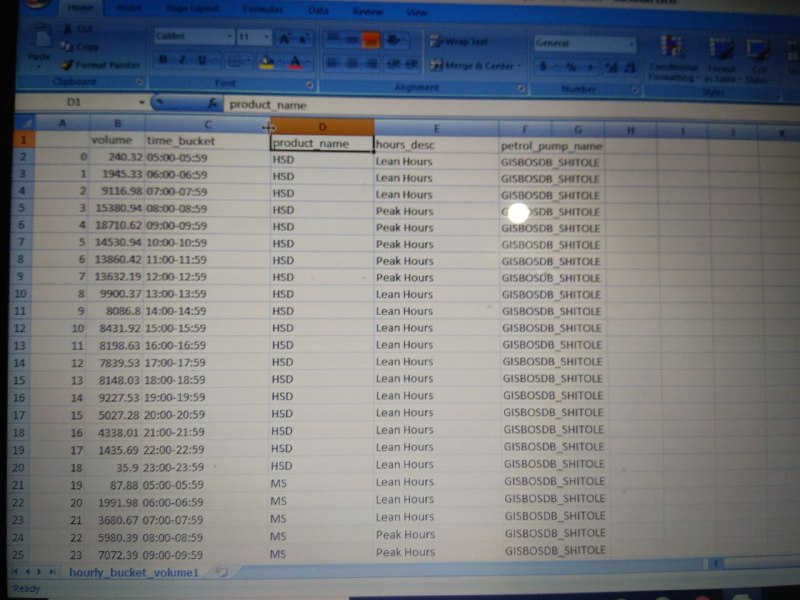

- Mark as New
- Bookmark
- Subscribe
- Mute
- Subscribe to RSS Feed
- Permalink
- Report Inappropriate Content
It is not working
- Mark as New
- Bookmark
- Subscribe
- Mute
- Subscribe to RSS Feed
- Permalink
- Report Inappropriate Content
Did you Unchecked the, Include Null values option under Column declaration?
- Mark as New
- Bookmark
- Subscribe
- Mute
- Subscribe to RSS Feed
- Permalink
- Report Inappropriate Content
YES boss but its not working
- Mark as New
- Bookmark
- Subscribe
- Mute
- Subscribe to RSS Feed
- Permalink
- Report Inappropriate Content
yes bro but its include null values no values are displaying
- Mark as New
- Bookmark
- Subscribe
- Mute
- Subscribe to RSS Feed
- Permalink
- Report Inappropriate Content
why are you showing it in table box?? use list box
In back end i.e. in script write below
if(Hours_desc='Peak Hours',Time_Bucket) as "Peak Hours",
if(Hours_desc='Lean Hours',Time_Bucket) as "Lean Hours"
Then use peak hours and Lead hours list box in front end
Regards,
Please appreciate our Qlik community members by giving Kudos for sharing their time for your query. If your query is answered, please mark the topic as resolved 🙂
- Mark as New
- Bookmark
- Subscribe
- Mute
- Subscribe to RSS Feed
- Permalink
- Report Inappropriate Content
rest of the feilds will not displaying
- « Previous Replies
-
- 1
- 2
- Next Replies »