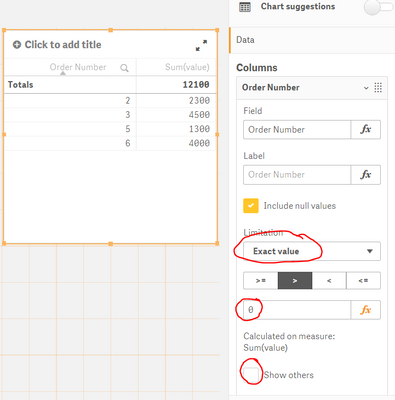Unlock a world of possibilities! Login now and discover the exclusive benefits awaiting you.
- Qlik Community
- :
- Forums
- :
- Analytics
- :
- New to Qlik Analytics
- :
- only see orders with value bigger than zero
- Subscribe to RSS Feed
- Mark Topic as New
- Mark Topic as Read
- Float this Topic for Current User
- Bookmark
- Subscribe
- Mute
- Printer Friendly Page
- Mark as New
- Bookmark
- Subscribe
- Mute
- Subscribe to RSS Feed
- Permalink
- Report Inappropriate Content
only see orders with value bigger than zero
Hello Community,
i have a question to qlik sense table.
I have a table with two columns. First column is the order number and second is the open value per order.
How can i make it that only the order numbers are shown where the open value is more then zero?
i only want to see the orders with open value >0.
Thank you for your help.
Examble table:
| Order Number | open value |
| 1 | 0,00 |
| 2 | 2300,00 |
| 3 | 4500,00 |
| 4 | 0,00 |
| 5 | 1300,00 |
| 6 | 4000,00 |
| 7 | 0,00 |
| 8 | 0,00 |
| 9 | 0,00 |
result should be:
| Order Number | open value |
| 2 | 2300,00 |
| 3 | 4500,00 |
| 5 | 1300,00 |
| 6 | 4000,00 |
MFG Ben
Accepted Solutions
- Mark as New
- Bookmark
- Subscribe
- Mute
- Subscribe to RSS Feed
- Permalink
- Report Inappropriate Content
Hi,
Just simply create a table with:
+ Dimension: OrderNumber
+ Measure: Sum(value)
Then in the OrderNumber dimension setting, set the limitation to the Exact Value, choose larger than 0 and uncheck Show others:
Hope it helps.
- Mark as New
- Bookmark
- Subscribe
- Mute
- Subscribe to RSS Feed
- Permalink
- Report Inappropriate Content
You can add a WHERE clause in Data Load Editor right under the table name:
... from orders
WHERE [open value]>0;
- Mark as New
- Bookmark
- Subscribe
- Mute
- Subscribe to RSS Feed
- Permalink
- Report Inappropriate Content
can i also do this direct in the dimension formel from order number?
- Mark as New
- Bookmark
- Subscribe
- Mute
- Subscribe to RSS Feed
- Permalink
- Report Inappropriate Content
Hi
You can go to data handling uncheck Include Zero values option
Hope it helps
Thanks
Kashyap.R
- Mark as New
- Bookmark
- Subscribe
- Mute
- Subscribe to RSS Feed
- Permalink
- Report Inappropriate Content
Hi,
Just simply create a table with:
+ Dimension: OrderNumber
+ Measure: Sum(value)
Then in the OrderNumber dimension setting, set the limitation to the Exact Value, choose larger than 0 and uncheck Show others:
Hope it helps.
- Mark as New
- Bookmark
- Subscribe
- Mute
- Subscribe to RSS Feed
- Permalink
- Report Inappropriate Content
Thank you all.
Thank you Quy_Nguyen this works perfectly.
**bleep** such an easy solution...🙈
Greetings Ben