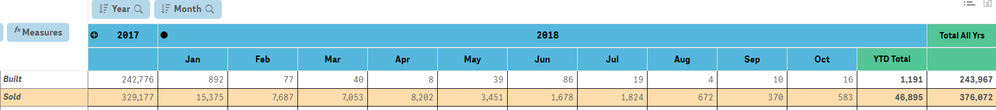Unlock a world of possibilities! Login now and discover the exclusive benefits awaiting you.
- Qlik Community
- :
- Forums
- :
- Analytics
- :
- New to Qlik Analytics
- :
- qlik sense equivalent to bookmark with retain layo...
- Subscribe to RSS Feed
- Mark Topic as New
- Mark Topic as Read
- Float this Topic for Current User
- Bookmark
- Subscribe
- Mute
- Printer Friendly Page
- Mark as New
- Bookmark
- Subscribe
- Mute
- Subscribe to RSS Feed
- Permalink
- Report Inappropriate Content
qlik sense equivalent to bookmark with retain layout that is in Qlikview?
I have a pivot table and I want to create a bookmark to show the current year expanded and previous year collapsed when user opens the sheet. I saw something in Qlikview that lets you create a bookmark retaining the layout but I am not finding anything like that in qlik sense. When I open my saved bookmark it shows the view with both years collapsed not like I created it below.
- Tags:
- pivot table
- Mark as New
- Bookmark
- Subscribe
- Mute
- Subscribe to RSS Feed
- Permalink
- Report Inappropriate Content
- Mark as New
- Bookmark
- Subscribe
- Mute
- Subscribe to RSS Feed
- Permalink
- Report Inappropriate Content
I found elsewhere in the community that in Qlikview there is this option "include layout state" where the bolded part would allow saving the pivot table expanded the way I had it when I created the bookmark. I was hoping some way this could be done in Qlik Sense
Include Layout State
By marking the check box, the bookmark will store information about the sheet from which it was created and the state of all sheet objects on that sheet at the time of the bookmark’s creation, including, for example, the expanded or collapsed state of a pivot table and the cycling position of a chart. When recalling a bookmark with layout information, QlikView will attempt to activate the sheet and restore sheet objects to that state.
- Mark as New
- Bookmark
- Subscribe
- Mute
- Subscribe to RSS Feed
- Permalink
- Report Inappropriate Content
correct me if I'm wrong but
I've seen the layout save as it is in Qlik Sense with exact same selections I've made & cycle or drop down etc...
Another way to try is while developing the app you can create a bookmark which would be saved and all the users would be able to see it...
Normally bookmarks are only visible to those who save it
- Mark as New
- Bookmark
- Subscribe
- Mute
- Subscribe to RSS Feed
- Permalink
- Report Inappropriate Content
I did develop the app and create the bookmark before publishing the app on the server. When I opened the bookmark, the dimension was not expanded as it was when I created it. It is not a "selection" really ... but rather a layout. I have 2 years in the column and I only wanted to expand the current year. I did not "select" the current year, because then it would not show the totals properly of both years. I am using the Vizlib extension - maybe I will try with the Qlik sense pivot table and see if that keeps my bookmark layout after publishing. Thanks for your input.