Unlock a world of possibilities! Login now and discover the exclusive benefits awaiting you.
- Qlik Community
- :
- Forums
- :
- Analytics
- :
- New to Qlik Analytics
- :
- qsVariable Extension
- Subscribe to RSS Feed
- Mark Topic as New
- Mark Topic as Read
- Float this Topic for Current User
- Bookmark
- Subscribe
- Mute
- Printer Friendly Page
- Mark as New
- Bookmark
- Subscribe
- Mute
- Subscribe to RSS Feed
- Permalink
- Report Inappropriate Content
qsVariable Extension
Hi,
I was looking for the possibility to select only one dimension for every chart on my analysis. I found that this is possible with qsVariable Extension.
I've got simple question as I'm totally new to Qlik. I don't now how to start, I just want to have the possibilty to select only one year which would be a base year for comparison (I compare a year to year data). I don't know how can I define a variable so that it would show me the list of years from which I would select only one.
Thanks for your help,
Maciek
- Mark as New
- Bookmark
- Subscribe
- Mute
- Subscribe to RSS Feed
- Permalink
- Report Inappropriate Content
Thanks Sharddha for your Input. The same has been highlighted in attached snapshot
- Mark as New
- Bookmark
- Subscribe
- Mute
- Subscribe to RSS Feed
- Permalink
- Report Inappropriate Content
Yes, I understand. Let's say that I have a variable named varYear. It gives current year as a result. But If I put it into the highlighted place It doesn't work. I put it like that =varYear. Maybe I should write it in a different way.
- Mark as New
- Bookmark
- Subscribe
- Mute
- Subscribe to RSS Feed
- Permalink
- Report Inappropriate Content
Hi maciej,
Use it as $(varYear) ,it will work . This is how you may use a variable or technically we call it , expansion of variable and we use dollar sign for it.
- Mark as New
- Bookmark
- Subscribe
- Mute
- Subscribe to RSS Feed
- Permalink
- Report Inappropriate Content
No matter how I write it, it doesn't work. It only works fine if I put there a static value. Maybe there is a different obstacle on my side which I can't see. You can see how I used it in the screen (Rok in Polish means Year).
In the box below, where there is a visible value 2016 there is used the same varRok (for test) variable and it works (but this is a standard text box from Qlik).
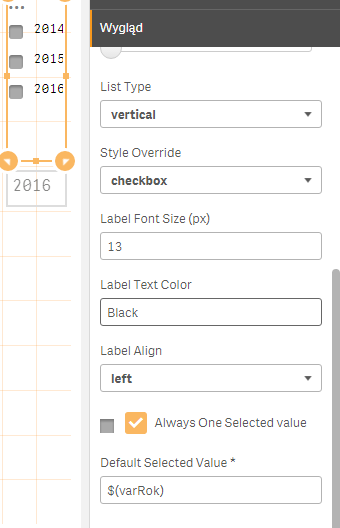
- Mark as New
- Bookmark
- Subscribe
- Mute
- Subscribe to RSS Feed
- Permalink
- Report Inappropriate Content
Hi Maciej,
Can you share the sample qvf so I can add my inputs to it. It will save your time and efforts ?
- Mark as New
- Bookmark
- Subscribe
- Mute
- Subscribe to RSS Feed
- Permalink
- Report Inappropriate Content
I'm attaching a sample qvf file which has got your extension used.
Maciej
- Mark as New
- Bookmark
- Subscribe
- Mute
- Subscribe to RSS Feed
- Permalink
- Report Inappropriate Content
Hi Maciej,
Can I see how you are creating your variable ?
- Mark as New
- Bookmark
- Subscribe
- Mute
- Subscribe to RSS Feed
- Permalink
- Report Inappropriate Content
Yes, variable varRok is definied in a Data Load Editor. On test purpose I made it the simplest I can, so that I'm sure there is no mistake as
SET varRok=2016;
But the final version should be definied as Year(max(DataDok)) where DataDok is date.
Maciej
- Mark as New
- Bookmark
- Subscribe
- Mute
- Subscribe to RSS Feed
- Permalink
- Report Inappropriate Content
Hi Maciej,
Perform a QA once as , Drag a KPI on your sheet , then add $(varRok) and see what value is coming. If the value is not coming as you want , then check how you are creating your variable.
Read once this :
This will clear your concept about variables.
Please mark the appropriate replies as CORRECT / HELPFUL so our team and other members know that your question(s) has been answered to your satisfaction.
Rohit Kumar
- Mark as New
- Bookmark
- Subscribe
- Mute
- Subscribe to RSS Feed
- Permalink
- Report Inappropriate Content
Please do