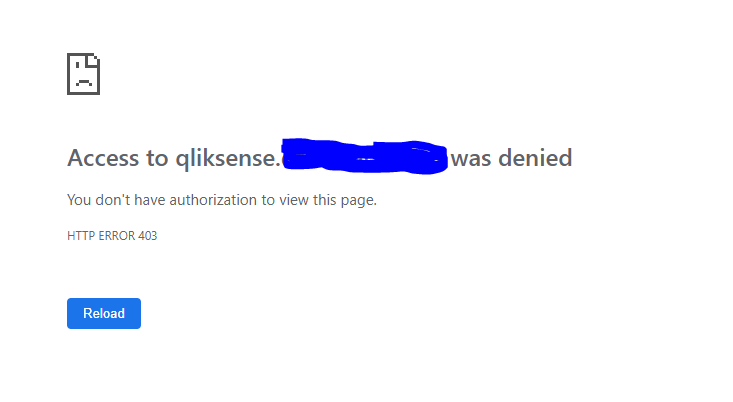Unlock a world of possibilities! Login now and discover the exclusive benefits awaiting you.
- Qlik Community
- :
- Forums
- :
- Analytics
- :
- New to Qlik Analytics
- :
- Re: "Access to qliksense was denied"
- Subscribe to RSS Feed
- Mark Topic as New
- Mark Topic as Read
- Float this Topic for Current User
- Bookmark
- Subscribe
- Mute
- Printer Friendly Page
- Mark as New
- Bookmark
- Subscribe
- Mute
- Subscribe to RSS Feed
- Permalink
- Report Inappropriate Content
"Access to qliksense was denied"
Hello Folks,
I upgraded our QS system from September 2017 to November 2018 a few weeks ago. This morning, I'm getting complaints that users aren't being allowed to login. When they go to their bookmarks, they are greeted with the prompt below:
//BEGIN IMAGE
//END IMAGE
HOWEVER, when the user starts up a Chrome Incognito session, they are allowed to login and proceed with no issues.
Things I've tried:
1. Deleting cookies and site information
Obviously, that didn't work.
So does anyone know what I should do so that my users can login?
Any help is greatly appreciated
- Mark as New
- Bookmark
- Subscribe
- Mute
- Subscribe to RSS Feed
- Permalink
- Report Inappropriate Content
What are the url's in their bookmarks? Preferably it should contain only https:// followed by the fqdn of the qlik sense server.
talk is cheap, supply exceeds demand
- Mark as New
- Bookmark
- Subscribe
- Mute
- Subscribe to RSS Feed
- Permalink
- Report Inappropriate Content
It didn't matter whether the url was the bookmark referencing a sheet or the url referencing the root.
- Mark as New
- Bookmark
- Subscribe
- Mute
- Subscribe to RSS Feed
- Permalink
- Report Inappropriate Content
Incognito mode not only disable any cache data, but also any extensions. Can you check if they have any extension that might be blocking him. Have you tried other browsers, like IE or FF?
Principal Technical Support Engineer @ Qlik
- Mark as New
- Bookmark
- Subscribe
- Mute
- Subscribe to RSS Feed
- Permalink
- Report Inappropriate Content
Hello Gno,
So I've tried their credentials on other browsers and other computers and they work. I'm thinking that somewhere along the way, they were inputting bad credentials which got cached somewhere along the way. And of course when they get redirected, they are denied because their credentials are bad.
That's what I think is happening because everything else is fine when using other machines. Tomorrow, I'll use the Chrome network monitor and I'll tell it to not to use the cache.
- Mark as New
- Bookmark
- Subscribe
- Mute
- Subscribe to RSS Feed
- Permalink
- Report Inappropriate Content
If I where you, I would clear the whole cache. Yes, bit annoying for the end user, but at the same time it would be simple and fast fix. I do not think looking the dev tool > network will give you a whole lot information, best would be checking the QS proxy logs if any authentication failure occurred.
BR
Gio
Principal Technical Support Engineer @ Qlik
- Mark as New
- Bookmark
- Subscribe
- Mute
- Subscribe to RSS Feed
- Permalink
- Report Inappropriate Content
Turns out it was user error. They had the backslash wrong when entering their username i.e
somedomain/pebcak (incorrect) vs somedomain\pebcak(correct)