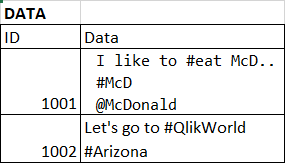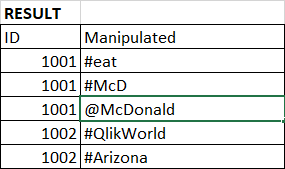Unlock a world of possibilities! Login now and discover the exclusive benefits awaiting you.
- Qlik Community
- :
- Forums
- :
- Analytics
- :
- New to Qlik Analytics
- :
- remove all words except starting with # or @
- Subscribe to RSS Feed
- Mark Topic as New
- Mark Topic as Read
- Float this Topic for Current User
- Bookmark
- Subscribe
- Mute
- Printer Friendly Page
- Mark as New
- Bookmark
- Subscribe
- Mute
- Subscribe to RSS Feed
- Permalink
- Report Inappropriate Content
remove all words except starting with # or @
Hi Guys,
I want to remove all words where not start with @ or #.
For example :
"I like to #eat McD.. #McD @McDonald"
The result:
"#eat #McD @McDonald"
Thanks,
Adam
- Mark as New
- Bookmark
- Subscribe
- Mute
- Subscribe to RSS Feed
- Permalink
- Report Inappropriate Content
Hi
Try this
if(WildMatch(ColumnName,'@*','#*')<>0,ColumnName,Null())
Remove Nulls in the option
Thanks
Kashyap.R
- Mark as New
- Bookmark
- Subscribe
- Mute
- Subscribe to RSS Feed
- Permalink
- Report Inappropriate Content
may be this
Data:
Load ID,Data, Concat(if(match(Left(Strings,1),'#','@'),Strings),' ') as FinalString
Group by ID,Data;
Load *,SubField(Data,' ') as Strings;
Load *, RowNo() as ID
Inline [
Data
"I like to #eat McD.. #McD @McDonald"
];- Mark as New
- Bookmark
- Subscribe
- Mute
- Subscribe to RSS Feed
- Permalink
- Report Inappropriate Content
Try this,
LOAD
Orig,
Concat(Manipulated, ' ') as Manipulated
WHERE
WildMatch(Manipulated, '#*', '@*')
GROUP BY Orig
;
LOAD
Orig,
SubField(Orig, ' ') as Manipulated
Inline [
Orig
"I like to #eat McD.. #McD @McDonald"
"Let's go to #QlikWorld @PhoenixConventionCenter #Arizona"
];Qlik Community MVP
- Mark as New
- Bookmark
- Subscribe
- Mute
- Subscribe to RSS Feed
- Permalink
- Report Inappropriate Content
Oh, I didn't see your answer before posting @Kushal_Chawda . It looks like we have quite similar aproaches.
It was smart of you to put some kind if ID to the row in case you have multiple rows with the exact same text content.
Qlik Community MVP
- Mark as New
- Bookmark
- Subscribe
- Mute
- Subscribe to RSS Feed
- Permalink
- Report Inappropriate Content
@Vegar what a coincidence
- Mark as New
- Bookmark
- Subscribe
- Mute
- Subscribe to RSS Feed
- Permalink
- Report Inappropriate Content
Hi @Kushal_Chawda @Vegar ,
Thanks for your answer and both can used.. i'll mark as answer the first one..
I've another problem.. Currently we used "space" (" ") as split, but some case i need to used "enter" to split it.. Can u
Ex:
- Mark as New
- Bookmark
- Subscribe
- Mute
- Subscribe to RSS Feed
- Permalink
- Report Inappropriate Content
You can expand your expression for creating the [Manipulated] field to this:
SubField( SubField(Orig, ' ') , chr(10) ) as Manipulated
//Chr(10) = Enter symbol
Qlik Community MVP
- Mark as New
- Bookmark
- Subscribe
- Mute
- Subscribe to RSS Feed
- Permalink
- Report Inappropriate Content
another option is to replace "enter" to "space"
subfield(replace(Data,chr(10), ' '),' ') as Strings