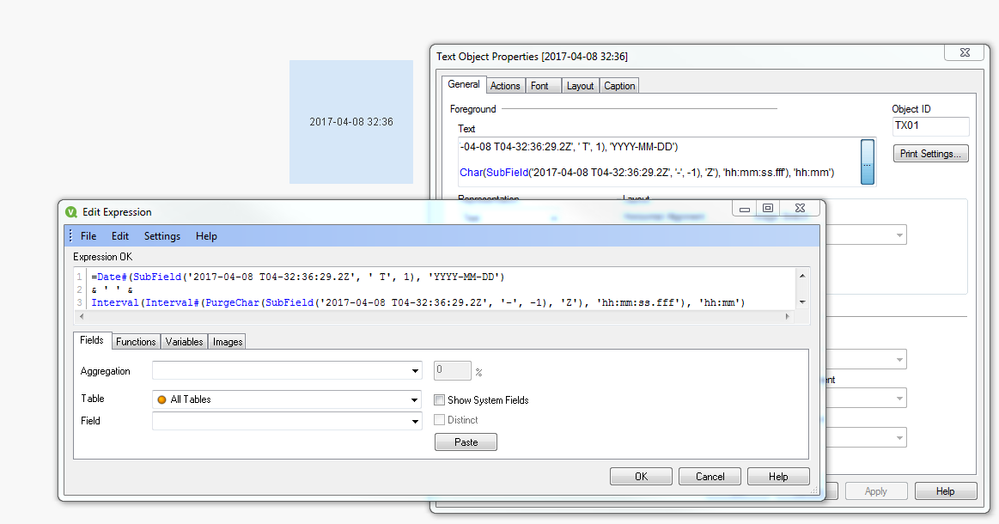Unlock a world of possibilities! Login now and discover the exclusive benefits awaiting you.
- Qlik Community
- :
- Forums
- :
- Analytics
- :
- New to Qlik Analytics
- :
- Re: removing words in a string
- Subscribe to RSS Feed
- Mark Topic as New
- Mark Topic as Read
- Float this Topic for Current User
- Bookmark
- Subscribe
- Mute
- Printer Friendly Page
- Mark as New
- Bookmark
- Subscribe
- Mute
- Subscribe to RSS Feed
- Permalink
- Report Inappropriate Content
removing words in a string
Hello experts I need your help trimming a string
I have a list of strings like below
Alice Anto (QueensLake\AliceA)
Allen Wendy (QueensLake\AllenW)
Dilys Agnes (QueensLake\DilysA)
I need to trim from '('. I need just the first two words.
I also need to trim the following
2017-04-08 TO4-32:36:29.2Z
2018-04-07 TI8-32:36:29.2Z
I need my date to read YYYY-MM-DD HH:MM (like 2018-04-27 32:36).
Thanks for your suggestions
- « Previous Replies
-
- 1
- 2
- Next Replies »
- Mark as New
- Bookmark
- Subscribe
- Mute
- Subscribe to RSS Feed
- Permalink
- Report Inappropriate Content
Hey !
Use the subfeild function -
Cheers
Adithya
- Mark as New
- Bookmark
- Subscribe
- Mute
- Subscribe to RSS Feed
- Permalink
- Report Inappropriate Content
Hi Ngumdo
Usign index() to find charector = ( and the left() to determin the string lenght from the left, should do the job.
Left( FIELD, Index( FIELD, '(' )-1 )
Br.
Teis
- Mark as New
- Bookmark
- Subscribe
- Mute
- Subscribe to RSS Feed
- Permalink
- Report Inappropriate Content
Try this
=Left(FieldName, Index(FieldName, ' ('))- Mark as New
- Bookmark
- Subscribe
- Mute
- Subscribe to RSS Feed
- Permalink
- Report Inappropriate Content
For Date and time you can try this
=TimeStamp(Date#(SubField('2017-04-08 T04-32:36:29.2Z', ' T', 1), 'YYYY-MM-DD') + Time#(PurgeChar(SubField('2017-04-08 T04-32:36:29.2Z', '-', -1), 'Z'), 'hh:mm:ss.fff'), 'YYYY-MM-DD hh:mm')But I am not sure how you have a time of 32 hours? Usually the day changes after 24 hours... is this duration instead of time?
- Mark as New
- Bookmark
- Subscribe
- Mute
- Subscribe to RSS Feed
- Permalink
- Report Inappropriate Content
Thanks for your suggestion. It is duration not time and I have hundreds of rows to fix those two are just examples of how the other rows of data look like. Is there a way I can fix all with just one script without having to refer to each row?
- Mark as New
- Bookmark
- Subscribe
- Mute
- Subscribe to RSS Feed
- Permalink
- Report Inappropriate Content
You don't have to refer to each value... all you need is to use the field name to fix the date.
- Mark as New
- Bookmark
- Subscribe
- Mute
- Subscribe to RSS Feed
- Permalink
- Report Inappropriate Content
For duration, you can try this
=Date#(SubField(FieldName, ' T', 1), 'YYYY-MM-DD')
& ' ' &
Interval(Interval#(PurgeChar(SubField(FieldName, '-', -1), 'Z'), 'hh:mm:ss.fff'), 'hh:mm')Example
=Date#(SubField('2017-04-08 T04-32:36:29.2Z', ' T', 1), 'YYYY-MM-DD')
& ' ' &
Interval(Interval#(PurgeChar(SubField('2017-04-08 T04-32:36:29.2Z', '-', -1), 'Z'), 'hh:mm:ss.fff'), 'hh:mm')
- Mark as New
- Bookmark
- Subscribe
- Mute
- Subscribe to RSS Feed
- Permalink
- Report Inappropriate Content
The script below removed the 'T' but I still need to trim from from the second ':' to the end of the string so that it reads something like 2018-06-27 22:37. Any help will be appreciated
- Mark as New
- Bookmark
- Subscribe
- Mute
- Subscribe to RSS Feed
- Permalink
- Report Inappropriate Content
Looks okay to me
- « Previous Replies
-
- 1
- 2
- Next Replies »