Unlock a world of possibilities! Login now and discover the exclusive benefits awaiting you.
- Qlik Community
- :
- Forums
- :
- Analytics
- :
- New to Qlik Analytics
- :
- Re: repeat using in Qlik Sense
- Subscribe to RSS Feed
- Mark Topic as New
- Mark Topic as Read
- Float this Topic for Current User
- Bookmark
- Subscribe
- Mute
- Printer Friendly Page
- Mark as New
- Bookmark
- Subscribe
- Mute
- Subscribe to RSS Feed
- Permalink
- Report Inappropriate Content
repeat using in Qlik Sense
i want to create this field:
Value1 & Repeat(' ',10-Len(Value1)) & Value2 & Repeat(' ',10-Len(Value1)) & Value3
But for some reason this is not working.
Is there another way to make this work? I also tried with Chr(9).. Same result
Thanks in advanced.
- « Previous Replies
-
- 1
- 2
- Next Replies »
- Mark as New
- Bookmark
- Subscribe
- Mute
- Subscribe to RSS Feed
- Permalink
- Report Inappropriate Content
I think normale spaces get trimmed away. So you could use Unicode ideographic space U+3000 instead:
repeat(chr(num#('3000', '(hex)')), 12)
- Mark as New
- Bookmark
- Subscribe
- Mute
- Subscribe to RSS Feed
- Permalink
- Report Inappropriate Content
Hi Ralf .. doens't quite work:
LOAD
t1 & repeat(chr(num#('3000', '(hex)')), 6-Len(t1)) & t2 As t3
;
Load * Inline [
t1, t2
8.0, test
11.0, test
111.0, test
]
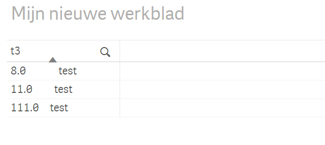
- Mark as New
- Bookmark
- Subscribe
- Mute
- Subscribe to RSS Feed
- Permalink
- Report Inappropriate Content
I played with a couple of others from Whitespace character - Wikipedia and 2000 seems to work:
num#('2000', '(hex)')
- Mark as New
- Bookmark
- Subscribe
- Mute
- Subscribe to RSS Feed
- Permalink
- Report Inappropriate Content
Hello Amien,
try to use chr(127) instead.
BR,
Maria
- Mark as New
- Bookmark
- Subscribe
- Mute
- Subscribe to RSS Feed
- Permalink
- Report Inappropriate Content
Nope . does n't this have something to do with the size of each individual letter?
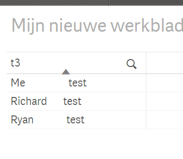
- Mark as New
- Bookmark
- Subscribe
- Mute
- Subscribe to RSS Feed
- Permalink
- Report Inappropriate Content
Thanks for your reply, but 127 has about the same results as my last screenshot
- Mark as New
- Bookmark
- Subscribe
- Mute
- Subscribe to RSS Feed
- Permalink
- Report Inappropriate Content
Actually I thought that your issue was that the character is not repeated as many times as is written in the function. In case of chr(127) it is repeated. But if you want to align the text to the right this would be a problem - the used font is not monospaced so each letter has different width.
BR,
Maria
- Mark as New
- Bookmark
- Subscribe
- Mute
- Subscribe to RSS Feed
- Permalink
- Report Inappropriate Content
can you show a example table?
- Mark as New
- Bookmark
- Subscribe
- Mute
- Subscribe to RSS Feed
- Permalink
- Report Inappropriate Content
LOAD
t1 & Repeat(Chr(127),10-Len(t1)) & t2 As t3
;
Load * Inline [
t1, t2
Ryan, test
Richard, test
Me, test
]
- « Previous Replies
-
- 1
- 2
- Next Replies »