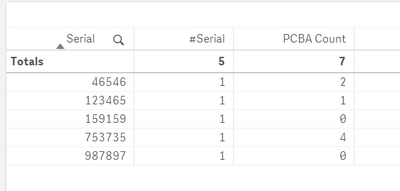Unlock a world of possibilities! Login now and discover the exclusive benefits awaiting you.
- Qlik Community
- :
- Forums
- :
- Analytics
- :
- New to Qlik Analytics
- :
- Re: replase excel formula [count.plus.if]
- Subscribe to RSS Feed
- Mark Topic as New
- Mark Topic as Read
- Float this Topic for Current User
- Bookmark
- Subscribe
- Mute
- Printer Friendly Page
- Mark as New
- Bookmark
- Subscribe
- Mute
- Subscribe to RSS Feed
- Permalink
- Report Inappropriate Content
replase excel formula [count.plus.if]
Hello to all,
in my database I have 10 different columns where each column could contain one sting like "PCBA MB".
Normally for check if one string contain one specific value I'm use wildmatch(column1,'PCBA MB*')
but in qlik sense View, in expression, how can increase one local variable when this value it's true in diferent columns?normally in excel I use this forumula:
=count.plus.if(BM3:CF3;"PCBA MB*")
Can I replease he formula above in qlik?
- Mark as New
- Bookmark
- Subscribe
- Mute
- Subscribe to RSS Feed
- Permalink
- Report Inappropriate Content
Hello, who can help me?
thanks
- Mark as New
- Bookmark
- Subscribe
- Mute
- Subscribe to RSS Feed
- Permalink
- Report Inappropriate Content
hi,
There are many ways you could do it, but if we try to create a measure in Qliksense, you can use the below method.
Firstly, we need to identify a common field across all columns, maybe like an ID.
Then create a measure withing the Qliksense app:
count({< [Column1] = {"*PCBA MB"} >} [ID])
+
count({< [Column2] = {"*PCBA MB"} >} [ID])
+
count({< [Column3] = {"*PCBA MB"} >} [ID])
In the above formula, you are counting ID, in specific column, where there word PCBA MB is found.
Let me know if this works.
- Mark as New
- Bookmark
- Subscribe
- Mute
- Subscribe to RSS Feed
- Permalink
- Report Inappropriate Content
Hello @MohasinKhan
mmm not work perfectly becasue my result should be:
| Serial | Column 1 | Column 2 | Column 3 | Column 4 | Column 5 | Column 6 | Column 7 | Column 8 | Column 9 | Column 10 | PCBA Check |
| 123465 | PCBA MB | other | other | other | other | other | other | other | other | other | 1 |
| 987897 | other | other | other | other | other | other | other | other | other | other | 0 |
| 46546 | PCBA MB | other | other | PCBA MB | other | other | other | other | other | other | 2 |
| 159159 | other | other | other | other | other | other | other | other | other | other | 0 |
| 753735 | PCBA MB | other | other | PCBA MB | other | other | other | PCBA MB | other | PCBA MB | 4 |
- Mark as New
- Bookmark
- Subscribe
- Mute
- Subscribe to RSS Feed
- Permalink
- Report Inappropriate Content
Hello @lukeert19
Thank you for sharing the sample, it helped me understand what was happening.
When i calculated the formula, the table was showing only those Serial numbers where we have PCBA MB.
So you need to create 2 Measures:
- count(Serial) - name it as #Serial
- use below formula to create the actual PCBA Check measure
count({< [Column 1] = {"*PCBA MB"} >} Serial)
+
count({< [Column 2] = {"*PCBA MB"} >} Serial)
+
count({< [Column 3] = {"*PCBA MB"} >} Serial)
+
count({< [Column 4] = {"*PCBA MB"} >} Serial)
+
count({< [Column 5] = {"*PCBA MB"} >} Serial)
+
count({< [Column 6] = {"*PCBA MB"} >} Serial)
+
count({< [Column 7] = {"*PCBA MB"} >} Serial)
+
count({< [Column 8] = {"*PCBA MB"} >} Serial)
+
count({< [Column 9] = {"*PCBA MB"} >} Serial)
+
count({< [Column 10] = {"*PCBA MB"} >} Serial)
Once i did that, I get the below results.
- Mark as New
- Bookmark
- Subscribe
- Mute
- Subscribe to RSS Feed
- Permalink
- Report Inappropriate Content
hello @MohasinKhan
what do you means for point one? --> count(Serial) - name it as #Serial?
I have to insert in load script something like
,count(Serial) as Serial?
and in expression I have to use the formula above?
thanks in advance
Luca Roscio