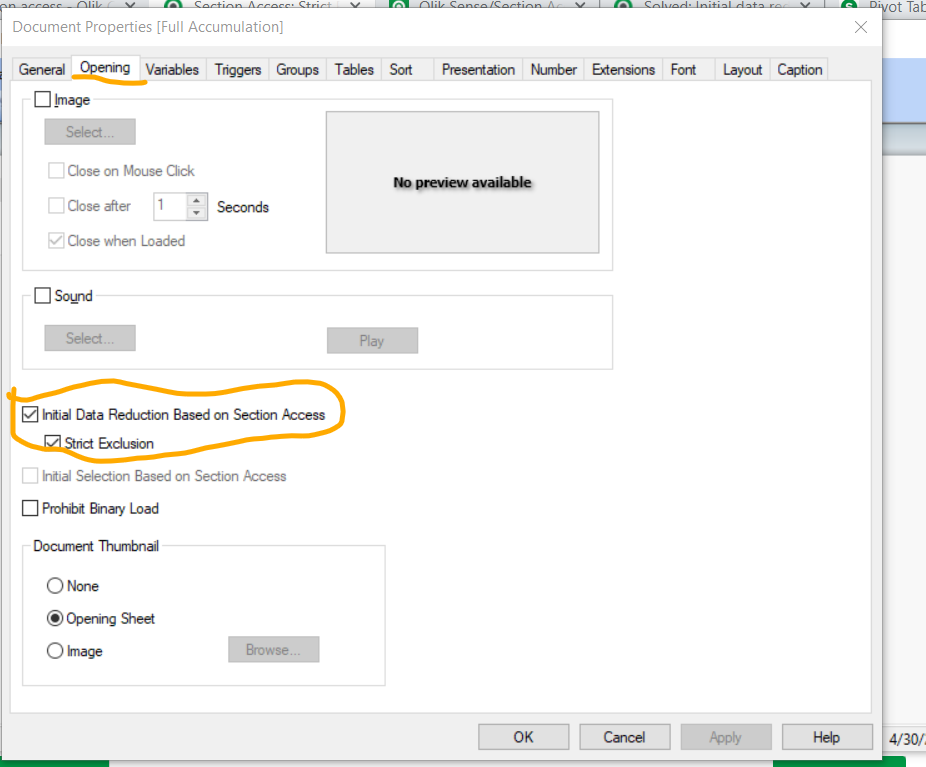Unlock a world of possibilities! Login now and discover the exclusive benefits awaiting you.
- Qlik Community
- :
- Forums
- :
- Analytics
- :
- New to Qlik Analytics
- :
- section access
- Subscribe to RSS Feed
- Mark Topic as New
- Mark Topic as Read
- Float this Topic for Current User
- Bookmark
- Subscribe
- Mute
- Printer Friendly Page
- Mark as New
- Bookmark
- Subscribe
- Mute
- Subscribe to RSS Feed
- Permalink
- Report Inappropriate Content
section access
my section access is not working ,it is showing all countries even after login with different users?
Directory;
LOAD Year,
upper(Country) as COUNTRY,
Sales
FROM
[..\Desktop\section acces.xlsx]
(ooxml, embedded labels, table is Sheet1);
Section Access;
LOAD * INLINE [
ACCESS, USERID, PASSWORD,COUNTRY
ADMIN, ADMIN, 12345,*
USER, USER1, 2345,INDIA
USER, USER2, 2345,USA
USER, USER3, 2345,UK
USER, USER4, 2345,GERMANY
];
Section Application;
data
| Year | Country | Sales |
| 2019 | India | 55 |
| 2020 | India | 13 |
| 2021 | India | 631 |
| 2019 | UK | 641 |
| 2020 | UK | 6512 |
| 2021 | UK | 61 |
| 2019 | USA | 6852 |
| 2020 | USA | 9452 |
| 2021 | USA | 522 |
| 2019 | GERMANY | 5252 |
| 2020 | GERMANY | 52 |
| 2021 | GERMANY | 4 |
| 2019 | France | 95 |
| 2020 | France | 976 |
| 2021 | France | 2356 |
Accepted Solutions
- Mark as New
- Bookmark
- Subscribe
- Mute
- Subscribe to RSS Feed
- Permalink
- Report Inappropriate Content
Hi,
I guess in Qliksense it should work without any additional settings.
If you work with Qlikview do the following:
1. Click Settings -> Open Document Properties
2. Open the Opening tab
3. Click on Initial Data Reduction based on the Section access
Also, you can select Strick Exclusion in this case user without a valid Reduction value in the reduction field will not have access to the application.
In case you deselect Strick Exclusion, user without a valid reduction value in the reduction field will see all data in the app.
Regards,
Vitalii
If it's possible please mark correct answers as "solutions" (you can mark up to 3 "solutions").
- Mark as New
- Bookmark
- Subscribe
- Mute
- Subscribe to RSS Feed
- Permalink
- Report Inappropriate Content
Hi,
I guess in Qliksense it should work without any additional settings.
If you work with Qlikview do the following:
1. Click Settings -> Open Document Properties
2. Open the Opening tab
3. Click on Initial Data Reduction based on the Section access
Also, you can select Strick Exclusion in this case user without a valid Reduction value in the reduction field will not have access to the application.
In case you deselect Strick Exclusion, user without a valid reduction value in the reduction field will see all data in the app.
Regards,
Vitalii
If it's possible please mark correct answers as "solutions" (you can mark up to 3 "solutions").
- Mark as New
- Bookmark
- Subscribe
- Mute
- Subscribe to RSS Feed
- Permalink
- Report Inappropriate Content
I notice that the Country field in the picture is not the same as in your sample script, COUNTRY. It does also have a mix of both UPPER and Capitalized country names.
When do you see all the countries? When opening an already loaded application or right after the user reloaded the application it self. It is only when opening an already preloaded application the section access rules will be applied.
Qlik Community MVP