Unlock a world of possibilities! Login now and discover the exclusive benefits awaiting you.
- Qlik Community
- :
- Forums
- :
- Analytics
- :
- New to Qlik Analytics
- :
- Re: sense engine.exe use too much memory
- Subscribe to RSS Feed
- Mark Topic as New
- Mark Topic as Read
- Float this Topic for Current User
- Bookmark
- Subscribe
- Mute
- Printer Friendly Page
- Mark as New
- Bookmark
- Subscribe
- Mute
- Subscribe to RSS Feed
- Permalink
- Report Inappropriate Content
sense engine.exe use too much memory
hi all
Weeks ago we installed qliksense server on our company's server machine. recently we found a problem ,the qliksense process "Engine.exe" holds two much memory even if we did nothing. please check the picture.
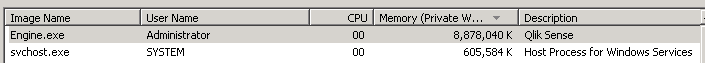
one more thing when we did the pressure test against Tableau , in the mean time this qliksense "Engine.exe" increase the memory to 32 G. is it a good way to defeat the enemy?
could anyone tells me why this process holds so much memory. and why it needs so much memory to survive.
Accepted Solutions
- Mark as New
- Bookmark
- Subscribe
- Mute
- Subscribe to RSS Feed
- Permalink
- Report Inappropriate Content
Define "too much".
Did you tell it to stop at a set amount of memory?
Qlik software caches calculations done so the next time you request the same calculation the results will be available faster.
On a default install, Qlik will take memory for caching till up to 70%. This is complete healthy and normal and he way it is designed. If Qlik is not installed on a dedicated server (not advised) you can reduce this 70% limit.
- Mark as New
- Bookmark
- Subscribe
- Mute
- Subscribe to RSS Feed
- Permalink
- Report Inappropriate Content
But did you experience performance problems? Do you really care if Qlik Sense makes use of all the available memory?
talk is cheap, supply exceeds demand
- Mark as New
- Bookmark
- Subscribe
- Mute
- Subscribe to RSS Feed
- Permalink
- Report Inappropriate Content
The Engine executable is the main powerhouse for Qlik Sense. All delivery of content to the user(s) and reloads occur within that .EXE. So it's going to take up lots of RAM, but that's the point of in memory software.
So in addition to gwassenaar who asked whether you're experiencing performance problems, is this unusual? How many apps do you have? How big are those apps on disc? How many concurrent users? How many reloads? etc.
In general, the only reason to be concerned with memory usage is when it's unexpected or if you're exhausting the system's memory allocation.
- Mark as New
- Bookmark
- Subscribe
- Mute
- Subscribe to RSS Feed
- Permalink
- Report Inappropriate Content
Define "too much".
Did you tell it to stop at a set amount of memory?
Qlik software caches calculations done so the next time you request the same calculation the results will be available faster.
On a default install, Qlik will take memory for caching till up to 70%. This is complete healthy and normal and he way it is designed. If Qlik is not installed on a dedicated server (not advised) you can reduce this 70% limit.
- Mark as New
- Bookmark
- Subscribe
- Mute
- Subscribe to RSS Feed
- Permalink
- Report Inappropriate Content
thank you Onno van
I forgot qlik don't release Ram unless it take 70% of the memory. I'll explain this to my customer.