Unlock a world of possibilities! Login now and discover the exclusive benefits awaiting you.
- Qlik Community
- :
- Forums
- :
- Analytics
- :
- New to Qlik Analytics
- :
- set analysis. Unable to filter, keep getting sum o...
- Subscribe to RSS Feed
- Mark Topic as New
- Mark Topic as Read
- Float this Topic for Current User
- Bookmark
- Subscribe
- Mute
- Printer Friendly Page
- Mark as New
- Bookmark
- Subscribe
- Mute
- Subscribe to RSS Feed
- Permalink
- Report Inappropriate Content
set analysis. Unable to filter, keep getting sum of all record.
Hi Qlikers,
I have manage to get several set analysis expression to work correctly, but there's something weird about this weird expression,
Sum(${<Inventory_Date={"$(=DATE(MAX(Inventory_Date), 'DD/MM/YYYY'))"},Shipment_Qty_Type={"Closed"}, dateSet={"$(=MonthName(addmonths(MAX(dateSet),-1)))"},QUANTITY_UM={"CTN"}>}total_qty)
The objective of this expression is to get the previous month's shipped_qty, but somehow, what I'm getting is always the sum of all of the records.
The below is the raw data. Actual Ship Date in the load script is loaded as,
"MonthName(Date("Actual Ship Date", 'DD-MM-YYYY')) as dateSet"
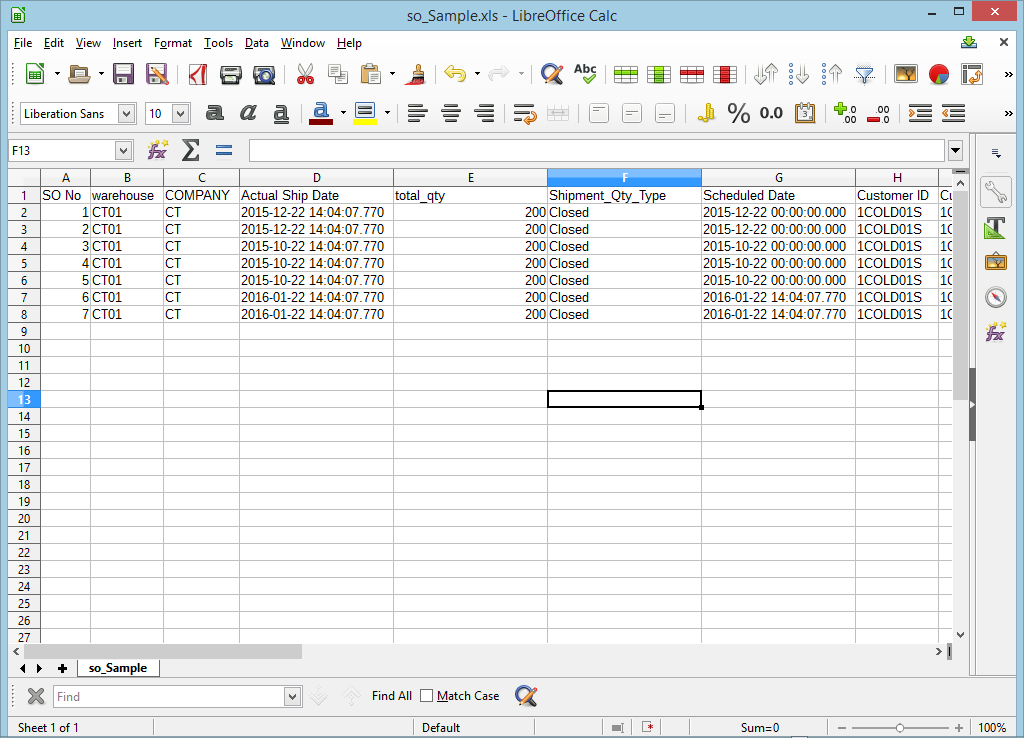
I have attach the app as well. please help ;(
Accepted Solutions
- Mark as New
- Bookmark
- Subscribe
- Mute
- Subscribe to RSS Feed
- Permalink
- Report Inappropriate Content
You have a misplaced $ sign:
Sum({$<Inventory_Date={"$(=DATE(MAX(Inventory_Date), 'DD/MM/YYYY'))"},Shipment_Qty_Type={"Closed"}, dateSet={"$(=MonthName(addmonths(MAX(dateSet),-1)))"},QUANTITY_UM={"CTN"}>}total_qty)
- Mark as New
- Bookmark
- Subscribe
- Mute
- Subscribe to RSS Feed
- Permalink
- Report Inappropriate Content
also, forgot to mention, that expression is used in the prev_average located at top-right of the app. thx.
- Mark as New
- Bookmark
- Subscribe
- Mute
- Subscribe to RSS Feed
- Permalink
- Report Inappropriate Content
You have a misplaced $ sign:
Sum({$<Inventory_Date={"$(=DATE(MAX(Inventory_Date), 'DD/MM/YYYY'))"},Shipment_Qty_Type={"Closed"}, dateSet={"$(=MonthName(addmonths(MAX(dateSet),-1)))"},QUANTITY_UM={"CTN"}>}total_qty)
- Mark as New
- Bookmark
- Subscribe
- Mute
- Subscribe to RSS Feed
- Permalink
- Report Inappropriate Content
haha. Thank you once again Sunny. I don't believe this, I have been scanning for SO MANY TIMES for misplaces and errors. really thanks Sunny.
- Mark as New
- Bookmark
- Subscribe
- Mute
- Subscribe to RSS Feed
- Permalink
- Report Inappropriate Content
Hahahaha I have been scratching my head for last 15-20 minutes to check what is going wrong ![]() . Not very used to using Qlik Sense so there was the challenge of finding where to find all the things
. Not very used to using Qlik Sense so there was the challenge of finding where to find all the things ![]()
But I am glad we were ultimately able to resolve it ![]()