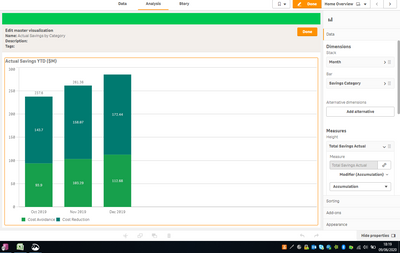Unlock a world of possibilities! Login now and discover the exclusive benefits awaiting you.
- Qlik Community
- :
- Forums
- :
- Analytics
- :
- New to Qlik Analytics
- :
- Re: set analysis on dimension inside AGGR()
- Subscribe to RSS Feed
- Mark Topic as New
- Mark Topic as Read
- Float this Topic for Current User
- Bookmark
- Subscribe
- Mute
- Printer Friendly Page
- Mark as New
- Bookmark
- Subscribe
- Mute
- Subscribe to RSS Feed
- Permalink
- Report Inappropriate Content
set analysis on dimension inside AGGR()
Hi ,
How Can I apply set analysis to Dimensions used inside Aggr function . My formula is below :
aggr(RangeSum(ABOVE(Sum({<$(vSet),HACKETT_TEVA_SAVING={$(vExpFilterByHACKETT_TEVA)}>}SAVINGS_ACTUAL),0,RowNo())),SAVINGS_CATEGORY,ACTUAL_DATE)
I want to apply $(vSet) in set analysis to Actual_date dimension as well . I tried using it but it doesnot give me any output.
Accepted Solutions
- Mark as New
- Bookmark
- Subscribe
- Mute
- Subscribe to RSS Feed
- Permalink
- Report Inappropriate Content
Hi Sunny,
I fixed the issue. I removed the accumulation from chart instead created the accumulated measure and used in chart. In measure I applied the set analysis over aggr function and it resolved the issue. Below is the expression i created fro accumulation :
max({<$(vSet),HACKETT_TEVA_SAVING= {'HACKETT'}>}
aggr(RangeSum (Above(sum({<$(vSet),HACKETT_TEVA_SAVING= {'HACKETT'}>}SAVINGS_ACTUAL),0,RowNo()))
,SAVINGS_CATEGORY,ACTUAL_DATE))
thank you for all your help 🙂
- Mark as New
- Bookmark
- Subscribe
- Mute
- Subscribe to RSS Feed
- Permalink
- Report Inappropriate Content
Not entirely sure, but it seems that you already have used it within the Sum() function. May be you need to add the same set to your expression too
- Mark as New
- Bookmark
- Subscribe
- Mute
- Subscribe to RSS Feed
- Permalink
- Report Inappropriate Content
Actually I am using it in Bar chart , to display accumulated value of Saving_actual with accumulated . it has two dimension , Month and Saving_category. The dashboard has filter "Period" . variable $(vset) omits period filter giving me data for whole year.
Now with this formula , I am getting accumulated chart only for selected period , not for whole year. that is why I am not sure if it is the added set analysis in Rangesum also applies to the Actual_date or not .
- Mark as New
- Bookmark
- Subscribe
- Mute
- Subscribe to RSS Feed
- Permalink
- Report Inappropriate Content
I think you need to ignore selection in Period from your expression for this to work. What is the expression/measure that you use for the bar chart?
- Mark as New
- Bookmark
- Subscribe
- Mute
- Subscribe to RSS Feed
- Permalink
- Report Inappropriate Content
So I was using below measure named (total savings Actual) in bar chart and then doing accumulation in chart it self :
num(sum({<$(vSet),HACKETT_TEVA_SAVING={'HACKETT''>}SAVINGS_ACTUAL),'$(vNumFormat)')
which gives me output like these for dimensions "Month" and "saving_category"
If I remove Savings_category dimension, It will give me out put with all 2019 months .
I want out put with all the 2019 months when "2019-Q4 " selected in period and stacked by category like in previous image. I am not sure why it only gives accumulated period output while only Month dimension is there and not when Saving category is added. The data is available for both Month and Savings category for whole 2019 year.
- Mark as New
- Bookmark
- Subscribe
- Mute
- Subscribe to RSS Feed
- Permalink
- Report Inappropriate Content
Would you be able to share a sample app so that we can see the issue?
- Mark as New
- Bookmark
- Subscribe
- Mute
- Subscribe to RSS Feed
- Permalink
- Report Inappropriate Content
Hi Sunny,
Please find attached sample app. Here if we don't select any period from filter, it gives me months from Jan 2019 till Dec 2019 in chart. But when we select period it only shows the current period months. I want that when we select period , it should display accumulated month in chart. If I remove the second dimension "Savings_category" , it does show me all month even with filter selection, only when I add the second dimension, it is not working when period is selected from filter.
I.e. if selected period=2019-Q3 , the chart should display output for month jan-2019 till sep-2019.
- Mark as New
- Bookmark
- Subscribe
- Mute
- Subscribe to RSS Feed
- Permalink
- Report Inappropriate Content
Hi Sunny,
I fixed the issue. I removed the accumulation from chart instead created the accumulated measure and used in chart. In measure I applied the set analysis over aggr function and it resolved the issue. Below is the expression i created fro accumulation :
max({<$(vSet),HACKETT_TEVA_SAVING= {'HACKETT'}>}
aggr(RangeSum (Above(sum({<$(vSet),HACKETT_TEVA_SAVING= {'HACKETT'}>}SAVINGS_ACTUAL),0,RowNo()))
,SAVINGS_CATEGORY,ACTUAL_DATE))
thank you for all your help 🙂