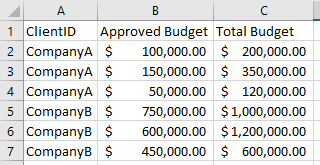Unlock a world of possibilities! Login now and discover the exclusive benefits awaiting you.
- Qlik Community
- :
- Forums
- :
- Analytics
- :
- New to Qlik Analytics
- :
- Re: set expression based on filter pane selection
- Subscribe to RSS Feed
- Mark Topic as New
- Mark Topic as Read
- Float this Topic for Current User
- Bookmark
- Subscribe
- Mute
- Printer Friendly Page
- Mark as New
- Bookmark
- Subscribe
- Mute
- Subscribe to RSS Feed
- Permalink
- Report Inappropriate Content
set expression based on filter pane selection
Hello, I have a few filters in my dashboard and would like for my gauge chart to change depending on one specific filter pane I have called "ClientID". My ClientID filter pane only has 2 values which is CompanyA and CompanyB.
The gauge has the expression:
if({<[ClientID] = {"CompanyA"}>} (Sum([Approved Budget]) / sum[Total Budget]))
For some reason I'm having trouble having this pass in qlik sense. Any thoughts?
Accepted Solutions
- Mark as New
- Bookmark
- Subscribe
- Mute
- Subscribe to RSS Feed
- Permalink
- Report Inappropriate Content
Try this:
Sum({<[ClientID] = {"CompanyA"}>} [Approved Budget]) / sum({<[ClientID] = {"CompanyA"}>} [Total Budget])
Qlik Community MVP
- Mark as New
- Bookmark
- Subscribe
- Mute
- Subscribe to RSS Feed
- Permalink
- Report Inappropriate Content
Try this:
Sum({<[ClientID] = {"CompanyA"}>} [Approved Budget]) / sum({<[ClientID] = {"CompanyA"}>} [Total Budget])
Qlik Community MVP
- Mark as New
- Bookmark
- Subscribe
- Mute
- Subscribe to RSS Feed
- Permalink
- Report Inappropriate Content
thank you this one does work, but how do I go about implementing another expression for CompanyB? Would an if statement suffice in this situation?
- Mark as New
- Bookmark
- Subscribe
- Mute
- Subscribe to RSS Feed
- Permalink
- Report Inappropriate Content
if([ClientID] = "CompanyA",
Sum([Approved Budget]) / sum([Total Budget]),
Sum(whatYouWant) / sum(Total what you want)
)
Qlik Community MVP
- Mark as New
- Bookmark
- Subscribe
- Mute
- Subscribe to RSS Feed
- Permalink
- Report Inappropriate Content
Since my filter pane has 2 values only - CompanyA and CompanyB how do I ensure in my expression that it will fetch the correct numbers when a user selects a value from the filter pane? CompanyA will populate given the syntax you just helped with. Now if a user selects CompanyB, how would I incorporate this into my expression? I tried the if statement you have provided but no luck on my end. I assume I don't need to explicitly tell qlik on the ,else statement that it is pertaining to CompanyB since I've already established CompanyA and all that is left is CompanyB. Thanks.
if([ClientID] = "CompanyA",
Sum([Approved Budget]) / sum([Total Budget]),
Sum([Approved Budget]) / sum([Total Budget])
)
- Mark as New
- Bookmark
- Subscribe
- Mute
- Subscribe to RSS Feed
- Permalink
- Report Inappropriate Content
Hos is your data model?
Could it be simplified like this?
Load * inline [
ClientID, Period,Approved Budget, Total Budget
CompanyA, 2019-04,1000,1200
CompanyB, 2019-04,2000,2200
CompanyA, 2019-03,1100,1300
]
Where
match(ClientID, 'CompanyA', 'CompanyB') > 0 //You only have CompanyA and CompanyB in your data?
;
Is it the dimension ClientID that is used in the filter pane?
Qlik Community MVP
- Mark as New
- Bookmark
- Subscribe
- Mute
- Subscribe to RSS Feed
- Permalink
- Report Inappropriate Content
I'd like to stay away from making any changes in the script.
This is what my data looks like.
Upon selecting either CompanyA and/or CompanyB on the filter pane I'd like for the gauge to change depending on the value selected in the ClientID filter pane. I am able to derive either CompanyA or CompanyB but once I add in the expression using an IF statement I am having some trouble producing/displaying any results.
I need my syntax to say once someone selects CompanyA in the filter, give me the [Approved Budget] / [Total Budget] and else give me CompanyB [Approved Budget] / [Total Budget].
Hope this makes more sense.
if( ( [ClientID] = "CompanyA", [Approved Budget]/[Total Budget] ),
if ( [ClientID] = "CompanyB", [Approved Budget]/[Total Budget] )
)
- Mark as New
- Bookmark
- Subscribe
- Mute
- Subscribe to RSS Feed
- Permalink
- Report Inappropriate Content
The natural behavior of Qlik Sense is that selecting a value filters the expression with that selection.
When selecting a company will automatically give you the Sum([Approved Budget]) / sum([Total Budget]) for that company selection. If you have no selection or both companies selected you will get the Sum([Approved Budget]) / sum([Total Budget]) for both companies.
Qlik Community MVP
- Mark as New
- Bookmark
- Subscribe
- Mute
- Subscribe to RSS Feed
- Permalink
- Report Inappropriate Content
You're absolutely correct. I was definitely overthinking this and everything is working as expected from some preliminary data validation. Thank you all being patient with me.
- Mark as New
- Bookmark
- Subscribe
- Mute
- Subscribe to RSS Feed
- Permalink
- Report Inappropriate Content
-Vegar
Qlik Community MVP