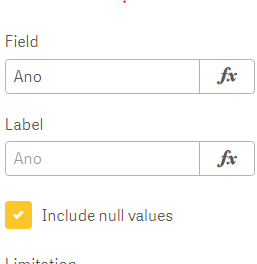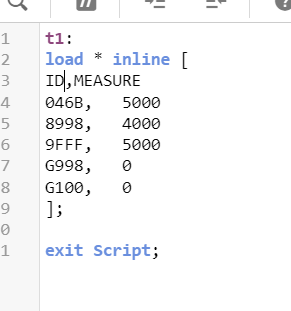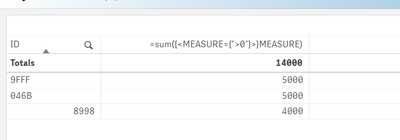Unlock a world of possibilities! Login now and discover the exclusive benefits awaiting you.
- Qlik Community
- :
- Forums
- :
- Analytics
- :
- New to Qlik Analytics
- :
- Re: show only dimensions which have a not null val...
- Subscribe to RSS Feed
- Mark Topic as New
- Mark Topic as Read
- Float this Topic for Current User
- Bookmark
- Subscribe
- Mute
- Printer Friendly Page
- Mark as New
- Bookmark
- Subscribe
- Mute
- Subscribe to RSS Feed
- Permalink
- Report Inappropriate Content
show only dimensions which have a not null value of measure
Hi,
can anyone tell me how to show only dimensions which have a not null value in measutre:
ex:
| ID | MEASURE |
| 046B | 5000 |
| 8998 | 4000 |
| 9FFF | 5000 |
| G998 | 0 |
| G100 | 0 |
i dont want to display G998 and G100 because they have a null value, the formula is:
sum({<invest={"*"}-{'tiers'}>} invest_amount)
Any help please?
- Mark as New
- Bookmark
- Subscribe
- Mute
- Subscribe to RSS Feed
- Permalink
- Report Inappropriate Content
Hi @JMAROUF ,
Please uncheck the below checkbox from the property of dimension ID
Abhijit
keep Qliking...
Help users find answers! Don't forget to mark a solution that worked for you!
- Mark as New
- Bookmark
- Subscribe
- Mute
- Subscribe to RSS Feed
- Permalink
- Report Inappropriate Content
Thank you @abhijitnalekar ,
even i uncheck it, it shows nul values, i think this case concerns the dimension nul values not measures.
Regards.
- Mark as New
- Bookmark
- Subscribe
- Mute
- Subscribe to RSS Feed
- Permalink
- Report Inappropriate Content
Hi,
Try this.
=sum({<MEASURE={">0"}>}MEASURE)
- Mark as New
- Bookmark
- Subscribe
- Mute
- Subscribe to RSS Feed
- Permalink
- Report Inappropriate Content
Hi @MEDHA07 ,
thank you for the answer, the 0 is the values of the measure after executing formula, i can't guess this result before setitng up the formula.
Regards;
- Mark as New
- Bookmark
- Subscribe
- Mute
- Subscribe to RSS Feed
- Permalink
- Report Inappropriate Content
The formula will work even if you have nulls or blanks or zeros in your data set.based on above set analysi condition it will calculate only not null values while doing sum.
- Mark as New
- Bookmark
- Subscribe
- Mute
- Subscribe to RSS Feed
- Permalink
- Report Inappropriate Content
yes, but my goal is not to show nul result after calculating (not before), for example if i have a 0 in a sum() operation i don't want to show all the row including dimension value,
e.g:
DATA
| ID | Value_1 | Value_2 |
| 046B | 5000 | -5000 |
| 8998 | 4000 | 1000 |
| 9FFF | 5000 | 0 |
| G998 | 0 | 0 |
| G100 | 0 | 10 |
Table chart:
| ID |
sum(Value_1 +Value_2) |
| 046B | 0 |
| 8998 | 5000 |
| 9FFF | 5000 |
| G998 | 0 |
| G100 | 10 |
desired result
| ID |
sum(Value_1 +Value_2) |
| 8998 | 5000 |
| 9FFF | 5000 |
| G100 | 10 |
046B and G998 shouldn't appear.
- Mark as New
- Bookmark
- Subscribe
- Mute
- Subscribe to RSS Feed
- Permalink
- Report Inappropriate Content
@JMAROUF wrote:
yes, but my goal is not to show nul result after calculating (not before), for example if i have a 0 in a sum() operation i don't want to show all the row including dimension value,
e.g:
DATA
ID Value_1 Value_2 046B 5000 -5000 8998 4000 1000 9FFF 5000 0 G998 0 0 G100 0 10
Table chart:
ID sum(Value_1
+Value_2)
046B 0 8998 5000 9FFF 5000 G998 0 G100 10
desired result
ID sum(Value_1
+Value_2)
8998 5000 9FFF 5000 G100 10
046B and G998 shouldn't appear.
@JMAROUF wrote:
yes, but my goal is not to show nul result after calculating (not before), for example if i have a 0 in a sum() operation i don't want to show all the row including dimension value,
e.g:
DATA
ID Value_1 Value_2 046B 5000 -5000 8998 4000 1000 9FFF 5000 0 G998 0 0 G100 0 10
Table chart:
ID sum(Value_1
+Value_2)
046B 0 8998 5000 9FFF 5000 G998 0 G100 10
desired result
ID sum(Value_1
+Value_2)
8998 5000 9FFF 5000 G100 10
046B and G998 shouldn't appear.
Backend itself you can do addition for value and value 2 using preceding load or resident load store the values into new field.
Load your data and in measure expression give the s
Same condition which i refered earlier.
T1:
load*,
Sum(value1)+sum(value2) as MS_FLAG;
Load
Dim1,
Dim2,
Value1,
Value2
From.....;
- Mark as New
- Bookmark
- Subscribe
- Mute
- Subscribe to RSS Feed
- Permalink
- Report Inappropriate Content
I am in a complicated star schema whit many filters, the formula above is just an example, i thought that i can hide dimension basing on the value measure which is my goal, for the backend treatment we aren't authorised to do such formulas, we have a data warehouse and we should just load dimensions and facts and apply filters and formulas in the front end script for some business reasons.
Regards.